How To Use The Nearby Bar To Track Pokèmon In Pokèmon Go
Pokèmon Go has just received an update; it’s second one in just the last two weeks. The previous update was devastating for players, especially those who live in rural areas. It removed the ‘three paw print’ tracking feature in the nearby bar. Players long knew that it wasn’t accurate but it gave you a hint to the approximate location of a Pokèmon. With it gone and Niantic cracking down on tracking maps, it became hard to find Pokèmon. With this update, Niantic is bringing back tracking for certain beta testers. Most players will not have access to this new feature just yet but this update also has something major which can help you track Pokèmon. The list of nearby Pokèmon now updates very regularly. This has opened up a whole new way to track the Pokèmon. Here’s how it works.
Reading The Nearby Pokèmon List
Players who have been playing Pokèmon Go since its launch might be aware that the list of Pokèmon in the nearby list are sorted by distance. The Pokèmon in the first i.e. left most position is the one closest to you. If you open the bar, the Pokèmon in the top left position on the grid is the one closest to you.


Faster Refresh Rates Of The Nearby Bar
Whenever the nearby bar in Pokèmon Go ‘flashes’ with a bit of green outline, it means the list of nearby Pokèmon had been refreshed. The distance they were from you is updated (since you are moving) and if you’ve moved too far away from a certain Pokèmon, or it has despawned, it is removed from the list.
With this update, the bar refreshes frequently. With older updates, it usually refreshed after you had traveled a considerable distance from the time it was first loaded which is what made the paw prints useful as opposed to the bar itself. With the list refreshing so frequently, it has effectively become a tracking tool in itself.
How To Track Pokèmon
Open Pokèmon Go and let the list of nearby Pokèmon load. We’re going to assume for this brief guide that you want to track the Pokèmon nearest to you. For us, it was Squirtle.
Pick a direction and start walking. Watch the nearby bar very carefully for when it refreshes. If the Pokèmon you’re tracking drops a position so that it isn’t the closest one to you, stop. Retreat. You will find the nearby bar is accurate down to a few steps. Retrace your steps until it becomes the nearest Pokèmon again.


You now have a range of area where the Pokèmon remains the closest to you. You have the two points, going beyond which sets the targeted Pokèmon further away from you. Next, you need to start walking either left or right, and once again observe the nearby bar. If the Pokèmon drops to the second nearest position, go back immediately. This is how you stake out the area the Pokèmon is in.
It is now up to you walk the outlined area and find it.
We were able to get the nearest possible point while tracking Squirtle but unfortunately, it despanwed before it was actually found. We had far better luck with a Pidgey and a Bulbasaur. The Bulbasaur was caught. The Pidgey was ignored.
Graphic Instructions
You basically start off at Point A and start walking forward. Point B is when the Pokèmon you want to track moves down a position. At this point, you start walking in the opposite direction until you reach Point C which is again where the Pokèmon’s position in the nearby list will drop.
The area between Points B & C is where you need to start walking to an approximate center between the two points i.e. Point D. From here, go left or right and observe the nearby list. Point E is when the Pokèmon moves further away. This will guide you as to which direction you need to go to get to your target. This diagram comes courtesy of Reddit user Zakrael.
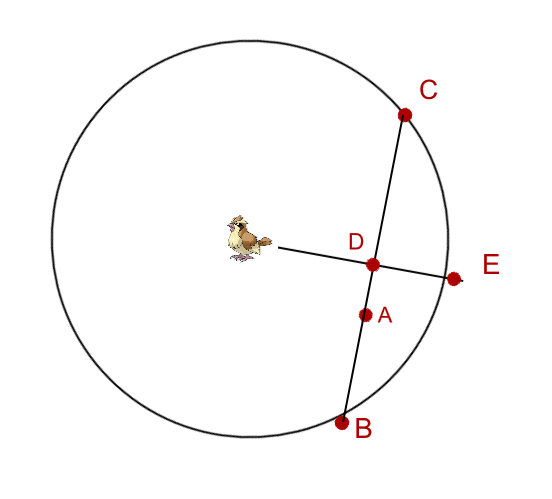
Why This Works
The nearby bar’s frequent refresh is the only thing that makes this effective enough to use as tracking tool. This update is huge in terms of tracking. The method for tracking is more or less the exact same one used with paw prints but the tool is different.
