How To Use The Text Formatting Features In Whatsapp
Whatsapp has been in the news as of late for adding end-to-end encryption to both text based and voice based messages. It also quietly added another feature at the end of last month; text formatting. Text formatting means you can now make text appear bold, italicized, and struck through in your conversations. The feature doesn’t come in the form of dedicated buttons that will let you select text and apply the formatting style. Instead you have to use the correct syntax around the text you want to apply the formatting to. Here’s how.
There are four types of formatting you can apply to text; bold, italics, strike through, and bold & italics. The syntax for each one is as below;
Bold: *bold text*
Italics: _italics_
Strike through: ~Strike through~
Bold & Italics: *_Bold & Beautiful_*
Please note that the symbol used in the Italics and bold & italics format is the ‘underscore’ symbol and not the dash or minus sign.
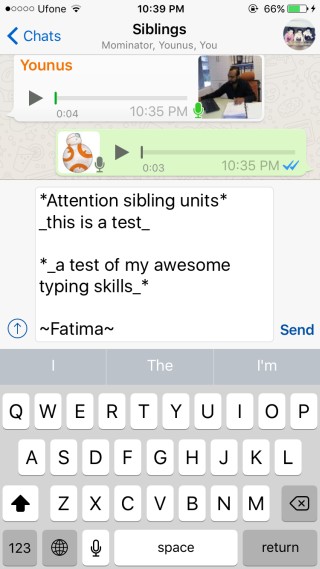
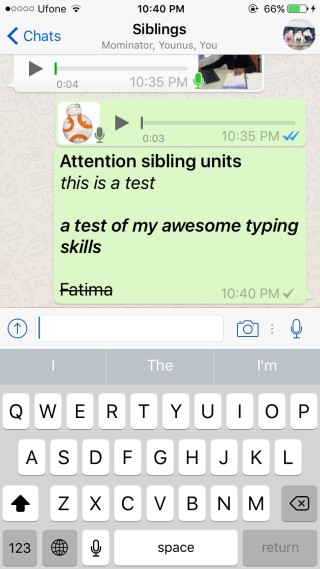
You type the text in the compose field where it will appear surrounded by the symbols in the syntax. Once the text has been sent, it will appear with the applied formatting in the conversation. This change appears to not be tied to the app version you’re using and wasn’t part of the change log in any recent app update (so far as iOS is concerned) so it stands to reason that it’s a server side change. This means your recipient doesn’t have to be running a specific version of the app in order to see the formatted text and that it’s available for both iOS and Android users.
The syntax method might not be the fastest to use and there’s no doubt that dedicated buttons for adding these styles would be far more useful. Now that support for text formatting has been added however, perhaps someone will come up with a useful keyboard app that makes adding the syntax easier.

how to make underline in conversations in whatsapp messaging
Oddly I’m on AT&T Note 5 and can’t get formatting to show up. I’m on Android 6.01. And today is July 9 , 2016
You can also wrap with three back-ticks “` to show preformatted text
OMG thank you
didn’t work for me. Tried from Windows Phone, Android, Whatsapp Web
It should be working now.
Yeah. got the update 4 days ago.