Monitor Your iPhone’s Network And Data Usage From Notification Center
I find it odd that Android got rid of lock screen widgets the same time that iOS added widgets. I miss widgets on the lock screen on Android but I’m also surprised that they haven’t taken off on iOS the way I thought they would. The bigger more popular apps like Dropbox and LinkedIn have of course added widgets but there are plenty of apps that haven’t updated to add a widget for the Notification Center. It’s prime space and if you’re often concerned with how much data you might be using, need to check your local or public IP, CPU usage, Memory Usage, and how much data you’ve used on your Wi-FI plan and Carrier plan, the Notification Center is a pretty convenient place to keep a check on it all. Here are some iOS apps that support widgets to for network and data monitoring. The apps themselves have more to offer but we’re concerning ourselves with what they let you do from their respective widget.
My Data is a simple widget app that lets you view how much data you’ve consumed over Wi-Fi and over your carrier’s network. You can view the stats for each individually and also see how much data you’ve consumed for the day. The app itself doesn’t offer a great monitoring interface but it does let you set an alert for when your data usage has reached a certain limit. It’s useful if you are on a weekly plan with a low data limit from your carrier.
Install My Data From The App Store
Network is another networking monitoring app with a Notification Center widget. The free version of the app lets you view your public IP address, your local IP address, and your carrier, or it lets you pick what information you see for the Wi-Fi, Cellular, and Internet network. For each, you can choose to view only one type of information. If you upgrade to the pro version you can choose to view more than one type of information under each head.
Install Network From The App Store
Last but not lease is TrafficMonitor which not only does everything that My Data mentioned above does but also checks your network’s download and upload speed using RadioOpt. It also shows you which network you’re connected to and is a pretty good way to check for the fastest available network in your area.
Install TrafficMonitor From The App Store
These are of course the free apps that we’ve listed. If you’re willing to pay for them, there are a few good apps out there that are worth the money and come with widgets as well. The one great thing about iOS 8 widgets is that they’re also a one-tap shortcut to launching the app they are for so that’s an added advantage. If you know a really great network monitoring app that has a useful widget, let us know in the comments.
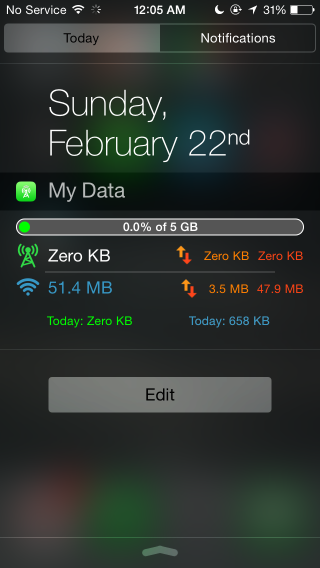
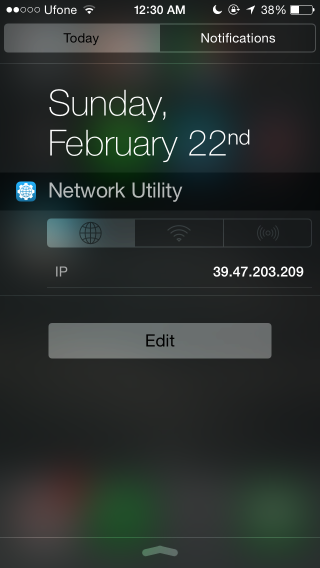
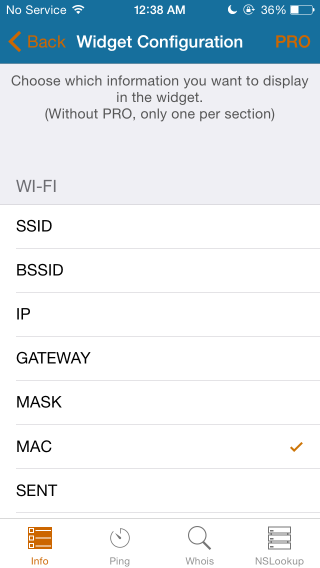
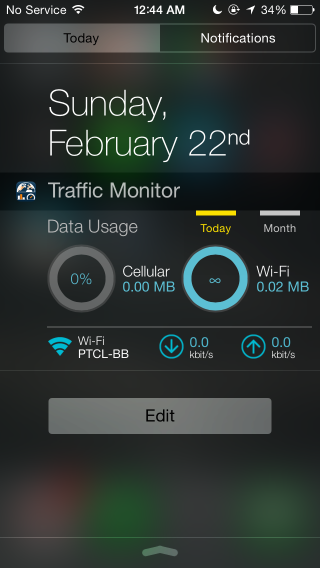

Thank you.