ReconBot Turns Your iPhone Into A Spy Cam & Audio Recorder
You can use the camera on your smartphone in many ways, both appropriate and inappropriate; good and evil, if you may. The same holds true for ReconBot, an iPhone app that lets you play detective by secretly capturing videos and photos, recording audio and remotely streaming a photo feed captured by your device. The app comes with all the options necessary for a stealth camera; you can configure a trigger time for it, and when the capture starts, the screen will remain blank so that the target is not alerted. So, if you’re in the mood to give Mr. Bond a run for his money, or just want to keep an eye on your toddlers while you’re at work, , ReconBot is the app you need. More past the break.

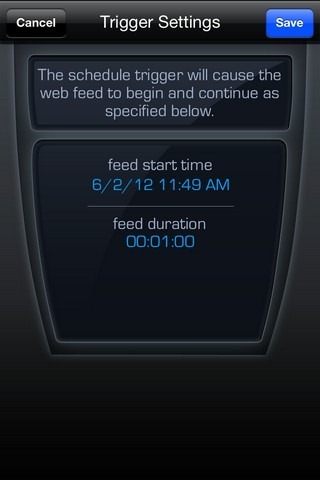
Despite the app’s rather sophisticated functionality, using it is fairly easy. The app includes four modes of operation, discussed as follows:
- Remote View: This is, by far, the most useful mode in ReconBot. Using remote view, you can watch your iPhone’s live photo feed from anywhere. To configure this mode, swipe across the top bar on the app’s main screen until you reach remote view mode. If you want to schedule the capture for some later time, but are planning to place the device beforehand, enable trigger mode and then choose schedule as the trigger type. After that, it is possible to select the exact time you want ReconBot to start broadcasting its video feed. So, where exactly can you view the remote feed? To do that, hit the share viewing link button and you will get a link via email or SMS (your choice). Just put this link in any web browser, and you will start getting the live feed as soon as the broadcast starts.
- Video Capture: Pretty similar to the remote view, but instead of broadcasting live photo feeds, your phone will just record everything, letting you view it later.
- Audio Capture: This mode, when activated, sets the app to record sound discretely.
- Photo Capture: ReconBot lets its users capture images while displaying a blank screen. You can also add captions or notes to the media captured via the app. The app then lets you manage multiple captures easily, by sorting them into distinct case files.

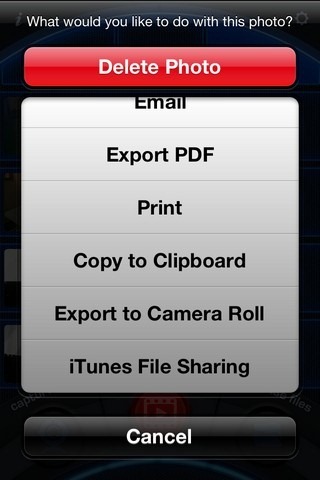
Everything you capture via ReconBot is stored in the app’s own library only; it isn’t sent to the camera roll. You can protect ReconBot with a pattern lock to keep all your discretely acquired media out of the wrong hands. Media can be exported via iTunes, or emailed to anyone with complete ease. The limitations suffered by the app include the lack of front-facing camera support, and the inability to suppress incoming calls and other notification (don’t forget to put your phone in silent mode if you plan to use the app as a, well, spy camera).
ReconBot is optimized for iPhone and iPod touch only, as an iPad won’t be particularly inconspicuous in any environment. You can grab this great app for free (for a limited time) from the link provided below.

No longer available
How would i find out whether this app has been installed on a phone? My ex recently bought a new iPhone for our daughter despite his claims of poverty, and I wouldn’t put it past him to think he can use the phone to eavesdrop. Please advise. Thanks!
Swipe all the way to the left until Spotlight search appears, type ReconBot there. If “Search Web” and “Search Wikipedia” are the only options that show up, the app is NOT installed.
only problem, is that Remote dies after a bit, as it runs with Video – not separate and fills up the device in a matter of minutes
Yes, I have to agree. Not suitable for long sessions.