KidLogger: Log Keystrokes, Monitor Activities & Web History For All User Accounts Under One Hood
Monitoring the activities of your kids on the internet has become a necessity for parents if they want to ensure that their child is not being exposed to adult or harmful material. Nowadays, when almost everyone has a laptop or smartphone that can be used to access the internet, it is really hard for parents to keep an eye on what their kids are reading or watching when they are alone. However, the amount of control a parent should exercise has been the topic of discussion for a very long time now, and while some people believe in educating their children about what is right and what is wrong, others want to have complete control over the content their kids can access. Protecting children from inappropriate websites, as they browse through the internet, is the responsibility of parents, but to protect them, first they have to know what type of material their kids are accessing. Previously, we covered child monitoring applications, such as Qustodio (reviewed here) and Verity (reviewed here). Today, we have an open source parental control utility called KidLogger, which lets you record keystrokes, log used files and folders, monitor Skype IM, audio and video chat, take screenshots of the computer screen, track most used applications and monitor web browsing history. It also lets you monitor all the configured User Accounts from a unified interface.
When you start the application, it opens a simple control panel for configuring different features. It allows you to select the Users to monitor, view log files, clear logs, open the Options dialog box and copy KidLogger to flash drive along with all saved preferences.
![Control panel [--] Control panel [--]](https://www.addictivetips.com/app/uploads/2012/06/Control-panel-.png)
Clicking Options will take you to the Properties dialog, where you can change the General, KidLogger, Sound recorder and Screen capture settings. The General tab allows you to choose if you want to log keystrokes, log clipboard content, log USB drives, files and folders usage, log any User on the PC, log IM chats and log visited websites. You can also set a password for the application to restrict access.
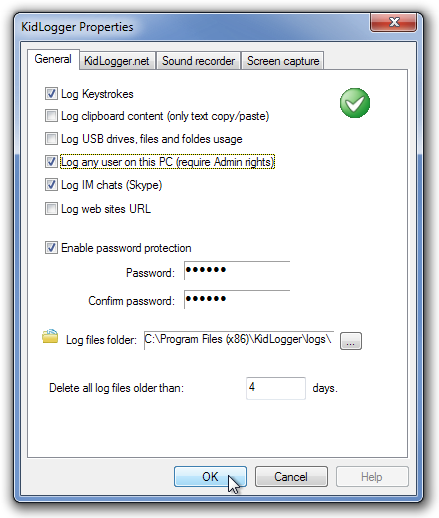
The KidLogger.net tab lets you setup your Email account, options to record Skype audio calls are present in Sound recorder tab, while taking periodic screenshots of the computer screen, and capturing video calls can be configured in Screen Capture tab.
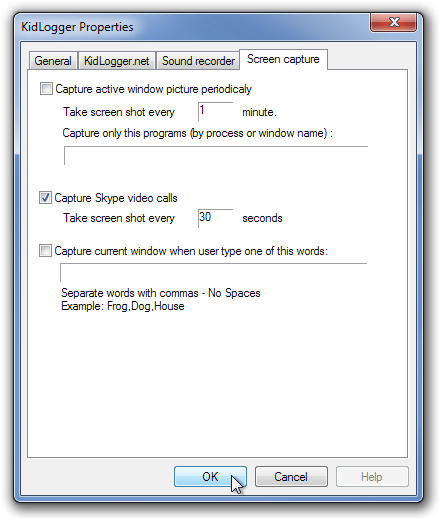
When you want to view the logs, select Open log folder link from the main interface, and open the log file to view the complete activity history of your children. The application works on both 32-bit and 64-bit versions of Windows XP, Windows Vista, Windows 7 and Window 8.

¡Warning!. In the terms and conditions of use the software you may read this:
TESLINE may disclose the collected information if asked to do so by a law enforcement official as required or permitted by law or in response to a subpoena or other legal process. In order to promote awareness, detection and prevention of Internet security risks, TESLINE may share certain anonymous security information with research organizations and other security software vendors. TESLINE may also use statistics derived from the information to track and publish reports on security risk trends. By using the Software, You acknowledge and agree that TESLINE may collect, transmit, store, disclose and analyze such information for these purposes.
Where do you draw the line in between being a careful parent and just not trusting your kids? There are many arguments over the good and the evil of the internet, and let’s be honest, such programs are really aimed at monitoring internet and social media use. But, at what point does a parent say, well, I have been through the do’s and dont’s with my children, I trust them their judgement.
Because what I see now is a program that has been gifted to a older generation that is not a whole lot tech savvy. I see the danger of this great power being used without great responsibility!
If it’s their own kids they’re monitoring — it’s none of our business really to say how they should parent their kids.