Toones Is The Simplest Gesture-Based Music Player For iPhone
As evident from the interface of successful apps like Clear and the new Google Maps, simplicity is a trait greatly admired by iOS users. When it comes to music players, you can find a lot of feature-rich ones in the App Store but once again, the apps that have a minimalistic interface and easy navigation options rule the roost. About a month ago we covered Tunebooth, an iOS music player that had an uncluttered interface and lots of gesture controls. Although there is not much wrong with that app, you might not find it fit for daily use due to the amount of time required to master all of its controls and features. Toones, on the other hand, is a minimalistic music player for iPhone that has just the right number of gestures for easy playback control without getting too intimidating for users. The interface looks good with emphasis on album art, and everything about the app works like a charm.
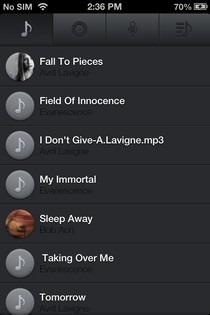
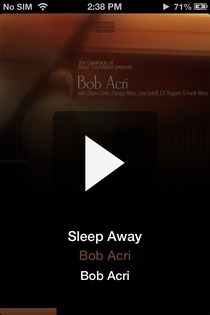
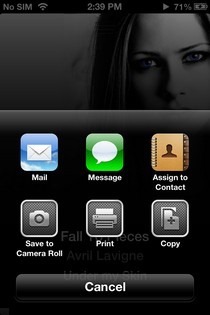
Toones Music Player imports your entire song collection to its own library automatically, and you don’t have to worry about any configuration. To help you get started, the app has a few tips that show up when Toones is launched for the first time after installation. Only the most basic gestures are supported, and they include the following.
- Play / Pause: Simply tap once on the album art.
- Volume Control: Tap and hold near the top of the screen for increasing the volume, and the bottom of the screen to decrease it.
- Forward / Rewind: While there is a playback progress bar at the bottom of the screen, it can’t be used as a seek bar to control playback. However, that isn’t much of an issue most of the times since long-pressing the left side of the album art rewinds the song and doing so on the left side moves it forward.
- Track Change: Swipe left or right to navigate between songs in a playlist.
- Sharing Options: If you like to share your taste in music with the world, tap the screen with three fingers and you will get the usual iOS 6 sharing menu with options that include email, SMS, copy and print. You can also associate the current track with a contact. Unfortunately, the options to share over Facebook or Twitter are nowhere to be found.
- Shuffle: A two-fingered tap toggles shuffle mode. This is the only gesture in Toones that has to be activated via an in-app purchase worth $1.99.
Toones is not just about gestures; it also has separate sections for playlists, tracks, albums and artists. Items you purchase via iTunes enjoy a section of their own within the app. There are no playlist management options though, and you have to do that using the stock Music app.
Toones requires iOS 6, and is optimized for iPod touch and iPhone (including iPhone 5). Everything other than the in-app purchase to enable shuffling is free, so it can’t hurt to give Toones a shot before deciding to spend any money on the shuffle feature.
Download Toones Music Player For iOS

Thank you for featuring Toones! I appreciate it.