iPackr: File Compression & Extraction Utility With Quick Preview [Mac]
There’s no doubt that the default archive utility in Mac does what it’s supposed to do, but that certainly doesn’t mean it is the only archive utility you will ever need. There is a slew of other file archiving tools out there, and some are more feature rich than others, or present a better interface than the default one. iPackr is a free Mac app that is just one of the many options available. Not only does it tout a great interface, but also previews files in folders, lets you compress and extract them, supports a simple drag & drop interface, and lets you create and manage folders.
When you launch the app, a small icon will appear on the desktop in addition to the Dock icon and the app window. The icon on your desktop will remain on top of all other app windows. It is the extraction interface, and archives can be extracted by dragging & dropping them onto it. The app will ask where you want to save the extracted files to.
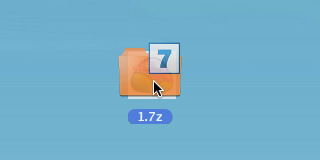
To compress a file or folder, drag & drop it on to the app’s interface or click the Add Files button at the top. If you’ve added a folder, you can expand it to see all files inside and click the View button at the top to open a file. To begin compression, select the folder and click Pack. The app will ask where to save the file, what name should the archived file be given, and what format it would be compressed to. Compression and extraction are both done fast, but if you get bored, feel free to watch the app’s icon in the Dock rotate to show compression progress.
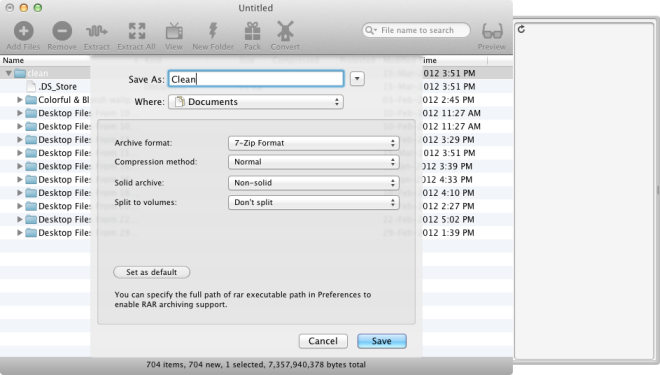
To select the default compression format, go to the Compression tab in the app’s preferences and select a format and compression method. Also select the default destination for extracted files. Select which file formats you want to associate this app with from the File Types tab, and manage its general behavior from the General tab.
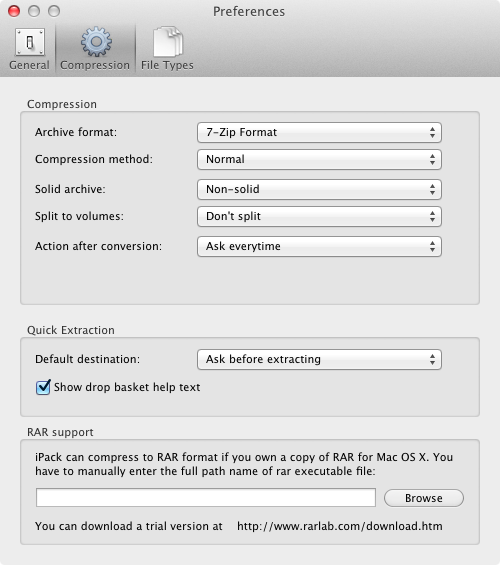
The app has a very good interface and lets you see the files and folders before you compress them. In addition to its drag & drop interface, the app also provides convenience if you often compress large files with multiple sub-folders. Like Unarchiver, it too automatically detects when a zipped file has been downloaded and pops up so you can extract it.

Try a program called Keka it’s free and seems decent. I’m trying it out because I also have some appstore issues right now
Unfortunately iPackr is *not* available on every Mac AppStore in the world 🙁