Desktoday Moves Files ‘Used Today’ From Mac Desktop To Specified Folder
Many users, generally, don’t care about cleaning their desktop on regular basis, maybe because it becomes quite a dragging task to properly place the files in specific locations manually. If your desktop gets cluttered every now and then, perhaps, you would like to quickly clear the junk by moving unnecessary files to a specified folder. Desktoday fulfills this very need. It creates a folder with current date title, and moves all the unnecessary files and folders to it that you ‘used today’. You can access the moved files and folders from system menu bar items whenever you want. This way your desktop will remain tidy all the time.
Another usage can be observed when you throw a lot of files, folders, and shortcuts on the desktop while completing some task and want to move the items to a specified folder (with current date title). Before clearing everything which you’ve saved to desktop today to default location, you should bring up the preferences window from system menu bar. The Show in Finder option refers to opening items moved to today’s and yesterday’s folder.
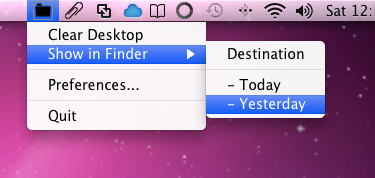
Here, you can choose the target path where folder hierarchy has to be created with title having today’s date. Just click Choose Destination and select the folder. Once specified, select the Date Format and click Done.
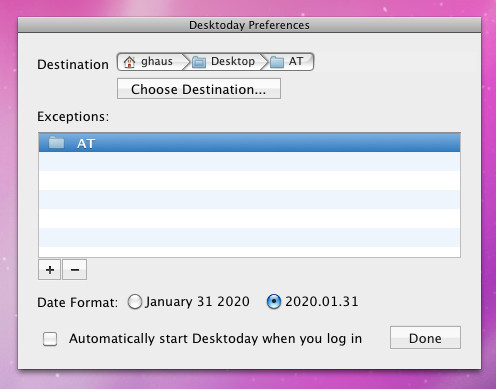
Now when you click Clear Desktop from menu bar, it will start moving items saved in today’s session to specified path with folder having today’s date title, so you can differentiate between items saved on different dates.
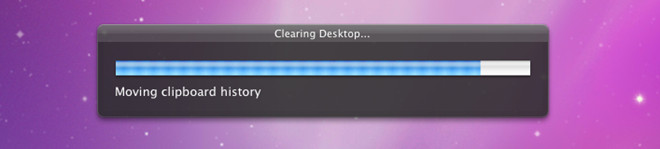
In the screenshot below, you can see that all the items have been moved in today’s folder, eventually making it easier to keep only those files and folder which you require the most.
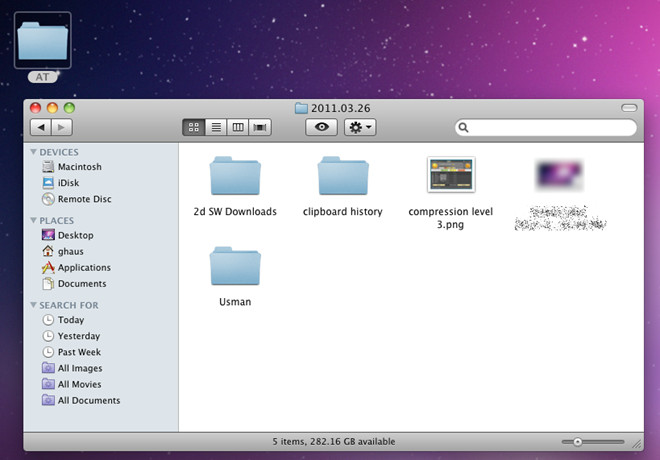
Sadly, hotkey support is not provided. It would have been easier to move items by using a hotkey combination. However, clearing desktop from menu bar is still quite a useful way to get along with.
Install Desktoday from App Store
