Quickly Access Mac OS X Apps From Dock And Menu Bar Using App Bar
Remember previously covered aLaunch for Mac which allows accessing installed applications from user-defined groups in system menu bar? Although aLaunch greatly reduces the time involved in finding the applications from an ever-growing Application folder and Launchpad, the configuration process is a bit tedious; it first requires you to create application groups and then choose applications for each group to access applications from menu bar. If you want a simple application which simply puts all the applications and sub-folders in menu bar, try out App Bar. Unlike aLaunch, it operates from both system dock and menu bar. You can access application list from menu bar, as well as, system dock.
The application comes without any configuration nor does it require you to select the applications you want to access from dock or menu bar. Like Mac OS X native Application folder, it sorts applications in the list alphabetically. Once installed, it sits in system menu bar. Clicking its icon will reveal the installed applications.
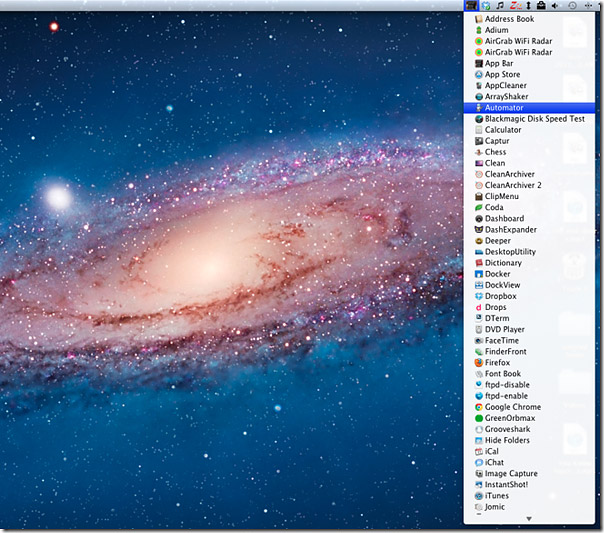
Similarly, you can access applications from dock by clicking App Bar icon.

From menu bar, you can access Preferences to enable/disable Start on Login and Show Dock Icon options. App Bar works on Mac 10.6.6 and higher.
Get App Bar from Mac App Store

I had System 8 set up to do that and loved it … will be nice to add that back in.
Now that’s useful.