Smart Converter Encodes Video & Audio, Sends Converted Audio To iTunes
Don’t want the fuss of having to set audio/video parameters prior to convert video files into required format? Smart Converter is an robust and an elegant video conversion utility that supports drag & drop behavior without requiring any sort of settings and A/V options to be configured in order to convert video files between different formats. It’s a feature-rich preset-based media converter that can encode videos to Apple TV, iPad, iPhone, iPod, Android Tablets and phones, Sony PSP, PlayStation 3, Sony Bavaria TV, Google TV, and Microsoft Xbox 360. In addition to widely known devices, it can also convert videos into ACC and MP3 format and send them directly to iTunes to automatically synchronize newly added music files with your iDevices.
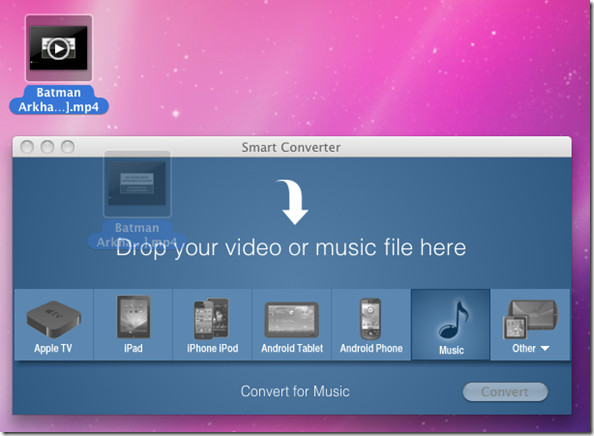
According to developer, it analyzes each video file to check which part of the video needs to be converted into specified format to achieve not only best video quality but relatively higher conversion speed as well. Usage is simple. You have to drag the video file which you wish to convert over the main interface, followed by selecting device preset or output format (from Other pull-down menu) and hit Convert to begin the encoding process. When the conversion is finished, click Show folder to open the output folder.
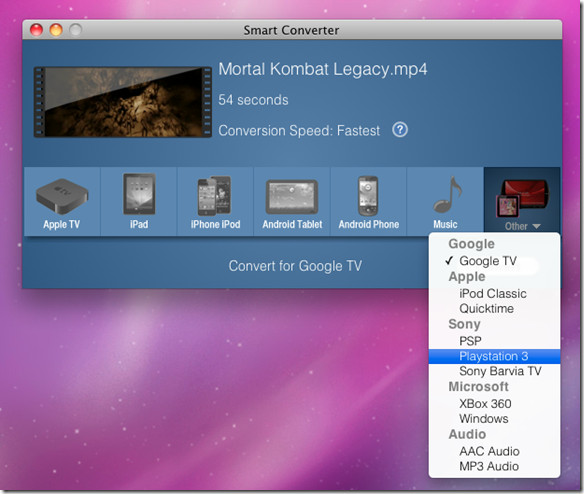
In case, you chose to convert video into audio format, Smart Converter will automatically send the converted audio file to your iTunes Music library.
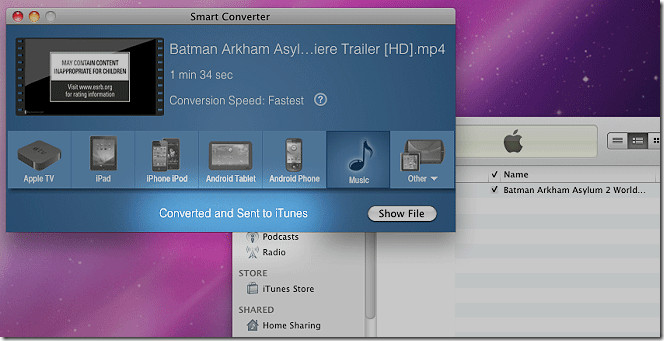
It works on Mac 10.6.6 or higher
Get Smart Video Converter from App Store

BAVARIA is in germany
Smart Converter Pro is out now.
And we’ve fixed the typo for Sony Bravia TVs 🙂