Tubbler – YouTube Video Player For Mac With Playlist Support
Opening web browser just to watch YouTube videos is rather not the best way when you can have an app for enjoying YouTube videos right from the desktop. If you stand by the idea of having one dedicated YouTube player, just as previously featured YouTube music player Quisple for Windows, try Tubbler on you Mac desktop. Before going into details, it is worth mentioning here that it is lightweight player with simple playback controls, to keep your physical memory usage always normal. You can en-queue YouTube movies by dragging the video URL to create a playlist and lean back on couch to watch them in one succession without having to worry about caching too much of memory resources.
To start off, just launch the application and open YouTube to drag the videos over its main screen. It will queue up all the videos. Now you need to click the TV-imaged button present on the video playback controller to view the added videos. Select the video which you want to watch. If you’re not working on some other application, don’t forget to click the full screen button present at extreme right of controller, to watch them on full screen.

It allows shortening the window size to keep your focus on other applications while enjoying the YouTube video. You can also jump between videos added in playlist by swiping left or right of its window.
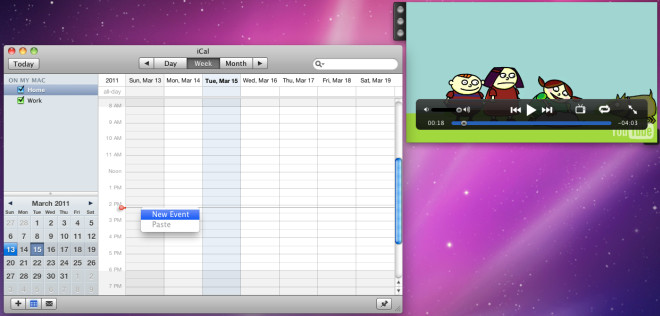
Tubbler proves to be handy application for watching YouTube videos from desktop. If you maintain videos URL in weblog file, you can drag the file over it to populate the playlist. Since it’s very responsive in terms of streaming, we didn’t find any video lags or other problems. It runs on Mac 10.6+.

This is somewhat what I am looking for and I cannot believe anyone has not developed something like this that is more indepth. For instance, I would love to be able to have multiple playlists and be able to edit the playlists (i.e. arrange the queue and so forth). The dragging feature is nice, however after you pullup the actual video, you cant drag the main video onto the screen, so that leaves me not really knowing the best way to get the main video into the player. This video has the simple concept down, but it DEFINATELY needs to elaborate more……
its very nich.wish i have all of them in my phone.