Access 2010: Show All System Objects In Navigation Bar
Navigation Bar carries all the important elements of Access 2010 database. Since it lists down all the created forms, reports, queries, etc., you may want to tweak with its several viewing options. By default, Access 2010 doesn’t show system objects, however, you can enable them from Navigation Options.
To show all the system objects, right-click in main navigation pane and select Navigation options.
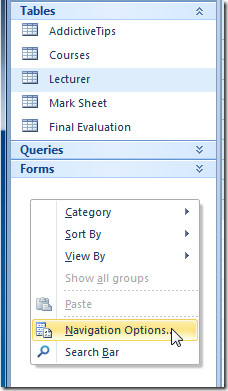
In Navigation Options dialog box, under Display Options, enable Show System Objects option and click OK.
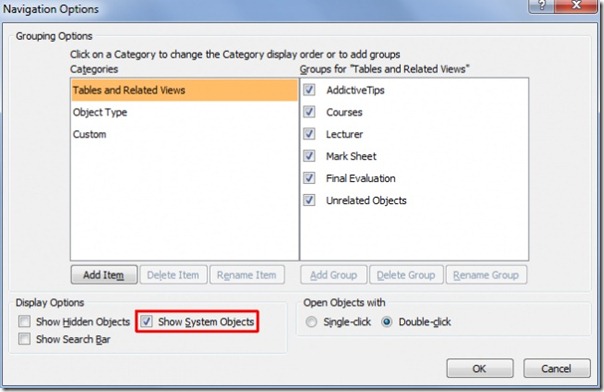

Nice response in return of this matter with solid arguments and describing the whole thing about that.