Change Outlook 2010 Color Theme
Like its counterparts, Outlook 2010 also offers 3 color themes – Black, Blue and Silver. In this post we will look at how to change the color scheme from default blue to other.
For this, on File menu, click Options.
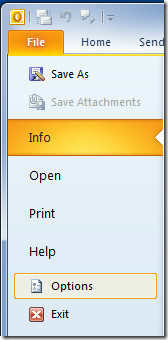
This will bring up General Options of Outlook, from main window, Under user Interface options section, choose a desired Color scheme and click OK to change the color scheme.
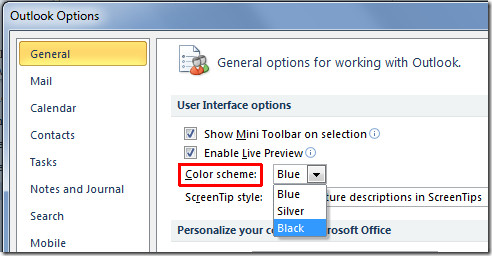
This will change the default theme to specified one.
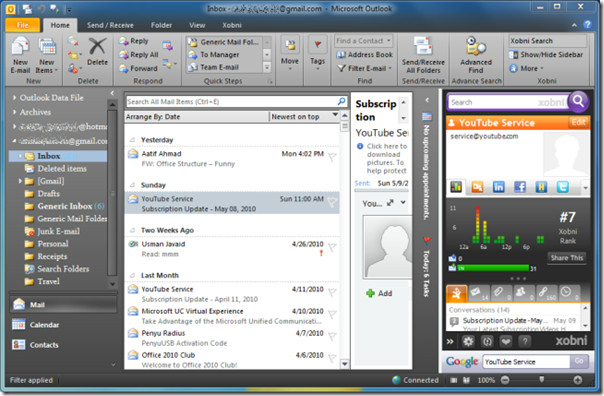

Minor tricks, though so helpful. Thumbs up for the author !!
Any way to change just the color scheme of an opened email? When I open an email, the contrast is not enough. Example: I have chosen BLACK as the theme …. when I open an email window, can you change the open window to a contrasting color scheme so it doesn’t blend with the background so much.
Any way to do this with the Mac version of Outlook?
No because Mac freakin’ sucks and is so elitist and stupid that they are almost completely incompatible with the rest of the world or with anything that isnt also made by Apple.
Mac sucks