How To Fill Color In Access 2010 Form’s Fields
Access 2010 allows its user to customize Forms in many ways, you can change the whole layout, set Forms controls at required position, fill boxes with background colors, etc. In this post we will look at filling Form control with background color through Shape Fill.
To add colors to control box, open the Form in Layout/Design view. Select the field box and head over to Form layout Tools and under Conditional Formatting, under Shape Fill options, select a color.
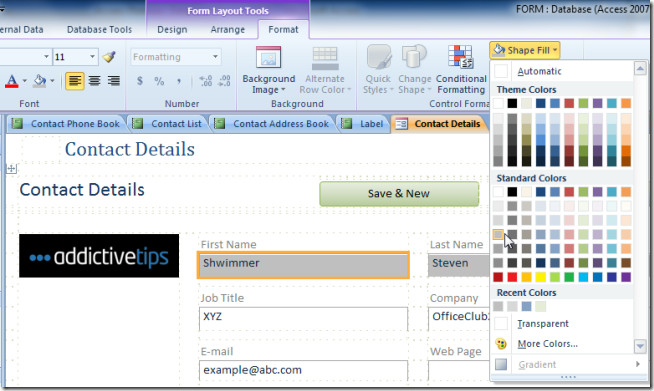

yes brilliant – I guess we can’t do it in 2010???
Great! Title the page “How To Fill Color In Access 2010 Form’s Fields,” then show us pictures of Access 2007, which does not match. How useful is that?