How To Insert Page Break In Word 2010
Just like other widely-popular word processors & text editing applications, Word 2010 automatically inserts a page break when you reach at the end of the document. However, you can also choose to manually add page break into the document according to your requirements. In addition, Word 2010 comes packed with a feature to set rules for adding page break. This rule-based page break option helps those users who deal with long documents and want to automatically insert a page break whenever the specified rules are met. Page Break is basically an invisible character that tells Word processor to break the page and move the content present after the page break divider to the next page without disturbing the applied formatting.
In order to insert a page break, place the insert cursor where you want to break page from, head over the Insert tab on the ribbon, and hit the Page Break button, present in Pages group. Alternatively, you can use the Ctrl+Enter hotkey combination to quickly insert a page break into your document.

Navigate to Insert tab, and from Pages group, click Page Break.
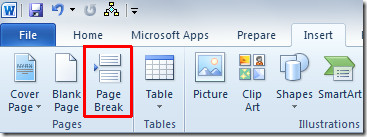
It will instantly shift the content beneath the insert cursor to the next page.
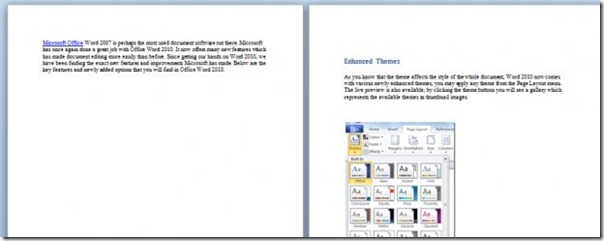
Apart from Ctrl+Enter hotkey combination, you can use the Page Break button along with other options to customize the page break action. Word 2010 offers three simple page break-specific options including Page Break, Column Break and Text Wrap. The page break is a simple page break that can be inserted via Ctrl+Enter shortcut key, the column break adds a break character to split the page into columns, while the Text Wrap separates text around the embedded objects. The latter option is used widely in the web pages, where one needs to adjust the text with other objects.
You can access Page Break options from Breaks drop-down menu, accessible from the Page Layout tab on the ribbon.

