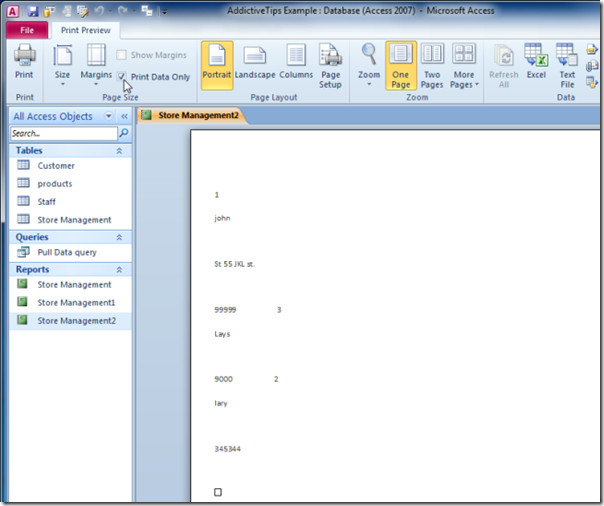How To Print Only Access 2010 Reports Data
Access 2010 let users view Reports in print preview to set the report elements in a way they want. Along with printing complete report with all the applied formatting, it also allows user to print only data contained in report. To print only the data in reports, open the report in Print Preview mode and under Page Size group, enable Print Data Only option.