Insert Comments in Word 2010 Document
Word 2010 features a handy commenting system which allows user to comment on any part of document. You can comment out any word, phrase or sentence or paragraph for which you want to add description.
For inserting comments in document, select the text and head over to Review tab, and click New Comment.
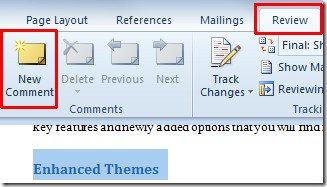
It will insert a comment box at the right side, now start adding description. Once done, click outside the comment box to attach comment with it.
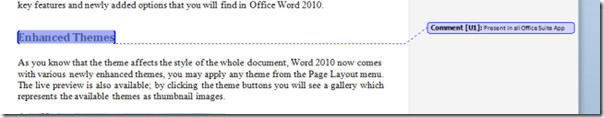

thank u so much. this helped me
The comment box is one-size-fits-all; too big! It should adjust to the size of the comment, not take up most of the space on the page. Ugh.
Fast and good advise
I don’t have a review tab. What now?
Thanks so much – this has helped me tremendously on a 65 page document review!