Merge OneNote 2010 Notebooks
OneNote 2010 offers an easy way to merge two notebook sections, you don’t have to copy content from one notebook to another, it shows all the notebooks letting user pick a notebook to merge content with. To instantly merge notebooks, open the notebook you need to merge and right-click on its tab and select Merge into Another Section.
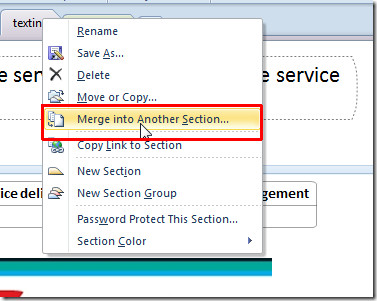
This will bring up Merge Section dialog, now expand the notebooks to select the desired section. Once selected, click Merge to combine with selected section.
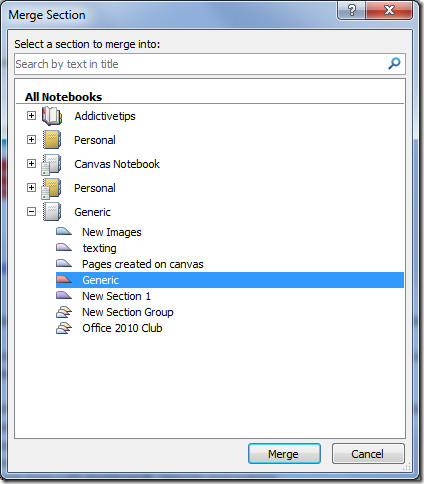

I want to merge two NOTEBOOKS. Not sections, NOTEBOOKS. Is there a way that can be accomplished. I discovered I have information on the same subject in two notebooks and would like to merge them.
how to merge pages in onenote 2010
i want to merge pages in notebook which is in 2010 format.
please advice
select all pages, and click on send them via email (outlook). All pages are then cumulated in the new mail. Works fine if not to much formatting.
hope it helps.