Outlook Automatic Duplicate Remover
Sometime Outlook folders are overwhelmed by loads of data, containing lot of duplicates content, such as, emails, attachments, contacts, notes, and so on. Removing them manually can get very frantic and tedious. AODR is a free, portable tool which facilitates users to remove duplicate content in Outlook, it has a dead simple, nifty and intuitive interface, which lets you to choose folders to scan and remove duplicates from Outlook 2010/2007/2003.
Automatic Outlook Duplicate Remover (AODR) is specially designed to easily find and remove duplicated items; emails, calendar task, etc. Most importantly it saves a lot of time, with one click, it cleans up Outlook content by removing duplicates. Once Installed, launch app, you will be asked for choose a profile in which you want to find and delete duplicates, here you can also set desired profile as default. Now click OK to proceed further.
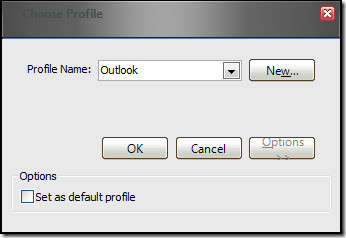
Upon click, the main app window will appear. Expand and choose the desired folders which might contain duplicates, and click Remove Duplicate Items.
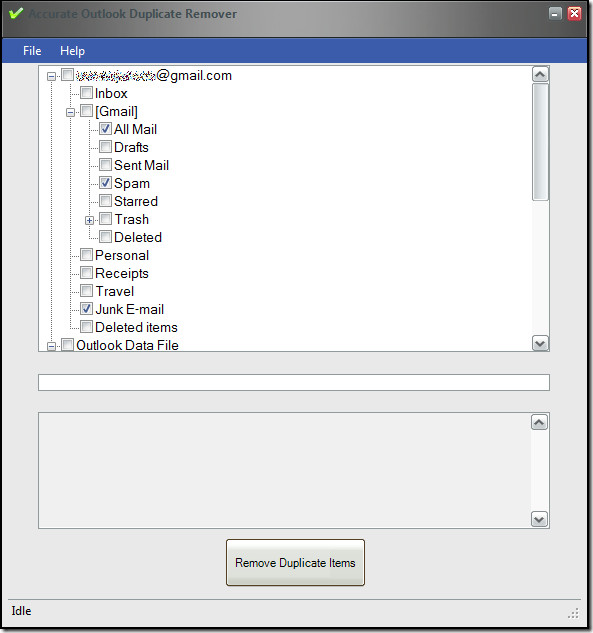
It will first start scanning through the folders, before removing all duplicate content.
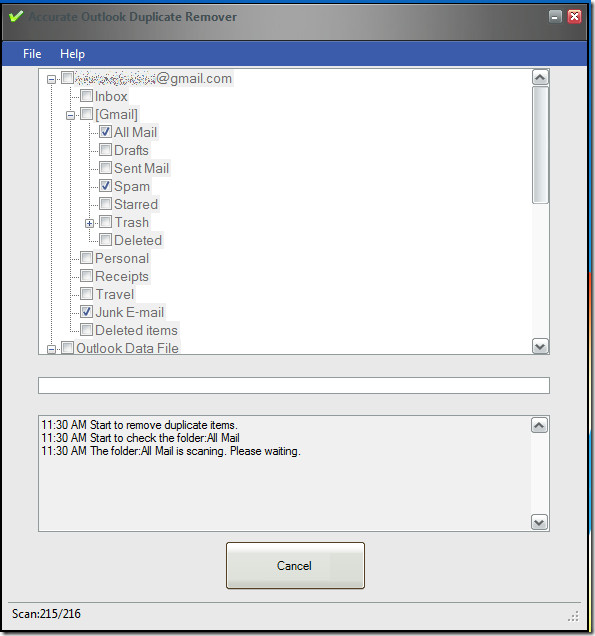
Here you can see the duplicates have been removed from specified Outlook folders.
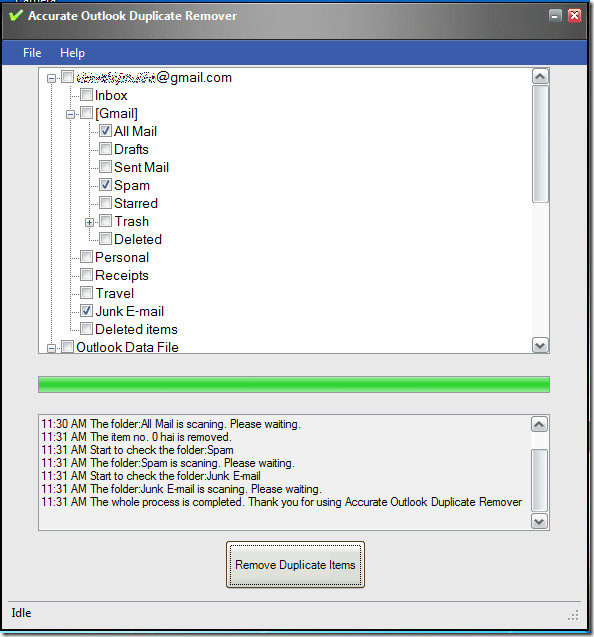
It runs perfectly on Windows 7, Windows Vista, and Windows XP. We tested this app on Windows 7 (32-bit) running Outlook 2010.
Download Accurate Duplicate Outlook Remover

“How to remover duplicate entries from Outlook profile?” It is a big challenge for every MS outlook users. Try Kernel for Outlook duplicate remover tool to remove unwanted repetition of contacts within a short period of time.
Informative article!! Added to this due to various reasons Outlook create replica of same email. But the problem can be sort out by Two ways:
* Keep option in Outlook saying ” Leave copy of message on server” disable. This would prevent downloading of same email twice.
* Set of Rules in Outlook should be properly manage properly otherwise it would generate duplicate emails in Outlook.
Already having duplicate emails in Outlook. Do not Fret out Use SysTools Email Duplicate Analyzer to remove repeated emails in batch across PST files.
This installs with a bunch of browser ware and goes dark. I have no idea what this software is. It leaves no trace in the Program Files folder and does not produce a file you can execute. Almost certainly spyware.
Another option for duplicate contacts is http://www.scrubly.com. I used its free scan recently and it worked well
Hey nice to see other people using Scrubly.com! I have had nothing but good luck with it. I’ll take it over exporting/importing into xls and sorting any day of the week! I was looking at using AODR and then at the last minute they migrated over to Thunderbird for a cost cutting measure. It’s a shame that people are having trouble with it, I’ll stick with Scrubly 🙂
Guys – It throws an unhandled exception if your running a 64bit O/S (so I found) runs fine on 32bit systems though
Yup, also unhandled exception, win7x64/Outlook2010
It reported that Outlook wasn’t registered as the default mail handling app..?
Thank you for this utility.
When importing from my previous Outlook Epress folder, Outlook 2010 duplicated every single e-mail message stored in the folder — over 10,000 (GRRR). Tried the Outlook 2010 Clean function but it does NOT remove all duplicate messages (GRRR).
So, this utility saved me a TON of time! Thank you!
My system: Dell XPS-9100, Intel CPU, Windows 7 Professional, MS Office 2010.
-Don
Didn’t work for me either; unhandled exception
Another alternative is a new service from Scrubly http://www.scrubly.com. It is a simple cloud based solution to help remove duplicate contacts in Outlook.The service scans and removes duplicate contacts from your Outlook, Gmail and Google Apps accounts. The nice thing about this service is that it gives you the option of viewing the contacts to be merged in advance and picking and choosing the info you want to merge so you have complete control over the merged data. It also keeps a backup of your contacts.
Didn’t work. No error – program starts as expected but, lists just my archive folders – not my mailbox.
Outlook 2010 / Windows 7
Didn’t work for me either; unhandled exception
doesn’t work on our bpos exchange account
Worked beautifully for me, no problems what so ever. Nice job!
The poc throws an unhandled error exception and doesn’t work. Don’t waste your time.
It worked for us. That is why we reviewed it in the first place.
Dear Sir/Madam
I have two questions:
1. I downloaded AODR and installed it on my laptop (Windows 7; Office 2010). It worked like a charm. I got rid of a huge amount of duplicate emails, reminders, etc.
I then installed it on my desktop and it does not want to work. Also Windows 7; Office 2010. It seems as if it might be a Net framework issue. That PC has Microsoft Net framework 4 Client profile and also Extended installed. Both have Microsoft Sync Profile 2 installed.
I attach a few screenshots.
[IMG]http://i261.photobucket.com/albums/ii62/avz10/2010-10-21151926.jpg[/IMG]
[IMG]http://i261.photobucket.com/albums/ii62/avz10/2010-10-21154316.jpg[/IMG]
[IMG]http://i261.photobucket.com/albums/ii62/avz10/2010-10-21154212.jpg[/IMG]
[IMG]http://i261.photobucket.com/albums/ii62/avz10/2010-10-21154423.jpg[/IMG]
[IMG]http://i261.photobucket.com/albums/ii62/avz10/2010-10-21154455.jpg[/IMG]
2. I have been struggling for some time to merge Outlook PST files. Is there a way to do it? I have posted on forums, but no success.
I really hope you can advise.
Kind regards
Albie van Zyl
South Africa