Outlook 2011 For Mac Review: What’s New?
The much awaited Microsoft Office app for Mac OS, Outlook 2011 clinched its place back into Office 2011 suite with an eternal extinct of Microsoft Entourage. Like other Office 2011 pendants, Outlook 2011 has been spruced-up with enhanced UI (User Interface) ribbon, containing tabs with respective groups.
Using native Apple’s Cocoa platform, ribbon is revamped and looks more weaved-in with Outlook 2011 window. Adding more, it allows smooth sliding between tabs and order of tabs can be rearranged.
For capacitating potential advance-users, Outlook 2011 also adds VB language support, so you can add, create, customize and modify macro functions as required. Under Developer tab, which can easily be revealed from ribbon options, you can start creating macros, view VB code, design and customize existing forms and do much more.
With PST import support, you will be able to move your PST, archives (Outlook items repository) from Microsoft OS (Windows) platform to Mac and vice versa. Getting started with Outlook 2011 for setting up IMAP account, the configuration is extremely easy and you will be able to setup your GMail, AOL, Yahoo, etc account in Outlook 2011 in just few clicks.
Outlook 2011 seems much like latest Outlook 2010 for Windows, making it easier for Windows users to use the same client on a Mac. Apart from UI interface, it also been upgraded with a lot of new features. You can easily setup as many IMAP accounts as desired. With improved sharing capability of Outlook items; calendar, meetings schedules, appointments, events can easily be shared. Other notable features and tools have also been revamped in Outlook 2011. Now there are multiple options available for creating and adding appointments in Calendar, managing events and most importantly, organizing important calendar items are much easier in Outlook 2011. It also provides convenient way for taking notes with an option of sharing and sending them to peers and friends.
Take a visual tour of Outlook 2011 below.
Create Email Account
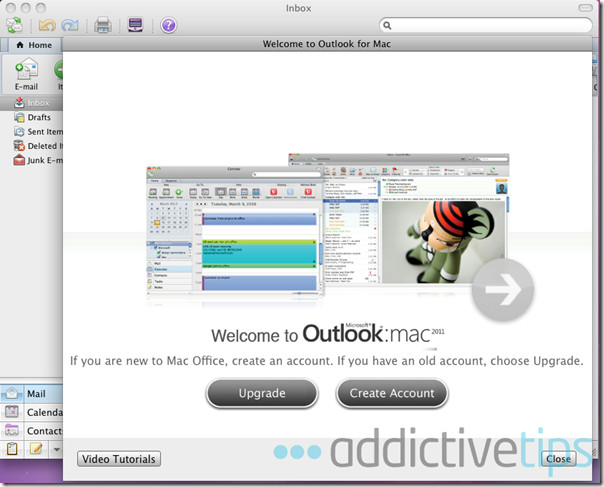
Main outlook window
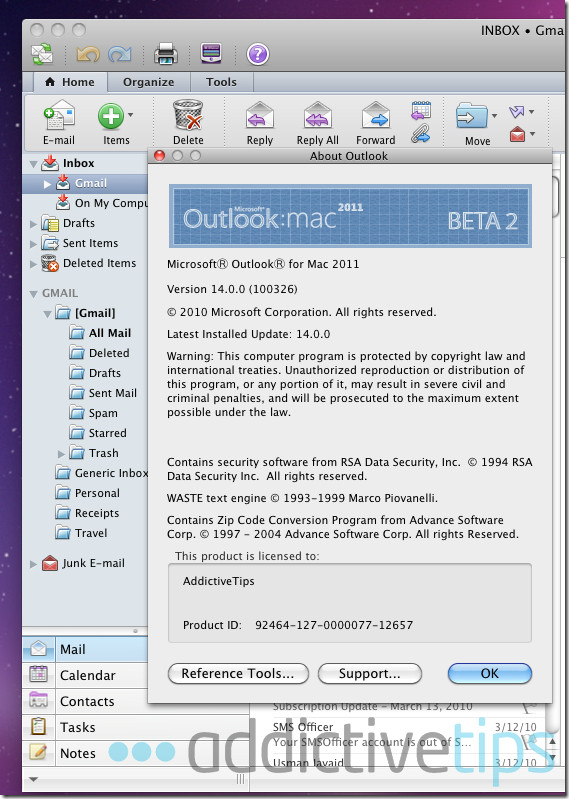
Main Mail Window
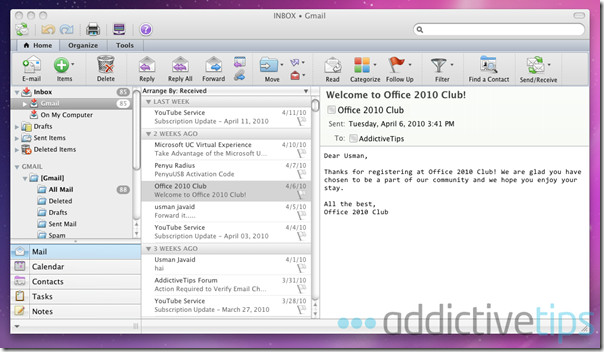
Mail Tabs

Mail search tab

Main Contact Window
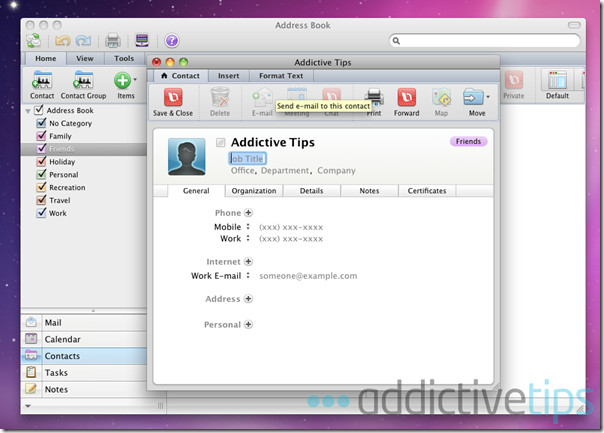
Contact tab
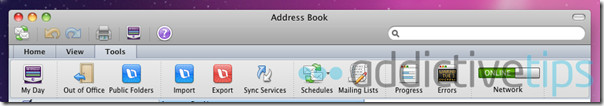
Tasks Main window
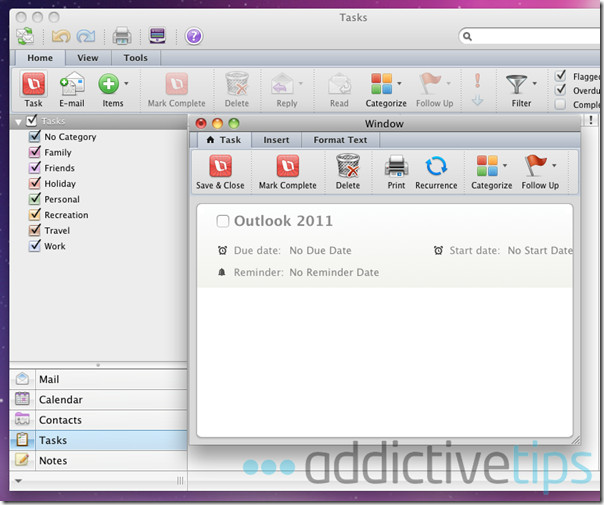
Calendar main Window
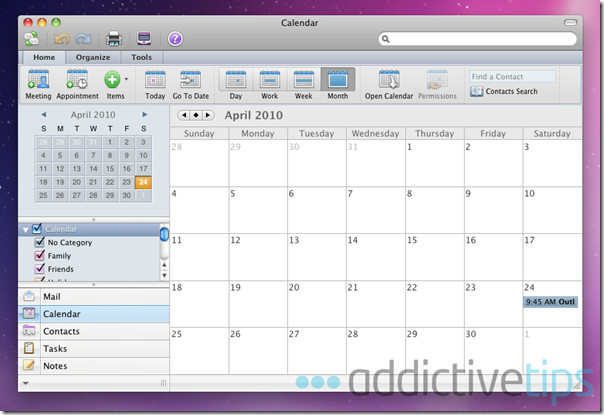
Calendar options
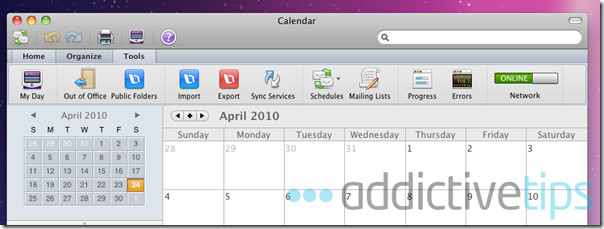
Adding An Email Account
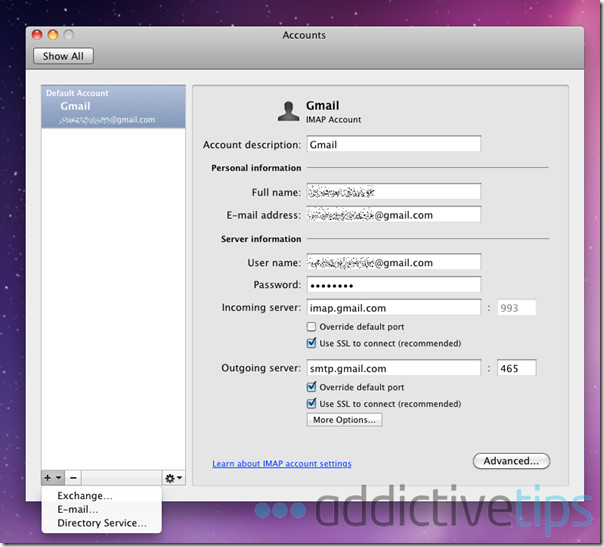
You might also be interested in reading reviews of other Office 2011 suite apps for Mac;
- Microsoft Excel 2011
- Microsoft PowerPoint 2011
- Microsoft Word 2011

How do you add the developer tab in Outlook 2011?
Do we support FAX feature with Mac Outlook Version 2011 or 2016..?
I just started using outlook
Several things I noticed:
I am not able to customize ‘lint’ and when I minimize lint and want to add buttons to the bar above, I couldn’t. You can only select a couple. I inserted the adjustable open space, to space a few of the buttons and still haven’t found a way to adjust it.
I can only select ‘standard’ for sounds.
Since I am a basic private user, I do not need all the extra stuff, but I tried keeping an open mind.
When I tried to forward an e mail and I couldn’t find a list to select my addresses in the ‘to’ space….(you can put in a letter and get everybody with that letter) I gave up.
Totally ticked off at this useless piece of software.
Deleted it, together with powerpoint and my next notebook (mac) will not have any microsoft software on it.
worthless. Looks nothing like my screen
how do you find Journal in Outlook for Mac 2011
how do you attach email in outlook for macbook? i need to attach an email from my inbox and i cant do it.
Can any of you help or direct me to the right place? Out of nowhere my Outlook 2011 for mac’s search option does not work. No matter what I type in, in cannot find anything. Results are always empty.
Can any of you help or direct me to the right place? Out of nowhere my Outlook 2011 for mac’s search option does not work. No matter what I type in, in cannot find anything. Results are always empty.
We use Exchange 2011 for our corporate email, contact and calendar sharing. I have to say that both Mac Outlook 2011 and the native Mac apps (eMail, Address, iCal) are absolutely inferior to the native PC version of Outlook. What’s missing from both of the Mac apps?
1. How about all the editing tools natively in MS Outlook Email which are totally absent from the Mac tools?
2. How about the ability to view shared calendars from other exchange users? If you are a corporate guy (even a small company like ours), you need to efficiently be able to share calendars and calendar resources (and preview the shared entities) in order to efficiently schedule meetings. All missing from the Mac apps.
3. How about being able to share contact lists? In the PC world, I shared contact lists with a half dozen other staff members. Missing in the Mac apps.
Prior to our upgrading from ES2003 to ES2010, I ran Win Outlook in a virtual desktop (Parallels… rock solid). I may simply have to go back to that for Outlook.I really hoped to like the Mac equivalents. Maybe the Mac email, contact and calendar apps are good enough for college kids and personal use. For business purposes? Forget it. I guess I will have to wait for Mac Outlook 201X sometime in the future. Maybe it will finally catchup with the PC version. Darn! I am frustrated!
I was not a fan of Lotus Notes, but the move to Microsoft Outlook has to be the worst thing our hospital has undertaken from an IT perspective. It is fraught with errors and much less secure. Due to privacy and security regulations it also mandated an EXTREMELY frustrating and mandatory hard drive encryption that has slowed every single Mac on the system to about 1/4 their previous processing speeds.
My advice to anyone looking to “upgrade” to Outlook on Office for Mac 2011: Stay with whatever you’ve got unless you don’t value functionality or you prefer snail mail and phone calls.
I join with those expressing frustration. I have Outlook, synching using Exchange with an iPhone. Guess what? The Outlook fields on contacts don’t match the fields on the iPhone and Outlook’s solution? Just don’t synch the extra numbers. Outlook has no “Car” field under Phone info, so it just ignores the info and doesn’t synch it. What bullshit. A child could foresee the problem, and a teenager could program around it. GRRRR. A big F- to both Apple and Microsoft — MS for Outlook and Exchange (no CardDAV!!!) and Apple for having such a weak PIM/Email client.
Can’t seem to find RSS feeds in Outlook for Mac… I’m running Lion if that makes a difference.
I really liked the article, and the very cool blog
This post says Outlook 2011 actually does not support VBA. It supports Apple Script as part of a rule.
http://webcache.googleusercontent.com/search?q=cache:lMAl7mhIOdsJ:www.experts-exchange.com/Software/Office_Productivity/Groupware/Outlook/Q_26633139.html+outlook+2011+developer+tab+%22apple+script%22&cd=2&hl=en&ct=clnk&source=www.google.com
Returning my Mac and staying in Windows….
Don’t return your mac you moron, the apple mail/ical/address book software is a million times better than the windows outlook. You are upset because of a MICROSOFT PRODUCT, it’s not Apple outlook! You are really stupid if you are returning the mac just because of that
Has anyone got VB working yet? Is this RC version out yet? I just downloaded the Office 2011 30-day trial and it didn’t have the developer tab.
How to insert a table in mail message in MS Office Outlook for Mac
switched from pc to mac.
loooove mac.
haaaate this outlook 2011 – entourage wasnt great but this 2011 is a piece of crap.
how to create PST in MAC OS currently we are using MS Office2011
Something strange is happening… Outlook for Mac is automatically adding corporate email addresses to my contact, so that when I start to type in a name, it will find/autofill the person in the to or cc line, but upon hitting enter – it shows my name (b/c the email is listed under my contact). Over time it has added as many as 20+ contacts. It will actually send the email to the intended person…
Suggestions on what’s going on/how to resolve. Today I go into my contact and delete all the additional email addresses that have been added to me.
Thanks, Mike
I couldn’t get beyond the third paragraph of this review:
“an eternal extinct of Microsoft Entourage”…”capacitating potential advance-users”????
Outlook on Mac is a joke. It’s just garbage. It has less functionality than Entourage 2004. That’s not an exaggerated statement, it’s just a fact. Outlook 2011 really does have less features and functionality than Entourage 2004 had.
Very disappointed. The interface is cluttered and confusing. A good portion of the interface is customizable except for the most cluttered and annoying things. Entourage was much better.
Yet another crap product from microsoft. No Resend, crashes often, slow to load. Now I want Entourage back, so I can transfer out of microsoft once and for all. But of course, they thought of that. Outlook hides its Entourage self from Mail. The transfer if cumbersome.
simply MS’s jab at Apple. You KNOW that between these two companies they could make this work if they wanted too. MS simply sucks, always has, always will. They have you by the nitchkies though…
Has anyone figured out how to create a calendar entry from an email? In MS Outlook, this is done by dragging the email message over the calendar icon, but that doesn’t work with the Mac version. Hopefully someone has found a workaround…
Thanks!
Same question plus the following related question:
In MS Outlook, a new contact can be created by dragging the email message over the contact icon. In MS Outlook I used that feature constantly.
1) Cal events don’t sync, but you already know that.
2) I was busy creating Tasks for a week or two, because this is one of the functions that is crucial for me. Then one day they all completely disappeared. They must still exist somewhere because I sometimes get reminders, but I don’t know where to access them if not under “Tasks”. I assume but don’t know that this glitch is sync related.
3) Address sync with MobileMe/iPhone is wonky. Duplication nightmare! My iPhone now has up to 42 duplicates of the same contacts, totally many thousands of entries.
4) Meanwhile, after creating iPhone duplicates of most of my contacts, all the contacts listed in the Outlook address book (on the MacBook Pro) suddenly disappeared one day. Gone. Nothing. So when I’m at work and need to send an email, I have to get out my iPhone to look up the address, sifting thru the tens of thousands of duplicates.
Frustrated.
Posting to this forum, but also posting to MS Office:mac feedback.
Ken, just like your case, my 2500+ contacts have also just vanished from Outlook 2011 on MacBook Pro, and surprisingly when I create a new .pst file having only Contacts data on a PC and importing that file nothing happens – Nothing gets imported!
I’d like to know if you got any reply from Microsoft?..
I would like to know how can I change the set up of new emails on a mac outlook 2011, I would like to see a new email on red bold and not black. that as soon as I read it turn black, as well as the regular outlook or entourage.
Almost a year later and no update to syncing capabilities. Pitiful.
Solution Found——->>>>>> It worked for me too!
I moved Safari to Trash and reinstalled Safari. Then Restarted Mac.And BINGO ! Outlook 2011 for Mac started working for creating new mails/replying mails and fwding mails. Thanks a LOT for this workaround!!!!!
I just switched to macbook and installed Office 2011…I am able to received email with Outlook, but cannot send it. I have the exact same settings as my other laptop which sends and receives just fine.
What the hell is wrong with Outlook?
I too have an exact similar problem.Able to receive mails, but cannot create a new mail,cannot reply, cannot forward mails.I googled to find that many guys are having same problems and one solution I read was to uninstall Safari and re-install it.(get safari installer before uninstalling safari.Its high time Apple should find a patch for this BUG!!!
I ran into the same problem when purchasing my new mac laptop and Entourage was supposed to si
sync everything effortlessly. It was not that easy… Now, I need to find the imap root number to sync all saved email messages over to Outlook. What is an imap root number?
I just loaded MobileMe, and have no issues synching Office for Mac 2011 contacts and calendar items with my iPhone now. We use Exchange Server and mail has never been an issue…but without MobileMe, calendar and contacts will not synch up…
I’m exactly the same case as Felix. I can’t believe how MS could release such a poor product. MS Office without Outlook costs in Spain about 119€, with Outlook 379 €, thus i’ve paid 260 € for this ??!! No syncs, no Onenote, to add information to contacts becomes impossible (where are now all my diary entries associated to contacts?). I was a happy Outlook 2003 for windows user, I could live with outlook 2007, but definitely with Outlook 2011 for Mac I feel ripped off.
I switched from the Windows world (last october of 2010) to the Mac when I learned that Office 2011, with Outlook 2011 was released. The main reason was to be able to import my PST files (from Office 2007 for Windows).
I was able to import all my e-mails, calendars, etc. but was really surprised when I learned that I could not sync my calendars with my blackberry (or even with an iPhone).. Great error.
I felt like I had been robbed.
If Microsoft followed any ethical principles, they should clearly state in the advertisement that Calendar Syncing is NOT available.
I would had chosen to spend design, analysis, and coding time in Outlook than in MS Word or Excel functionality… What do you think????
If you are a Windows user. You better switch to a faster machine, and wait until Office 2011 for mac can really sync calendars.
Apple should do something to help prevent this kind of events in the future.
I will not lament on the lackadaisical implementation of public folders (which I bought 5 copies of office 2011 for my company), however I will lament on the lack of IMCEA use in Outlook 2011 as I just figured it would be included.
You see, we, like many other enterprises, have a fax server. We use Outlook 2007 to send faxes to it over an smtp connector that has an address space of FAX.
Outlook 2011 doesn’t perform this encapsulation and thus the fax number as an address [FAX: 1231234] isn’t understood.
Why? Why do I trust? Why do I lament? Why am I stuck trying to bridge the gap between my user’s desires and the manufacture’s failures?
where can i download the microsoft mac outlook 2011, now i using trial , i try to buy online but i’m in Malaysia , can’t buy online the upgrade to original , how???
I do have one question that I forgot to ask… In Entourage when connected to an exchange server, you could not see public folders. Or at least you had to really jump through hoops to get it to work and then it was unpredictable.
Has this been fixed in Outlook? If not, then I will still with Apple Mail connected to an exchange server when working from home.
Bleck… I changed over my entire system to mac, and use macoffice for word and excel. I have no use for Outlook. Entourage was bad enough (always creating duplicate items on me when syncing) that I went back to iCal and Apple Mail (Apple’s work great – just coming from the windows world, I was used to having my mail, tasks, and calendar all in one app). I was hoping Outlook would change things…. Oh It did… I cannot believe they took out the syncing capability. I mostly use my iphone or ipad when I am out.
Here is hopes that when the Mac App Store opens on January 6th, that I can buy word and excel separately. I cannot use the home and student version I do a lot of work for my church, work from home when needed, and sometimes I freelance on the side. Looks like I am staying on Ver 2008 for now.
On a side note – if MS really wants to make money, release OneNote for the mac. Notebook view in word is not the same. People have been clammering for OneNote for the mac since it’s inception in windows back in 2003.
Does anyone faced the same issue when attempting set up yahoo in outlook 2011 for Mac ?
I am not able to configure it.
Does anyone knows the solution. I used to encounter different types of errors. I tried to change the default incoming and outgoing port to 993 and 465. Even thought I checked the two boxes SSL and in more options configure again user and password.
Agreed with all who condemn the lack of forward mobility integration. More Microsoft monopolistic mentality and there trying to bring it to the Mac platform. Not gonna happen. I waited for more than a year for Outlook 2011 “just knowing” it would sync with iPhone, iCal, Google, and anything else. Wrong! Back to Thunderbird and Enigmail. Great disappointment Microsoft. As of this day, I vow never to use another Microsoft product. Mac, Linux, Open Source, and the Free Software Foundation will see you fall.
HUGE DISAPPOINTMENT.
After a 2 week and half testing, even with yesterday’s last update, my conclusion it: IT DOESNT WORK. We changed our licensed 2003 server to 2007 in order to have compatibility with the mac-outlook-2011. I had endless problems with sync, folders, calendars, random errors,… ITS UNBELIEVABLE we paid that much for this scum software. Don’t buy this software, it not Outlook!
I feel like a total fool for not researching before buying. This is a total joke. 2011 is a MAJOR STEP BACKWARDS. I am so disappointed. DO NOT BUY THIS PROGRAM. If you currently run Office 2008 on the Mac, STAY THERE. I wonder if the Microsoft team that worked on this realized the intent of this Mac version was to run on a Mac and that people often times need to sync between apps and devices. I guess not.
Just installed Office. I cannot believe that MS did not make syncing to iCAL. I have no way to sync my iPhone with Outlook calendar! THIS IS SO STUPID, STUPID, STUPID, STUPID, STUPID! I cannot use this product and would gladly get my money back if there was such a way.
Can I use MS word 2011 as my email editor?
I bought Office 2011 for Mac with the notion I could synch my calendar with my iPhone like I did with Entourage. Credit to them for making it nice and functional, but what the hell were they thinking with no synch support??? I called Microsoft support, and they wanted to blame my carrier for the synch issues. Helloooooo, it has nothing to do with AT&T, I can blame them for a lot of things, but the inability to synch to the calendar to my iPhone is NOT one of them. After a tongue lashing they admitted they were working on putting that functionality in for a future update. WHEN??? OK, this is supposed to be a productivity tool, not a counter-productivity tool. Once again Microsoft didn’t want to own up to their mishap or take the blame. Thanks for the $300 down the toilet and putting my calendar manually!!
How can I sync my Outlook 2011 calendar for MAC with my Iphone???
TKS…!!!!
You can’t…surprise!!! So was I!! See my comment.
The fact that Outlook 2011 cannot synchronize with any decent Apple device (iPhone, iPad) is a shame for Microsoft! It is not only a huge step back in computer history (I used to sync iCal and Address book via Google) it is an insult to everyone who want to live in the 21st century and uses decent mobile equipment!
Where is the third party that can quickly develop decent software to make standard sync needs work?
Meanwhile anyone saying Outlook 2011 for Mac is something like good is plain lier!
Beware of Microsoft; they sell awfully bad software in nice wrappings!!
I was able to sync my Outlook 2011 with my phone and the rest of my colleagues did as well. We have an iPhone, Andriod and blackberry phones. The only issue I am trying to figure out is how to sync my google calendar with my outlook calendar.
Abysmal
Public folders have to be subscribed to individually, even if they are in a clear subfolder hierarchy (Outlook for PC 2007 allows you to connect to all subfolders and keeps the structure)
NO support for connection to Sharepoint calendars.
If you are looking for proper business connectivity, avoid this product.
I would be embarrassed to have released this product. No support for sync unless you have exchange. Entourage at least worked. Just another bloatware product that requires you to relearn what you already knew. This team is out of touch.
Oh please. How many people actually have ICAL and syncs to it? If you don’t like it, don’t use it. For a person who is using an Office product on the Mac, I quite like it. Fact is you people ask too much. Just because MS finally made something good on the Mac bla bla bla.
Totally useless.
I install outlook yesterday:
First: Automatic ical import didn’t work fine (forgotten account, false imap folder path, …)
Second: Outlook made a big sheat in my mac password keychain and don’t remember half of my password
Third: No ICAL SYNC !!!!!!! Amazing
Complete and utter disappointment. Aside from the iCal complaints, of where there are many and well deserved (how can you even publish an “all in one” email/cal/notes/etc… application and *not* sync it??) but I found it abysmally buggy. Crashing when I try to configure junk mail, conversations not threaded correctly, junk mail not filtering properly, no setting to default the junk window to use auto-preview (can you tell I think their junk mail implementation is junk?).
Between the crashing, it breaking my CAC email encryption (which had worked flawlessly with Mac mail for over a year and now Mac mail can’t seem to get it right now even after I no longer use Outlook), not syncing calendars, not allowing RSS feeds… I just can’t think of anything whatsoever to recommend it by.
Lets be clear – I *really* wanted it to work for me! I think Mac mail is just barely less junky than Outlook 2011, but not by much. Some many things that should be de-facto email functionality is either broken or missing. I’ll wait for the service release.
Installed yesterday, uninstalling today. No Ical support, No Google Calendar Sync, No google contacts sync, No nothing.
I can’t believe Microsoft created such a disappointment.
No ICAL support that I can locate, NO Multiple SMTP ability for when you travel between sites, NO Gmail ability !!… you have to be joking. NO online support, no help files that know anything whatsoever about the product. The MS Site doesn’t even know Office 2011 or Outlook 2011 even exists !! Good god.
Having got a preview my first impression that a lot of the functionality of Entourage has been lost. E.g. Projects – this was very useful to me for organising info. Syncing with ICAL – cannot find how to make this happen. The organisation of my 4 IMAP accounts is messy – Apple mail is way better and Entourage is next best.
The interface is not brilliant on Entourage but is worse on Outlook. I Thinks this is a step backwards in many respects.
Um…whomever told you that VB(A) is in Outlook was mistaken. It’s not there.
Can you subscribe to google calendars?
How do you turn on developer options in outlook 2011 beta to reveal vb and forms?
In Outlook 2011 RC version, which is coming very soon, there will be Ribbon options included, from where you can reveal Developer tab to view macros code and design macros & forms etc. So you will have to wait until RC release.
Outlook 2011: There is no sync capability with Blackberry at this time (there is with entourage 2008) a rather large oversight.