Sync Outlook 2010 Contacts And Calendar Between Two PCs On A Network
Outlook 2010 provides an option to send calendar events between specified dates and contacts to others via email but doesn’t allow keeping contact or calendar folders synced with other connected PCs on the network. Since sending updated version of calendar folder or contact information of one large group can become tiring, you need a tool like CodeTwo Outlook Sync to seamlessly sync contact and calendar folder with any one on the network. CodeTwo Outlook Sync is an add-on for Outlook 2010 which lets you configure both PCs on LAN to initiate synchronization of these two folders. It is useful in countless situations. You can, for instance, share office related contacts with your peer without having to send him/her contacts manually. The calendar sync options makes it easier for you to share your meeting schedules, appointment timings and other engagements with team members.
CodeTwo Outlook Sync presents a simple wizard, letting you configure sync options in a snap. After installing the add-on, it will ask you whether you’ve installed it on other PC or not. Based on your Yes or No answer, it will guide you through the process of syncing contacts and calendar folders. The add-on is targeted towards users connected over same network. It displays all the connected PCs to let you select one with which you want to sync calendar and contact folder.
After installing the add-on on both PCs, click Yes on configuration console and select the user you want to sync contacts and calendar folder with. Once selected, hit Next to choose folders to sync with your system.
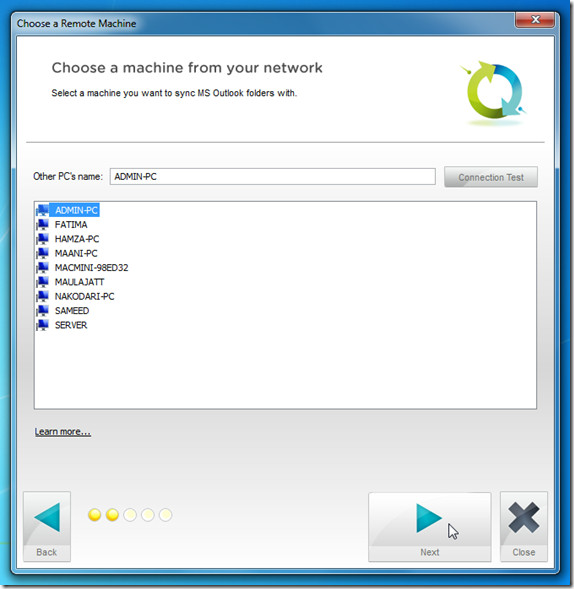
CodeTwo Outlook Sync free version only allows syncing calendar and contacts folder with user connected on a network.. In Choose folders to synchronize window, you can select both Calendars and Contacts folders. Once selected, Click Next to proceed.
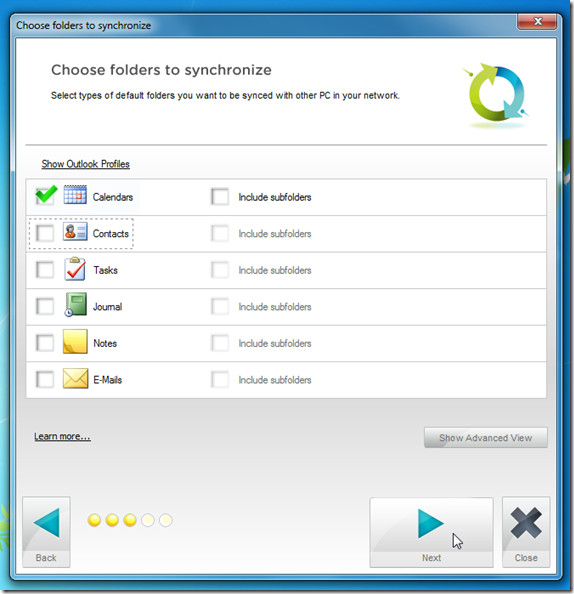
It’s recommended to choose Both PCs sync mode if you want to share contact and calendar items with each other. However, if you’re want to port contacts and calendar items from one system to another, select the required sync mode.
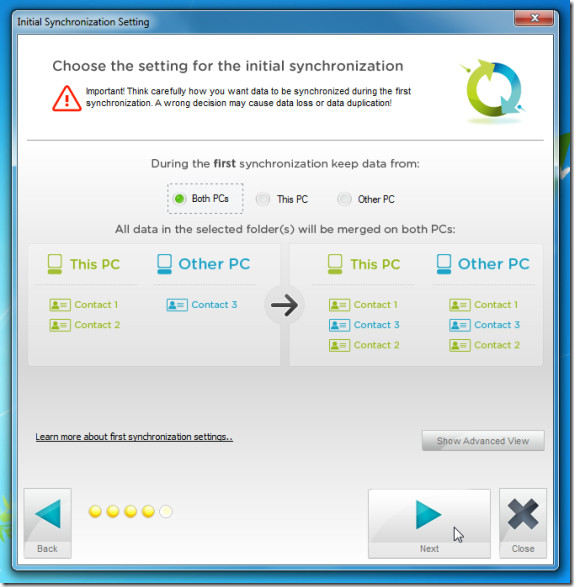
Now click Next and go through the rest of wizard steps. The main window shows specified PC on network as Other PC. When you want to Sync contact and calendar folder, click Sync to start synchronization process.
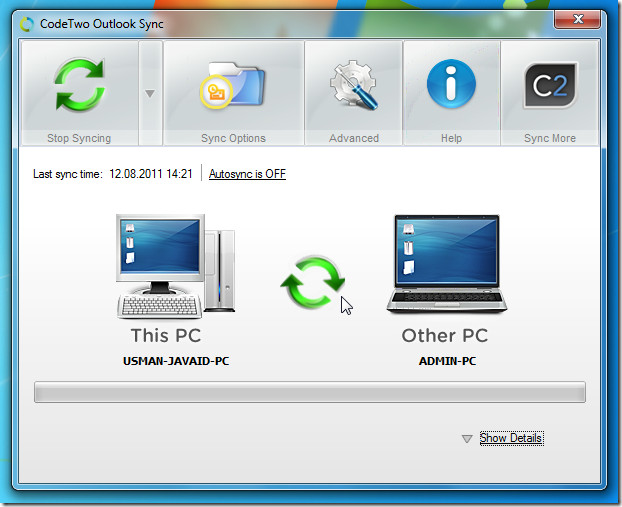
The Sync Options lets you reconfigure sync settings. From Advanced window, you can change listening port to resolve connectivity issues and toggle launch with Windows startup on/off. Outlook Sync Full version costs $59, allows not only syncing Contact and Calendar folders but mailboxes, tasks, documents, Journal and other miscellaneous Outlook folders and sub-folders too. CodeTwo Outlook Sync works with both Outlook 2007 and Outlook 2010.
[via Lifehacker]
