Elixir 2 Brings Better System Info Tools, Widgets & Add-Ons To Android
Here’s a good news for Android users who love digging deep into the technicalities of their beloved device and wish to access various device features through homescreen widgets and shorcuts. The developer of Elixir – popular and comprehensive Android system information tool – has just launched Elixir 2 with a better, more powerful set of features. With customizable/skinnable home screen widgets, shortcuts, add-ons and a plethora of detailed device (hardware, software, services) information tools, Elixir 2 lets you explore every nook and corner of your Android device.

Elixir 2 provides you ample information about each aspect of your device. With Elixir 2, you can learn about your device’s hardware & software information, running/installed applications, tasks, processes and services. The app also supports an array of widgets that include shortcuts, homescreen widgets and statusbar widgets. Also, there a couple of handy Elixir 2 add-ons that can be separately installed to access various personal and admin features of your device (details later on).
The proximity sensor, microphone, magnetic field sensor, accelerometer and other sensors running on your device can also be viewed and tested through Elixir 2. The app also allows you to check Logcat log (process log used for debugging) and Dmesg log (prints the message buffer of the kernel) of your Android.
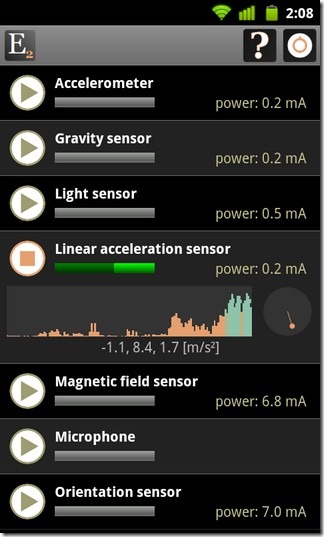

Elixir 2 displays running apps, processes and/or services with brief info about sub-processes, file size, CPU usage, memory consumption and technical details for each.
You can view app details and open each app’s Market page form within Elixir 2. Generate Report feature lets you generate reports of your device, installed applications and running services and share them via email, Bluetooth or SMS.
Elixir 2 Widgets
Elixir 2 supports an array of skinnable widgets for various features such as app launcher, contacts, battery (current/temperature), internal/external storage, running applications count, time, device uptime, signal strength (network/WiFi), WiFi traffic and many more.
You may also create widgets for APN, Wi-Fi, Bluetooth, airplane mode, auto-sync, SD mount (refresh), silent, screen lock, auto-brightness and others. In addition, the app lets you create customized statusbar widgets that can be pulled down from the notifications drawer to access/toggle various functions/options.
To create a new Elixir 2 widget, long tap on a vacant area on your homescreen, tap on Widgets and select an Elixir Widget of preferred size. Newly created widgets need to be configured before you can start using them. Depending upon widget’s size, you may add multiple apps/features. In case, you don’t want to use a slot, you can opt to hide it on the widget. For further customization, you may label a widget, select custom background, label widget position/color, toggle vibration upon click and opt to show/hide labels. Once done with editing your Elixir Widget, tap Create. You can also save and backup your widgets from within the app.
Elixir 2 Personal Add-on
Also provided with the app are a couple of add-ons: Personal Add-on and Admin add-on. Personal add-on enables features that are required to access personal data (contacts, missed calls and unread texts). This add-on can be used to specify certain actions when you tap on a particular contact (call a contact, compose a message, send an email etc.).
Elixir 2 Admin Add-on
Admin add-on, on the other hand, enables those features on the device that require administrative privileges. Once enabled, this add-on can only be uninstalled by disabling said privileges.


If you want to know your Android, know it with Elixir 2. For an app that supports so many useful features and extensive functionalities, it is a pleasant surprise to find that Elixir 2 is and its support tools are available in the Android Market free of cost. Download the app, its widgets and supported add-ons by visiting their respective Market links.
Download Elixir 2 – Widgets for Android
Download Elixir 2 – Personal Add-on for Android
Download Elixir 2 – Admin Add-on for Android

This just replaced Widgetsoid for me on the G2. Status bar widget 🙂
pretty cool. will check it out. thx