Fine Volume Control – Volume Dial, Threshold, Temporary Mute [Android]
For Android users looking to enhance the looks and features of the volume settings/controls on their devices, here’s an effective as well as as elegant solution called Fine Volume Control. Created by XDA-Developers member richardop, the app replaces your default media volume with a turn-able volume dial with a glow effect that can be used to change the device volume. Once the app is installed, you can launch the volume dial by pressing the volume keys on your device. To change the volume of the device and other apps, you can simply roll your fingers over the dial. In addition to the volume dial, transition volume, temporary mute and ample customizable features are some of the highlights of Fine Volume Control.
Looks and style of the volume dial apart, Fine Volume Control supports some handy features and customization options, too. For starters, the Transition Volume option can be availed to quickly set the device volume to (or below) a yellow threshold point visible on the volume slide. Once the volume goes below the threshold mark, your device’s sound is automatically redirected to the earpiece. By default, the transition volume option is set to 50% but can be adjusted accordingly. The aforementioned threshold level is indicated by the yellow marker on the main Media Volume indicator. Said indicator reflects the current volume level of your device in real-time, and once below the predefined level, it automatically redirects the sound to earpiece.
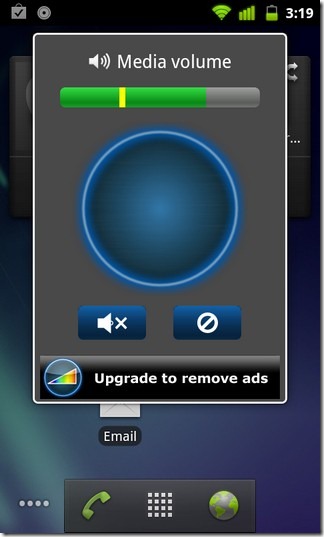
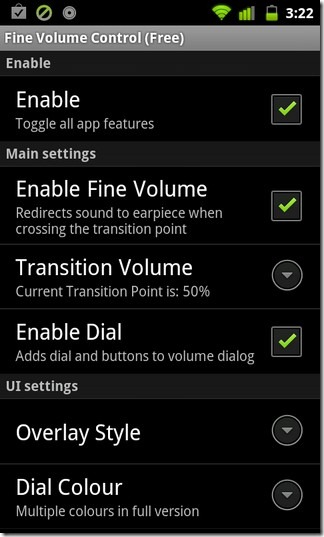
Then there’s a Mute button visible on the dial that can be pressed at any instant to silent your device regardless of whether the Fine Volume option is activated or not. Another useful feature of Fine Volume Control is the Temporary Disable button that not only mutes the volume but also disables the redirection feature temporarily.
You can customize UI settings of Fine Volume Control by selecting an Overlay Style and Dial Color of your choice. App’s notification settings can also be modified by enabling/disabling mute buttons, transition marker as well as the default notifications. Dial and buttons can also be removed from the volume dialogue if not required.
Fine Volume Control Unlocker is a paid (ad-free) version of Fine Volume Control that comes with additional features such as 5 different dial colors and allows you to adjust dial size as well as sensitivity.
Download Fine Volume Control V2 Trial for Android (Free)
Download Fine Volume Control Unlocker for Android (Paid)

This sounds pretty cool. Does it also act as like an amplifier for the volume itself? So that it doesn’t sound so quiet when listening to music..