Get The iOS Springboard On Your Android Homescreen With Espier Launcher
While most die-hard Android fans would cringe at the thought of iPhone-izing their devices’ UI, there is quite a majority of Android users who would actually prefer doing so. The iOS-inspired interface of the MIUI custom ROM and GO Launcher EX homescreen replacement for Android is one of the major reasons the two have such vast fanbases. Now, where the aforementioned only mirror certain elements of the iOS UI, there have been quite a few attempts to clone it entirely, the newest (and by far, the best) of the lot being Espier Launcher. Espier Launcher is probably the most accurate clone of the iOS Springboard yet. The launcher replicates everything from the look of the icons and folders to the App Switcher tray, Jiggle Mode and Spotlight search.


Being a carbon copy of the iOS Springboard, Espier Launcher does not have an app drawer. That is, it displays all your apps on the homescreen. Not necessarily a deal breaker. However, that isn’t the only thing you’ll be losing. The launcher does not support homescreen widgets (as of this writing). That’s right. Also, it does not allow you to add widgets to your homescreen.
Espier is the first launcher we’ve come across that replicates iOS folders so well. Most Android launchers (iOS-inspired or not) open folders as separate windows. They don’t part the homescreen the way iOS folders do. QQ Launcher is probably the only other launcher that clones the effect, still not nearly as well as Espier.
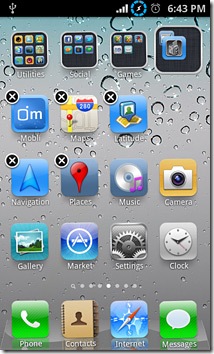

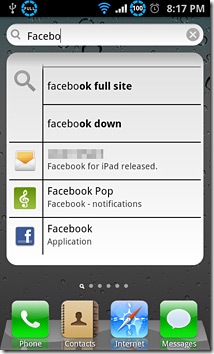
Folders can be created the same way they are in iOS – hold an app’s icon to go into Jiggle/edit mode, then drag and drop the icon onto another, as shown in the screenshot above (first from left). While in edit mode, in addition to creating new folders, you can rename and add/remove apps from existing ones (each folder can hold up to 12 apps), replace dock shortcuts (maximum of 4 allowed) and uninstall apps right from your homescreen.
The Spotlight search is where it should be – on the extreme left of the homescreen. As you enter your query into the search bar, it begins displays results in realtime, grouped together by type (SMS, Contacts, Media, Apps etc.).


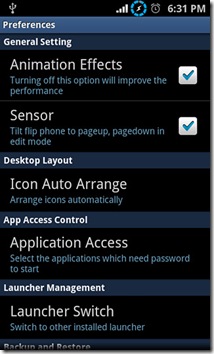
Espier’s App Switcher tray differs only slightly from the real thing. Firstly, you have to swipe upwards along the screen to launch it. Secondly, it houses an Android-like power control widget with more toggles than those found in the iOS App Switcher. While the App Switcher is up, swipe left across the tray to access the widget, swipe right to view additional recently run applications, hold down on an app to go into edit mode and tap the little ‘-‘ sign on the top left corner of an app to remove it from the tray.
The launcher seems to retain the apps saved to the tray (though not in the same order) even after reboot.
While we experienced no lag at all while test-running the launcher on our Samsung Galaxy S II, it is possible that it might prove to be a little heavy-duty for certain low-end devices. If the launcher lags on your device, try disabling Animation Effects from within Menu > Preferences. From the same menu, you can also enable/disable the option to tilt the device right or left to quickly move an icon or folder from one screen to another in edit mode.
Although Espier Launcher has only been on the Android Market for a little over two weeks, it already seems to have accumulated quite a fanbase, and deservedly so. It is as close to an iOS homescreen port as you’ll get. The launcher is available for free on the Android Market. Grab it while you can. As huge an Apple lawsuit magnet as it is, we’d be surprised if it isn’t forced to walk the plank soon

is that compatible with SE xperia 10i? ginger bread 2.3.3 cutsom team rom?
is that compatible with SE xperia 10i? ginger bread 2.3.3 cutsom team rom?
Love It, Perfect for messing with the iHeads.
Drives them crazy
That’s a neat trick. Now let’s see you replicate the gingerbread launcher on iOS. Oh wait…
If this gets taken down, but i already have it installed, will i be able to keep it or will i lose it? Im about to get a Galaxy g2 and want this! My 3gs iphone screen is too small.
Why would I want my phone to look like iOS if all the android themes are so much better ?
it’s a good hook and showcase of why Android is a much better OS for mobile. It also helps getting Apple cult heads make a transition to a better platform.
it’s a good hook and showcase of why Android is a much better OS for mobile. It also helps getting Apple cult heads make a transition to a better platform.
One of the nice things of having Android is we can be whatever we want to be – Including looking like iOS 🙂
Exactly what I was gonna say. 🙂
I have a couple hours ago. The verdict is AMAZING…phone is Samsung Galaxy S Vibrant T959 from T-Mobile USA. Now people think I have the IPhone 3G S lol.
This launcher is awesome! However, one of the purpose of having Android is to escape the iOS interface. 🙂
The iOS interface is pretty decent – you have to give it that 🙂
I’ll have to side with Aatif on this one 🙂
You all know how much of an Android fan I am but I’d still say having more options is always better. Though don’t forget…only on Android my friends, only on Android 😀