How To Downgrade HTC Desire HD To Root It After OTA Update
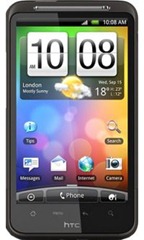
Disclaimer: Please follow this guide at your own risk. AddictiveTips will not be liable if your device gets damaged or bricked during the process.
Requirements:
- HTC Desire HD with build 1.72 or later.
- HTC Sync or ADB drivers already installed.
- Stock 1.32 ROM
- The required (https://addictivetips.com/app/uploads/2011/02/Downgrade.zip) downgrade files.
- A Gold Card if your Desire HD is carrier-branded.
Procedure:
- Extract the contents of Downgrade.zip to a location on your computer.
- Enable USB Debugging on your HTC Desire HD from Settings > Applications > Development.
- Connect your phone to your computer via USB and make sure the connection mode is charge only.
- Launch a Command Prompt window and browse to the location of the files extracted in Step 1.
- Enter the following commands:
adb push psneuter /data/local/tmp adb push misc_version /data/local/tmp adb shell chmod 777 /data/local/tmp/psneuter adb shell chmod 777 /data/local/tmp/misc_version adb shell /data/local/tmp/psneuter adb shell
You should now get the # prompt, indicating temporary root.
- Enter these commands:
cd /data/local/tmp ./misc_version -s 1.31.405.6
- Set your phone’s connection mode to disk drive for file transfer and copy the stock ROM’s PD98IMG.zip to the root of your SD card (not in any folder).
- Reboot your phone into bootloader by first powering it off and then keeping the volume-down button pressed while powering it back on.
- The bootloader will automatically detect the ROM and will guide you through the process of installing it. Simply follow the instructions and you should have the old ROM back on your phone.
Now that you have successfully downgraded your phone, you can root your phone, turn it S-OFF, or even install a custom recovery to be able to flash custom ROMs, hacks and kernels etc. to it. To get started with all of that, you must first root your phone.
Regardless of whether you simply want to root your phone or also want to get into all the further customizations and hacks just mentioned, proceed to our guide on getting permanent root access on your HTC Desire HD. Happy rooting!
Credit for this method goes to XDA-Developers forum member jkoljo.

gmo@laptop:~/Downloads/Downgrade$ adb shell /data/local/tmp/psneuter
Failed to set prot mask (Inappropriate ioctl for device)
When I try to open adb, it pops up fast and closes so fast that I can’t read anything from it. PLEASE SOMEONE HELP!
here’s the solution for those who have the problem of (inappropriate ioctl for device)
http://forum.xda-developers.com/showthread.php?t=1152233
once you have the ‘#’ symbole you can continue with step 6
thx
AoA. I cann’t downgrade my phone, after the 5th command on cmd the it shows “failed to create prot mask (inappropriate ioctl for device)”
Plz help me out.
Regards.
tscastello, did you run chmod? Doesn’t look that way…
Need help I got to the step :
adb shell /date/local/tmppsneuter (after typing this i got the response)
/data/local/tmp/psneuter: permission denied
I tried completeing the commands never the less here is a copy and paste.
C:\HTCRF>adb shell /data/local/tmp/psneuter
/data/local/tmp/psneuter: permission denied
C:\HTCRF>adb shell /data/local/tmp/psneuter
/data/local/tmp/psneuter: permission denied
C:\HTCRF>adb shell
$ cd /data/local/tmp
cd /data/local/tmp
$ ./misc_version -s 1.31.405.6
./misc_version -s 1.31.405.6
–set_version set. VERSION will be changed to: 1.31.405.6
Patching and backing up partition 17…
Error opening input file.
$
Please help asap
Hello.
adb shell data/local/tmp/psneuter
Tells me “Failed to set prot mask (Inappropriate ioctl for device)”
after adb shell
$
What should I do to downgrade?
waTCH this section on downgrade h-boot 1.01.002 s-on
http://forum.cyanogenmod.com/topic/29292-wildfire-android-221-and-hboot-1010002/
i dont understand how do u browse in CMD if some1 can explain in detail plsss
type
cd then the location of the files
PD98IMG.zip download link:
http://www.multiupload.com/RS_BTJ8KY0KH9
the Stock 1.32 ROM files are gonne…can anybody put them again?
Model: HTC Desire HD
Attempted to downgrade from 2.73.707.3. Is it possible?
I am getting the following error.. need hlp plz
adb shell /data/local/tmp/psneuter
Failed to set prot mask (Inappropriate ioctl for device)
Howdy,
How do I find out if I have the 1.72.405.3 OTA? I’ve checked the SW versions but can’t see any numbers that seem similar to that. Should I be looking at the Kernel version date?
Sorry if this is a stupid question!
I assumed having completed all the steps correctly, including making a gold card but stuck at BOOT SCREEN its not loading the PD98IMG, please assist what am I doing wrong? I have checked various mmc cards formatted completed on FAT32 got mmc2 reverse CID all correct no errors on any command except adb server oudated sometimes but when it goes to the bootloader it remain there without processing anything.
Please assist.
———-
HTC Desire HD
Orange Brand
Current FW: 1.84.61.2
Attempted to downgrade from Gingerbread 2.36.161.12
During stage 5, after typing: adb shell /data/local/tmp/psneuter
I get the following error:
Failed to set prot mask (inappropriate ioctl for device)
When continuing, I get a $ not #, after using Gingerbreak and enabling Super User, I get the #
After entering: ./misc_version -s 1.31.105.6 I get the following:
./misc_version -s 1.31.405.6
–set_version set. VERSION will be changed to: 1.31.405.6
Patching and backing up partition 17…
But the software version on the phone doesn’t change.
When trying the update with the zip file in the root of the SD Card, it attempts to downgrade, but fails.
If anyone can point me in the right direction, I’d be extremely grateful!!!
i am having the same problem like RichCowell please fix it if you know how good luck
Still no fix for that error?
“Failed to set prot mask (Inappropriate ioctl for device)”
I get that too, and if i continue with the codes, i get ‘$’ HEEELLLPPP
it was a while ago you posted this, so I assume you´ve solved this problem? please help me, i´m going crazyy
At step _adb shell /data/local/tmp/psneuter_ it gives “Failed to set prot mask (inappropriate ioctl for device)
Like.. w00t? How could that be? I’m missing the GoldCARD?
Please let me know, as HTC starts pissing me off, and I’d like my hardware to run MY way, and MY way only…
Thanks in advance,
Kromme
I downgraded my htc successfully but I want to go back to the software in which i once had and all of the apps. Is it possible?
Downgraded the software successfully.. Thank you.
hi can someone help me..
i encountered an error mmap() failed. operation not permitted. on the command promt when i type the command
i have HTC Desire HD with S OFF, but it is not rooted
can i use this method to root my device???
thank you, please email me if u have an answer
Hammood_1234@hotmail.com
thank you worked great for me 🙂
I’m running an Orange HTC Desire HD. I created the GoldCard successfully and succesfully uploaded the downgrade. However I get Incorrect CID error.
Current Android Version: 2.2.1
Software No: 1.84.61.2
Build: 1.84.61.2 CL333804 release-keys
Is this above a problem? Is there any successful way to downgrade this?
T3Kaos,,
I have or HAD… exactly the same set up as you
Orange HTC Desire HDCurrent Android Version: 2.2.1
Software No: 1.84.61.2
Build: 1.84.61.2 CL333804 release-keys
And yes had the same CID error driving me around in circles ..
I confirm if you follow the Above guide step by step and carefully if all works ..
** Now as I recall It all feel over with making the gold card as in
Note down the ‘Card:mmc2, Reverse CID’ value, making sure to use mmc2 and not mmc1.**
other guides say change mmc1 to mmc0 and the gold card tool i used copy/pasted the CID mmc1 NOT mmc2 so even thou I made a gold card it fell over at 1st.. because I was using the WRONG mmc1 CID to acutely create it …. All seems easy to understand now but had me foxed for two evenings …
then in fell over again later..
patching and backing up partition 17 — your GARD CARD MUST BE IN THE PHONE not a card reader ..for this to work.. “or thats my understanding”
hope this helps someone ….
I am now as happy as larry
now running custom rom on my Orange HTC Desire HD .. and its sweet as a nut…
regards to all who pass this way…
Rick.
While doing adb shell step(4th step) i get “adb server is outdated” and then message box pops out from task bar that htc usb drive is not responding.
I manage to get to the part where I reboot into bootloader, it seems to load the zip file but then I get a CID Error. Any idea how to fix this? Brilliant tutorial by the way!
i hope someone can help on this matter. i am also facing the same problem and tried many times without luck.
thanks.
“Launch a Command Prompt window and browse to the location of the files extracted in Step 1.”
And how do I do that??? :S This guide was incredibly user-friendly up until this point!
Please help 🙁
If Downgrade folder is in E drive then type in
E:
cd Downgrade
and thats it,u r in location
fixed already,dunno somehow it all fell to place 😀
When i type adb shell chmod 777 /data/local/tmp/psneuter i get that reaction 🙁
im stranded at the shell commands -.-
unable to chmod /program: no such file or directory,but there is
chmod /program? That command is not in the guide.
Phone did a hard reset. Lost everything except my sd-card info. Didn’t see the guide say anthing about this…? Did I do anything wrong or was this part of it?
@ Kelvin: of course a downgrade would wipe out everything, what did u expect?
a fantastic guide and very well set up. If the Gold card step and this step are followed it will work 🙂
Im getting a “error: device not found” message in cmd prompt?
Hi I made the gold card and the DHD seemed accept it fine. When it came to downgrading though I hit a snag. Went through stage 5 and 6 above, I’d preloaded the image on the phone earlier. I restarted the phone and HBOOT gave an error CID incorrect! Update Dail! Press to reboot. Anyone know where I went wrong please?
Really sweet tutorial! Downgrade successful and Golden card too on my DHD from Vodafone Spain.
Hey there, Managed to downgraded. My phone.
But after doing it, I changed my mind. How do I upgrade it again?
Woops should have added more detail.
When i go in settings and tell it to seach for a upgrade it can’t find one
You’ll have to find the new 1.72.405.3 (or whichever official version you want) ROM and flash it to your phone. It’ll most likely be in a RUU (Rom Update Utility) format that you’ll have to run on your PC while your phone is connected to it, and it’ll take care of the whole process for you, or in a format similar to this PD98IMG.zip that you’ll have to install the same way i.e. by going into bootloader.
You can find the ROM at the HTC’s website or XDA-Developers forum, amongst other places.