How To Root Motorola Atrix 4G On Android 2.3.4 HKTW
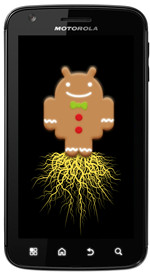
To root, you simply need to download a zip packaged file and flash it via ClockworkMod recovery, reboot and enjoy the wonders of root access! Confused? Let’s take this step by step then and whip up a quick little guide.
Disclaimer: Please follow this guide at your own risk. AddictiveTips will not be liable if your device gets damaged or bricked during the process.
Requirements:
- ClockworkMod recovery installed. See our guide on installing ClockworkMod recovery on the Atrix 4G.
- SuperUser zip file
- External SD card installed. (The recovery wont recognize the internal memory.)
Instructions:
- To begin, download the Superuser zip from the link above and copy it to the root of your external SD card.
- Reboot the phone into recovery and make a Nandroid backup.
- Select Wipe cache and wipe dalvick cache.
- Navigate to install zip from sdcard > choose zip from sdcard and select the SuperUser zip transferred there earlier.
- Once the file is done flashing, reboot the phone.
All done. Your phone should now reboot and you should have complete root access on your phone. For updates and queries, visit the forum thread at XDA-Developers.

This article is poorly written, the author assumes the user has preexisting knowledge about how to actually boot into clockworkmod, which straight forward information is hard to find.
I do not have an sd card. Can I still root my 4g atrix 2.3.4 version?
Hey Harry , YOU ARE A FUCKING IDIOT, you dont need to be ROOT to install CWM, instead of say this fuckings word you dont say thanks!
MTF!
Hey, idiot, how does one put clockworkMod on the device if it is not rooted? If you have rooted the phone already, this article is reduntant, a waste of space on the interwebs, and huge waste of my time!
Mhmmm…please follow the link given in the requirements section, and at least read through it to understand that there is no need for root.
If that does not suffice, XDA Developers should. Here’s the link:
http://forum.xda-developers.com/showthread.php?t=1138541
Keep visiting! =]