How To Root Motorola Xoom Wi-Fi Honeycomb Tablet
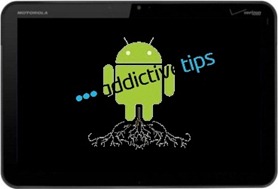
The root method is actually very simple especially considering the device at hand and the possibilities rooting actually opens up for your device! Let’s get to it then.
Disclaimer: Please follow this guide at your own risk. AddictiveTips will not be liable if your device gets damaged or bricked during the process.
Requirements:
- ADB installed and running on your PC. See our guide on what is ADB and how to use it.
- Motorola USB drivers. Download for (https://addictivetips.com/app/uploads/2011/02/Handset_USB_Driver_32_v4.9.0.zip) 32 bit Windows | (https://addictivetips.com/app/uploads/2011/02/Handset_USB_Driver_64_v4.9.0.zip) for 64 bit Windows; restart PC after installation.
- (https://bit.ly/hodaAw) Fastboot Flash Boot Image file.
- (https://www.megaupload.com/?d=ZJ8HAF79) Motorola Xoom Root Kit.
Instructions:
- To begin, download the Root Kit and the Boot Image file and extract both the zip files to any folder.
- Now enter the following commands in in the command prompt, hitting enter after each command (this will wipe your entire device):
adb reboot bootloader fastboot oem unlock adb reboot bootloader fastboot flash boot boot.img fastboot reboot adb remount adb push bcm4329.ko /system/lib/modules/bcm4329.ko adb push cifs.ko /system/lib/modules/cifs.ko adb push tun.ko /system/lib/modules/tun.ko adb push scsi_wait_scan.ko /system/lib/modules/scsi_wait_scan.ko adb push su /system/bin adb shell ln -s /system/bin/su /system/xbin/su adb shell chmod 4755 /system/bin/su adb push Superuser.apk /system/app adb reboot adb shell
Voila! Your Motorola Xoom WiFi is now rooted!

Tried to download the Rootkit but everywhere is saying invalid or removed for violating terms. Where can I get this file? JD.
Tried to download the Rootkit but everywhere is saying invalid or removed for violating terms. Where can I get this file? JD.