How To View Passwords For Wi-Fi Access Points Saved On Your Android Device
With multiple Wi-Fi access points saved on your Android device, it is quite normal to forget the security key to a certain network. This article presents a small, handy work-around for the rare instance where you need to view a forgotten password. For instance, your friend needs to connect to the Wi-Fi network you’re currently using on your Android device, he or she asks you for the security key but you just can’t remember it. What do you do? Read on after the jump to find out.
Albeit through a counter-intuitive way, the app can help you with finding passwords of your Wi-Fi access points, old or new. This method requires your device to have root access. If it doesn’t, type “root devicename” in the search bar above to gain root access on your device using one of our own guides, or you may simply take a look at our comprehensive compilation of Android root guides to see if your device is listed there or not, and if it is, how to gain root access on it.
Also, you’ll need a file explorer that gives you read access to root-level documents. Root Explorer and Super Manager (Professional Edition) includes said feature.
- Navigate to the root directory /data/misc/wifi. If your file explorer opens the SD card (/mnt/sdcard) directory by default, press back twice to open the root directory, then navigate to the mentioned path.
- Open the document wpa_supplicant.conf. If you’re using Root Explorer, simply tap the file to open it in a text viewer or hold it (long tap) to open its context menu and select View as text to do the same.
- From within said file, you can view all your saved Wi-Fi access points along with their passwords. Look under the SSID (Access Point Name) of the Wi-Fi network whose password you need to view. The password is written within quotes in the line that says psk=”password”.
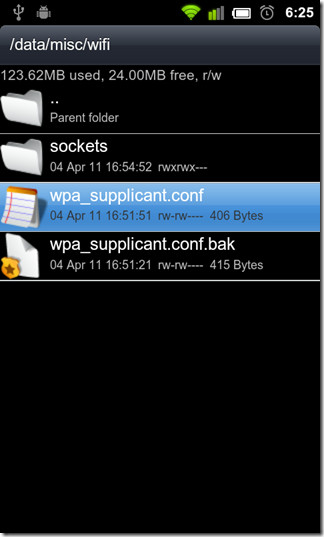
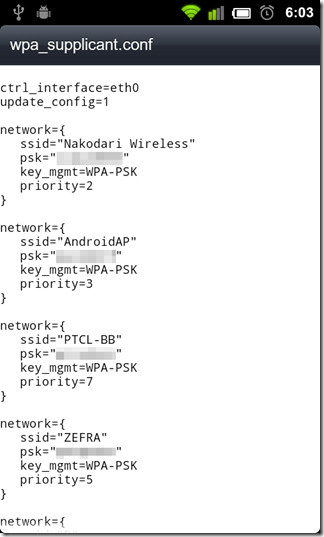
As evident by the screenshot above, once you open said conf file, you’ll be able to sneak peek into almost every access point that ever got registered with your Android. All you need to do is lookup for the required access point, note down the password displayed under it, key it in the password field, and you’re good to go. The above method has successfully been tested on HTC Desire Z (running CM7). Hopefully, we shall soon be introduced to an app that has the propensity to automatically fetch APs from said file, complete with passwords and other relevant settings, and tie them to the present APs with the same titles. Till then, manual route is the best route!
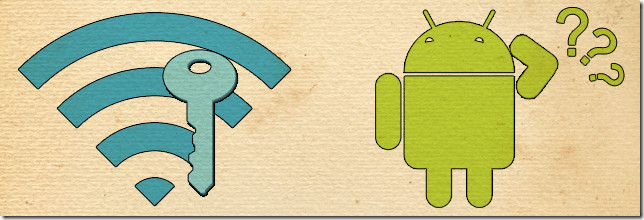

It seems that you gave us information about this post. It was your good and useful experiences. It was very good. Thank you.
very nice . thank you
Worked great. Trouble is all my passwords show up as gibberish. Example: wep_key0=278c618f6b0677586b12ce76316ed86c
got any ideas how I can get the real passwords?
Nice one!
even i tried accessing the folder also. there also i am getting the same
hi,
i have tried many apps regarding wifi password recovery. but none worked for me.
all the applications are showing my password as some hex code like f0a930e602bb7ae40df946665b443611 instead of my original password
Do i need to root my phone first to get access to wifi folder
Also specify if i can do this with es file explorer
I got the two recommended apps and can bring up the main apps folder screen but what folder do I search in to find the correct line of code? Pardon me, yes I am old and need some help
uyhgftiu
even my s3 not suppoting password finder
root explorer is not working on my phone because my samsung galaxy s3 is not rootble is there any other way to find saved wifi password of my phone
My note3 view them in hashes like this : c0a6236165b17a6ae1eb8809c61fde53
How i transfer it :/
i have this problem too 🙁
i have this problem too 🙁
i search google but not found reply🙁
BUT I SEE PASSWORD WAS NOT SHOWN YET GIVE ME ANOTHER TRICK
I open the wpa_supplicant.cof and I see blank white screen and nothing else I am using a micromax canvas hd please fix k
My conf file is empty while try to open!
Should the phone be rooted ?
yes it should be.
I own a Samsung S4 non of these file are on it I did find a data folder but that’s it… please help… c
thank u so much forsaving my day… love you
still cant find all i see the is alpha numeric long code 🙁
I can’t see misc folder i try another blog
I cant find any folder named as data
I cant find any folder named data
your phone may not rooted. it needed to be rooted. but root is very dangerous for your device.
It’s not really that dangerous. Anybody with common sense, like don’t delete random folders, can do it.
On my phone the password appeared in anscii format and I need the text format to re-enter the pass on another device. How?
I’ve been searching for an app that shows my saved wifi passwords, but with no hope, all the app needs rooted mobiles…i tried your above advise to use root explorer but nothing important written in the wpa- supplicant, taking into your consideration my mobile is HTC One X, please help me…
Thank you so much I had to use my neighbours wifi using wps which meant I had to sneak into their house every time I flashed a diff from. But not anymore because now I know their password
How to find out my saved wifi password in Samsung glaxy duos, kindly advice me
If you get a error opening wpa_supplicant.conf then make a copy of it and move it to your local storage. That fix worked for me 8)
nice i got it 😀
how can i view wifi password for my workplace’s network through mobile? my mobile can search the network but because of password i cannot get connected. i cannot ask for it to the CEO as it is not for the staff use. help??
thank you so much Sameed Khan =)
I forget wifi password in my android mobile. I have samgung galaxy pop. There is no misc/wifi in my androis mobile. So please help me how can i find my wifi password in my android mobile
THANKS A LOT BUDDY
in my samsung galaxy y the folder “data” is an empty folder is there another way how can i view saved wifi password on my phone? :/
if you are using File Manager app from Rhythm Software, you have to enable Root Explorer setting first (it would be at the bottom of the Settings). The file is in “data/misc/wifi/” with the filename “wpa_supplicant.conf”
We have to root our samsung galaxy Y for checking this file? cant we see the password from computer?
Is there any way to do this without rooting? just got a new galaxy note and dont wanna void the warranty…
its easy to unroot your phone. Do it instantly when you’re job is done. And Next again root it if u need.
exellent….but on my galaxy3 the file was
bcm_supp.conf on /data/wifi….thanks a lot was really helpful i was wandering for the password for i dont know like 5 months
This was insanely helpful! Im connected to works’ next door neighbor via my 10″ Galaxy Tab, I had to wipe my SGS2 and for some reason it Google restored all of the Wifi passwords but that one. The owner of the Wifi network is never around anymore to ask for the password. Now im connected again!!
I find the file but when I open it the only thing I see is
##### Example wpa_supplicant configuration file ###############################
#
# This file describes configuration file format and lists all available option.
# Please also take a look at simpler configuration examples in ‘examples’
There are no passwords or any helpful info that I found. I have an LG Optimus. Maybe its under a different file name?
I find the file but when I open it the only thing I see is
##### Example wpa_supplicant configuration file ###############################
#
# This file describes configuration file format and lists all available option.
# Please also take a look at simpler configuration examples in ‘examples’
There are no passwords or any helpful info that I found. I have an LG Optimus. Maybe its under a different file name?
dows any one know where are the password in htc wildfire or buzz
On my SGS2 with Juggs 5.0 I had to go to data/wifi/bcm_supp.conf
@3825837cde3862bb6b03373b11efd369:disqus Uhmm… its pretty secure since you cant access it without “ROOT” privileges. Since to get this we have already bypassed that… as in whoever it is has absolute access to your phone, some encrypted file at this point isnt going to fend anyone off… Thats like someone giving the key to your house and then complaining that the documents were not locked in a safe properly.
Thank you for this!! My coworker was looking for the work network. That was really helpful and worked exactly like you said. I used RootManager to look at my files on my rooted Thunderbolt.
Thank you for this!! My coworker was looking for the work network. That was really helpful and worked exactly like you said. I used RootManager to look at my files on my rooted Thunderbolt.
In my Galaxy S ; the file is bcm_supp.conf on /data/wifi
On my fascinate it’s in /data/wifi/bcm_supp.conf
For me, there are only “sockets” folder
(I have many wifif saved profile)
Samsung galaxy S, custom 2.2 rom.
Interesting and makes me wonder why this kind of information isn’t encrypted. Shows that just because something is open source it can still have security issues and that Google doesn’t always think everything through.
It’s not a security issue at all: those are passwords you entered by hand so even without root acces it wouldn’t be an issue (on windows 7 it’s much easier than on Android). It’s quite normal to acces wifi passwords: you own this data.
You can do the same thing (different process same result), on literally any device, iOS, Windows, Macs, whatever. You can always access wifi passwords with minimal effort. And in most cases, you don’t need root, (or the equivalent of it for that OS) which means there’s an extra layer of security here.