Set Any App On Your Android Device As Default Home App
Does the concept of accessing your favorite apps from within your Android’s app drawer or via home screen shortcuts sound too monotonous and mainstream to you? Then how about having the required app right before your eyes upon pressing the home key on your Android device? Perhaps the developer of the app that we are going to present to you today has conceived a rather unique idea for a custom Android home screen which does nothing but allow users open a favorite app of theirs upon getting selected as the preferred launcher. That’s right; Target Home Launcher for Android is an ad-supported freeware that lets you assign an app of your choice as your default Home application (one that is launched at boot or when the Home button is pressed). The aspect that distinguished Target Home Launcher from the other names in business is that, while regular Home app switchers only allow users to switch between launchers, this freeware gives you the option to set any app as the Home default.
Target Home Launcher allows you to select from a list of recent tasks. To set an app as your default Home application, you must first run it before launching Target Home Launcher.
Also, the app requires you to set it as your default launcher. You can do that from within the app itself. Select an app from the list, tap OK in the dialog box that appears and it will display the Complete action using dialog. Check Use by default for this action and select Target Home Launcher from the list of available launchers.
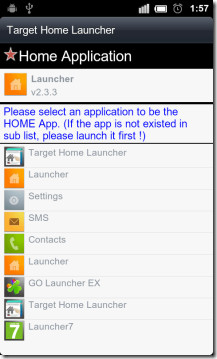
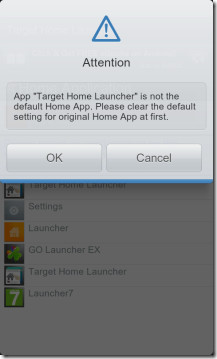
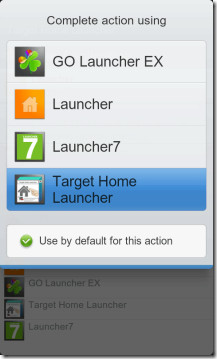
If you already have a launcher set as your default, tapping OK in the Attention dialog will take you to the application management screen of said launcher. Tap Clear defaults to empty the slot for the default Home app. Hit back to return to Target Home Launcher, select an app of your choice and you’re done.
Pressing the home key or rebooting your device should now launch the selected application.
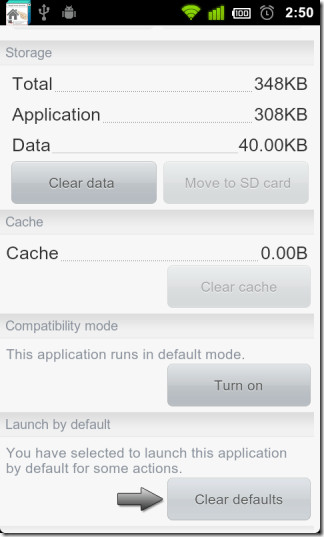
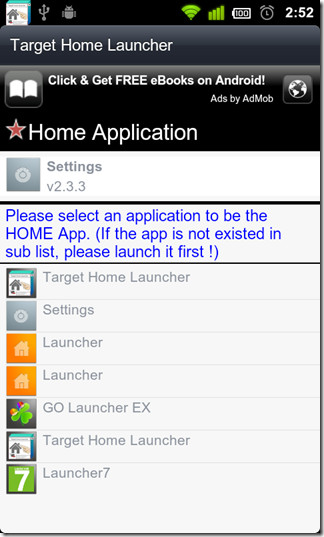
The launcher displays a notification icon (that could use a makeover) in the status bar that provides quick access to its home screen. Any time you wish to disable Target Home Launcher, hit the menu button while one the app’s home screen and tap Reset Home Launcher.
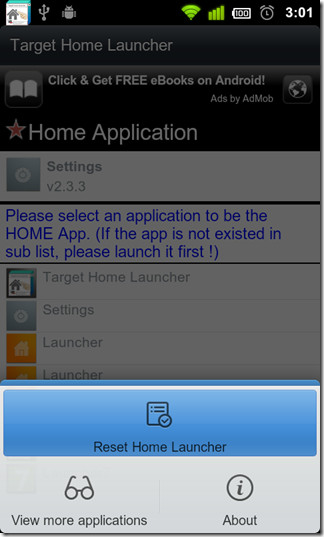
You can download Target Home Launcher for free from the Android Market via the link given below.
(https://market.android.com/details?id=com.bh.android.TargetHomeLauncher) Target Home Launcher For Android
