Install TNTLite 4.2.4 ROM On ViewSonic G-Tablet
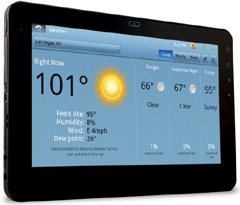
Pretty much every Android device out there has been given a totally new outlook and extended functionality with custom ROMs and this holds equally true for the Viewsonic G Tablet. TNTLite has been the most popular alternate firmware for this tablet and offers many features such as Google Maps 5.1, the Notion Ink Adam keyboard, updated nVidia drivers and a lot of other tiny tweaks. Here are a few screenshots of this ROM in action:
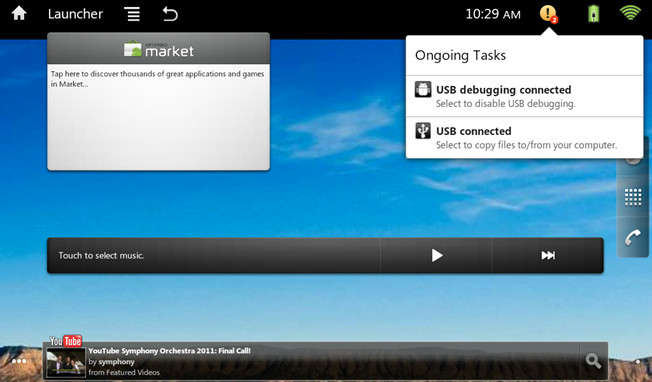
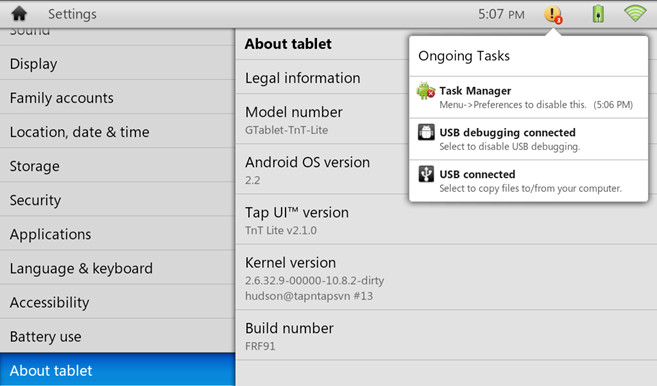
Disclaimer: Please follow this guide at your own risk. AddictiveTips will not be liable if your device gets damaged or bricked during the process.
Requirements:
- A rooted ViewSonic G-Tablet with ClockworkMod Recovery. [See how to root Viewsonic G Tablet and install ClockworkMod Recovery to it]
- TnT Lite 4.2.4 ROM
Procedure:
- Download the above mentioned ROM.
- Unzip and place ‘update.zip’ on the SD card.
- Power off your Device.
- Press and hold the Volume Up button, then press and hold the Power button. You should see the ViewSonic boot image logo and the text ‘Detected Recovery Image’ would appear.
- ClockworkMod Recovery would load on the device. Make a Nandroid Backup just incase you want to move back to your current configuration.
- Choose ‘Install zip from SD card’, browse to the location of the downloaded ‘update.zip’ file and install it.
- After the installation is complete, perform Wipe Data.
- Perform Factory Reset on the tablet by deleting all user data.
- Reboot.
Your tablet will now boot into the new alternate firmware! As per user reviews, the performance of the ViewSonic G-Tablet increases with much smoother functions and additional functionality has been added to the device. For any suggestions, queries or updates, please head over to the XDA-Developers forum thread.

I can’t extract the .rar
Download 7zip – it supports .rar files
All the websites refer me to download at the same page but when I go to download, a .rar file downloads, not .zip, so I can’t unzip the .rar file and can’t get the “update.zip” to put onto my sd card like everyone says to do. Please help. I’ve never hacked anything before so I’m struggling hard core