Kids Doodle: A Drawing App With Stroke-By-Stroke Recording [Android]
If you set out to find some apps for your kids in Android Market, you’re surely going to find plenty of options; just like the recently reviewed virtual chalkboard app named Bord. Although quite similar to said app in its concept, Kids Doodle comes with a vaster collection of brush styles and some additional handy features that make it worth a try. We shall look into the app’s features in detail after the break.
Not only does Kids Doodle let you save your kids’ paintings to local storage (as images), it also supports the drawing replay feature (like Bord) to let you play back a stroke-by-stroke recording of each doodle.

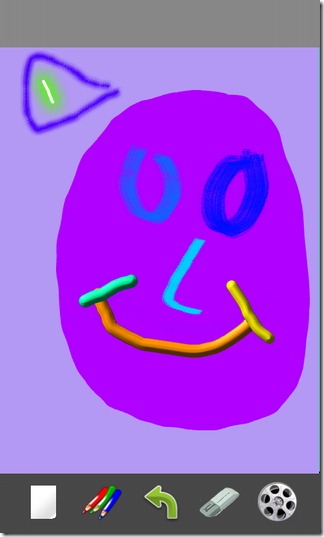
Kids Doodle opens to a virtual drawing board/canvas with five buttons (at the bottom). Using these buttons, you can change the background color of the canvas, select from a collection of diverse brush styles (neon, crayon, rainbow, emboss), undo last move, erase an unwanted doodle and play back the video of an entire drawing session in multiple speeds.
Unlike Bord, Kids Doodle only lets you play a recording of the latest painting and does not support saving it as a separate video file. However, you may save each painting as a PNG image. To save images, just tap on Menu > Save. Saved images can be found in the sdcard/kids_doodle/ folder. Also, while Bord allowed multi-touch doodling, Kids Doodle doesn’t.
If you wish to reset the canvas with a new background color, just tap on the new canvas button (the one on the extreme left at the bottom). You can also reset the canvas by simply giving your device a good shake to let your kid start it all over again!
You may also share your paintings through various services/apps such as Facebook, Picasa, Twitter and massaging etc. from within the app. To share images, tap on Menu > Share > select a file format (JPEG or PNG) and select a preferred service.
While Kids Doodle Painting is available for free, Kids Doodle Pro (paid version) is around $1.5 in the Android Market. The pro version adds couple of handy features such as importing images that are stored on your device to doodle over them, saving step-by-step recordings of all paintings and more. Google Play Store links to both the free as well as paid version of Kids Doodle are provided below.
Download Kids Doodle for Android (Free)
Download Kids Doodle Pro for Android (Paid)

I have this app and it is really cool. I do all sorts of stuff on it. I love it.