Kill All Background Apps From iOS 5 Notification Center [Cydia Tweak]
With iOS 5’s Notification Center in place, support from developers at Cydia has started springing up for that particular feature. The Notification Center, for now, does not pose as exciting as most were anticipating, but things seem to be shaping up nicely as more and more features are getting included, enhancing the Notification Center’s functional capacity. WeeKillBackground is a Cydia tweak, or rather an add-on, for the the Notification Center that lets you kill background apps at the tap of one button. That button is neatly housed in the Notification Center. Read on to learn more about it and complete instructions for getting it on your jailbroken iOS device.
When Apple introduced the brand new slide-down notification center in iOS 5, it turned out to be perhaps the best-received feature in Apple’s latest mobile operating system. A page taken from Android’s book, the new notification center provides users quick access to all their app notifications in one place. While Apple intended it to be just that – a quick place to view information and notifications – the developer community at Cydia saw it as a new opportunity to develop different features for quickly accessing and controlling your device from the notification center, regardless of what app you have open at the moment.
Naturally, one of the first such uses that come to mind for this sort of universally accessible space would be controlling the currently running apps, and that’s where WeeKillBackground came in.
WeeKillBackground comes from the BigBoss repository, and is a no-frills, straight to the point tweak. There are no fancy features or settings to it – all it gives you is a nice, wide banner in the notification center that you can tap to kill all running apps.
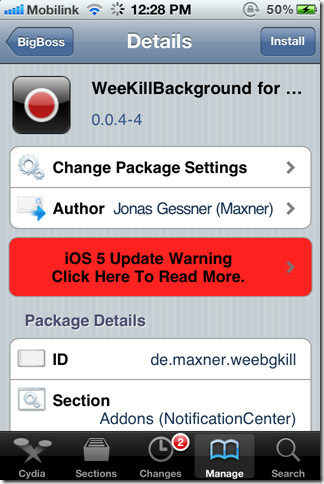
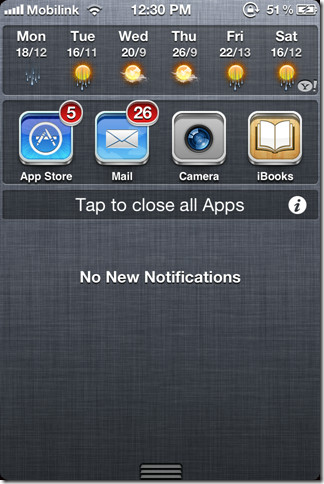
Do note that when you kill the apps via WeeKillBackground, you will notice the apps still running in the multitasking bar. However, rest assured that the processes have been terminated.
Enough details – let’s get on with the installation. To install the tweak, simply search for WeeKillBackground in Cydia, or in the BigBoss repository. Once you have it installed, you will be asked to restart the Springboard. With that done, enable WeeKillBackground by heading over to Settings > Notification Center, and hitting the Edit button. Now, simply drag WeeKillBackground into the In Notification Center panel, and there you have it!
Natively, the Notifcation Center seems rather bland compared to it’s Android counterpart. However, perhaps if third party app support is added, things may take an exciting turn.

i love this tweak, super fast and simple.
Crashes my iPod….which is annoying when its tethered :’)
I’ve found that this tweak actually crashes WhatsApp vers 2.6.7. Haven’t noticed anything else; but it’s an app I use ALL the time so had to uninstall