LBE Privacy Guard For Android Monitors Access Requests, Guards Privacy
The chance of stumbling across a malicious Android application, as little as it may be, is one that you don’t want to take. There are more than a few anti-malware apps in the Android Market that help you safeguard your privacy, like the freshly released LBE Privacy Guard for rooted devices, for instance, which employs a method unique to the Android world. The freeware features a background service that constantly monitors app activities, alerting you whenever an app attempts to send or access SMS, location, phone ID or the internet and allowing you to permit or deny requested access from within said security alerts or the app itself. The developer, XDA member eoc, claims it is the “most powerful privacy protection app for Android” and has good reason to think so.
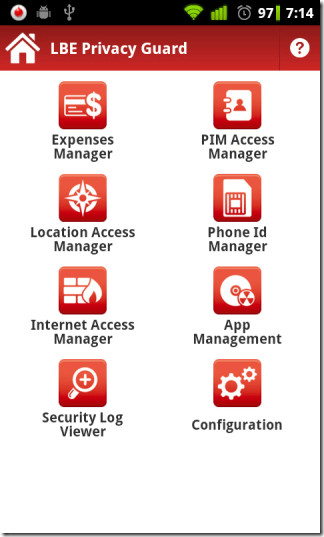
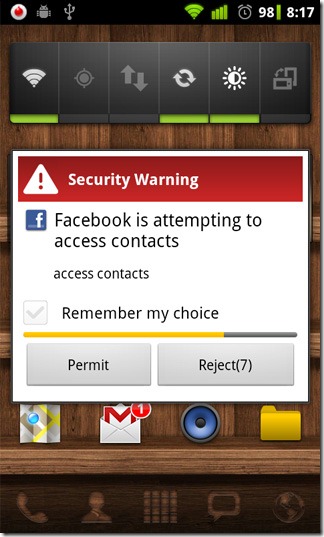
On the app’s homescreen, you’ll find options to block any of the mentioned permissions (SMS, location, phone ID and internet) for apps that require access to them, where Expenses Manager is for apps that require permission to send SMS and PIM Access Manager is for those that require permission to read/access SMS.
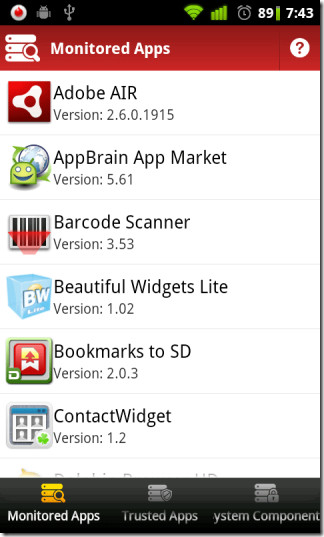
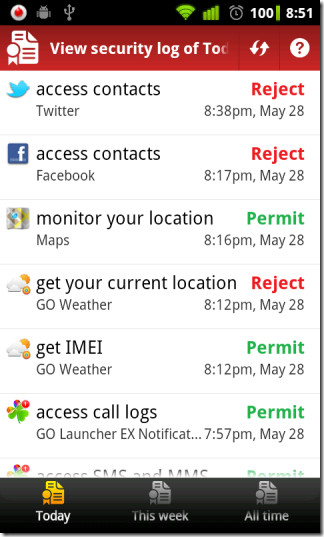
The app monitors all user apps by default but that can be changed. The App Management screen allows you to move Monitored Apps to a Trusted Apps list and back. You can even “untrust” Trusted System Apps, although that is not recommended.
The Security Log Viewer allows you to view daily, weekly and all time history of access requests, each of which is labeled with the user’s choice (permit/reject). You can clear the entire security log from the Configuration menu (Clear Security Logs). From the same menu, you can disable the access-monitoring background service entirely (Stop Security Service).
Additionally, you can set the amount of time a security warning takes to time out (Prompt Dialog Timeout) and the default action (permit/reject) the app executes when it does (Timeout Default Action).
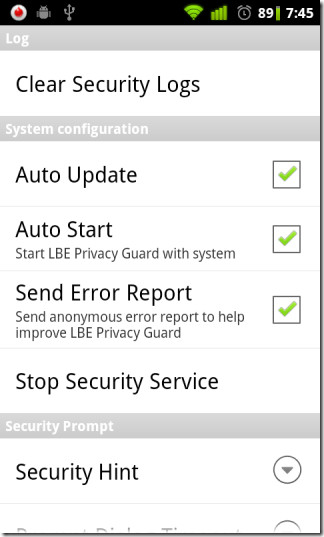
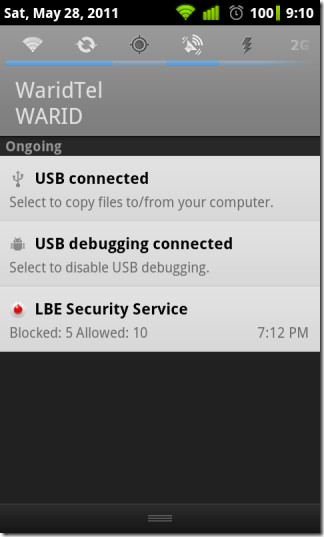
As long as the background service is running, LBE Privacy Guard displays a notification icon in the status bar, which serves both as a shortcut to the app’s homescreen and a ticker for the number of blocked and allowed access requests. Surprisingly, there is no option to hide said notification icon. Hopefully, said feature will be added in future updates.


Though I feel this kind of an app is an absolute necessity, I am a little paranoid with Chinese apps after all those hacking that happened from China.
can u please tell what laucher have u used in the above screenshot