Official LiveScore App Brings Live Sports Scores To Android
Attention, Android-wielding sports fans! The official mobile client for one of the oldest, most popular sports live score web services is now available on the Android Market. LiveScore for Android is more or less a carbon copy of the iOS variant of the client, which has been around for quite some time now. As of this writing, the app displays live scores for soccer only. However, tennis, basketball, hockey and cricket live scores will be added in future updates, as mentioned on the app’s Android Market page. The newest version of LiveScore for iPhone, iPod and iPad includes live scores for all of the aforementioned sports except cricket. Both clients, like the web service itself, are absolutely free. More after the break.
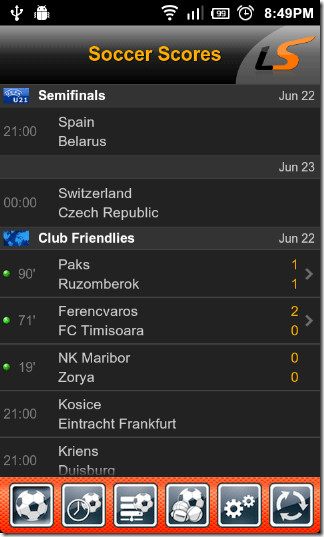
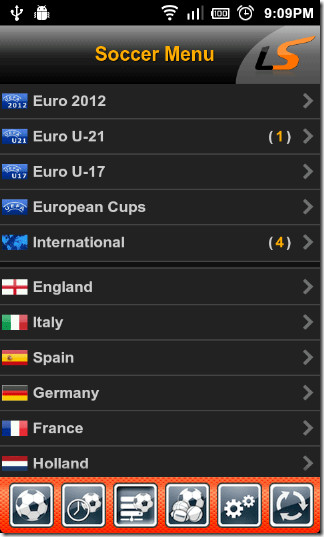
Keeping up with the scores of their favorite teams is extremely important for all hardcore sports fans. Many keep on checking websites of score sites even at work when not being supposed to. Therefore, having an app for the purpose right on their smartphone can be a great benefit for them as well as others who want to keep track of the scores on the go. While score websites can be accessed via mobile browsers as well, an app particularly built for the purpose offers a user interface suited specifically for doing this and takes all other distractions out of the equation.
The interface of LiveScore is sleek, simple and efficient. You can view all soccer scores from past and present in LiveScore records, just the live scores for currently ongoing matches, or scores for matches of a particular country or league team. You can also track scores by tournaments or trophies. To make distinction between live and past scores easy, scores for ongoing matches are marked by a blinking green indicator.
The app refreshes scores in the background after an intervals, which you can specify yourself in the settings. The Refresh Interval is 60 seconds as per default setting. You can change said interval or disable Automatic Refreshing of scores altogether from the app’s settings menu. Once disabled, you will need to manually refresh scores using the refresh button whenever you want. This can be helpful if you don’t want the app to use data in the background for saving data usage or battery life.
Its interface makes LiveScore definitely our favorite app for staying up to date with sports scores. We can’t wait till more sports are added but even for now, it is the app to have for all soccer fans. You can grab the app for free from Android Market via the link provided below.
Download LiveScore for Android
