Firefox 5.0 Lands On Android Market With New Private Browsing Feature
Looking for an alternative web browser for your Android phone or tablet? Wanted to give Firefox for Android a shot but been hesitant due to the beta tag? Hesitate no more! Firefox 5.0 for Android has finally shed its beta tag and is available on Android Market right away. The final build of version 5.0 brings increased page loading speed, greater compatibility with SwiftKey keyboard replacement, a vaster add-on gallery and of course, the Do Not Track private browsing feature that was introduced in the beta. There seems to be no improvement in time it takes for the browser to launch and, judging by the comments on the app’s Android Market page, none in the overall stability of the browser. It seems the mobile browser needs a serious overhaul before it can even begin to hurt its Android Market adversaries. Let’s hope the browser’s freshly released desktop variant fares better.
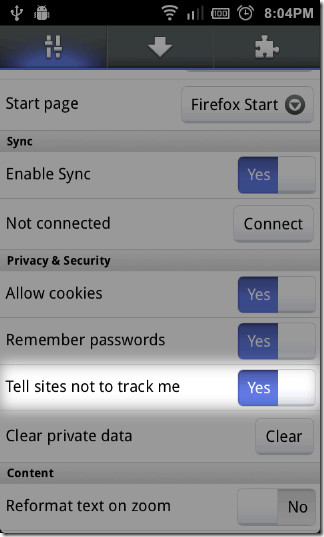
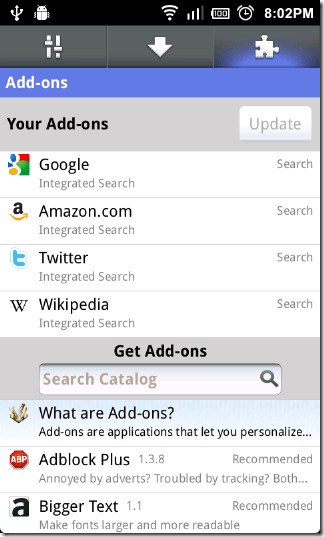
There are several options out there that allow you to replace your default browser or just install another alternative and Firefox beta has been among them for the past few months. However, many users try not to go for beta software for fear of bugs and features not yet ready for prime time. Firefox 5.0 seems stable enough to shed the beta tag, as the beta testing of the mobile version of one of the world’s most popular web browsers has resulted in pretty much all the known issues from the beta having been ironed out.
You won’t see drastic changes in the user interface from the latest beta but then, the user interface was pretty good in the first place when you consider how little of it is required (or even desired) on a mobile browser that has to utilize the limited screen real estate available to the max.
The Do Not Track option, when enabled, prevents websites from making a log of your actions (usually done for survey purposes). To enable said feature, go to Menu > Preferences and enable the option labeled Tell sites not to track me. You can access the same menu by swiping left and across the screen and tap the little cogwheel icon at the bottom of the side bar that appears.
You can download the latest version of Firefox 5 from Android Market for free using the link given below.
On a side note, Firefox 5 is now officially available for desktop as well. More information and our review of the new features in Firefox 5 for desktop can be found here.

Does that feature really prevent the sites from tracking you? I was (and still am) under the impression that it only requests the websites not to do so, and then they have the choice whether or not to honor that request
It has been a really long time since Mozilla has done anything right. They really need to get back to their original vision. The desktop browser gets worse and worse with every new version, and the mobile browser isn’t even worth trying.