Replace Camera Button On iOS 5 Lock Screen With AnyAppLock From Cydia
With the release of the new iOS 5 came the inclusion of the Camera button on lock screen for quickly launching the app. While the move was welcomed by everyone, it wasn’t that big a deal for those less-enthusiastic about camera use. Instead, it was wondered why Apple did not include a setting or support that would allow users to change the Camera button to launch any app of their own choice. While we wait for Apple to contemplate on this issue, developers at Cydia have taken things into their own hands by releasing AnyLockApp. Using this tweak, you can replace you camera button with any app of your choice, and launch it straight from the Lock screen. Let’s show you how.
The app’s preferences can be found in the native Settings app, where you can choose which app you want to replace the Camera button with. The choice is not limited to system apps alone, but also third-party ones. On the lockscreen, you will still, nonetheless, have to double tap the Home button to bring up the app icon.
If you’re in no hurry, and do not want a quick launch button hovering over your lock screen, you can simply enable the Hide App Icon, and you won’t see a camera, or any quick launch button for that matter, on your lock screen.
How can you get this on your iOS 5 device? We’re assuming you already have a jailbroken iOS 5 device, so if you do, simply head over to the BigBoss repository in Cydia and look for AnyLockApp. Alternatively, you can search for it as well using the search section. Once installed, you may have to restart the Springboard.
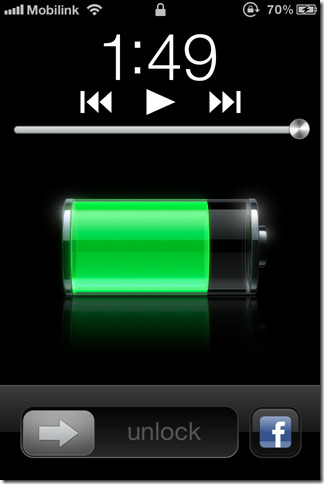




Just curious, what’s the theme you’re using in the screenshots?
I had a problems trying to install at first; then I resprung my phone and tried to install again and it worked.
Exactly what I was looking for.
I had a problems trying to install at first; then I resprung my phone and tried to install again and it worked.
Exactly what I was looking for.
App name in article title is incorrect.
just what i wanted for quick camera action .. cheers