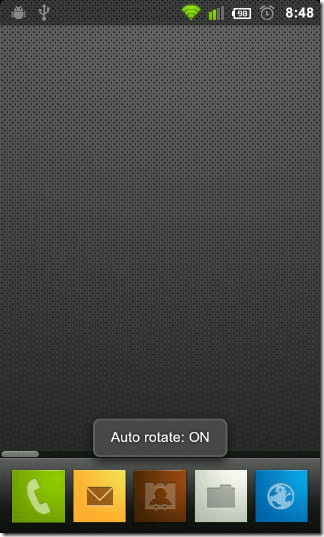Shake To Toggle WiFi, Bluetooth, Rotation And Airplane Mode In Android
Shake Toggle is a small, handy tool for Android that allows you to toggle (enable/disable) Wi-Fi, Bluetooth, Orientation or Airplane Mode by giving your device a good shake or flipping it facedown. The freeware is particularly useful as an orientation toggle switch as firstly, you don’t usually need to toggle the rest that often and secondly, it is a great work-around for instances where, for instance, the display gets stuck in landscape orientation even though you’re holding your device upright. If you tend to shake your device angrily whenever your display orientation begins to act all stubborn, you might as well get Shake Toggle.
The app runs as a background service that monitors feedback from the accelerometer in your device. Give your device a good shake, and if the magnitude of the feedback from the sensor satisfies the specified Sensitivity setting, the app toggles the status of the selected option.
Launch the app to enable/disable mentioned background service, set it to enable itself on boot, change the Sensitivity setting, choose the option to be toggled, enable vibration alerts for whenever the status of the selected option is toggled and to switch between shake and flip toggle actions. After each toggle event, the app displays a toast that specifies the name of the selected option and its present status.