Stock EG30 Kernel For Epic 4G Touch Available [Install Guide]
Epic 4G Touch is the first Samsung Galaxy S II variant that launched via Sprint in US. The phone now boasts of a huge developer and user community with root coming to the phone within hours of its initial launch. However some users aren’t comfortable after rooting their device as all sorts of issues have started to come up on their devices. Also there are some kernel and ROM developers looking to get their hands on a stock kernel that has never undergone any rooting procedures.
The Team ACS, Android Creativity Syndicate, released the first custom kernel that not only gained root access on Samsung Sprint Epic 4G but also installed ClockworkMod Recovery. The same team has come forward with Stock EG 30 Kernel for Epic 4G extracted from a device that has never been rooted or exploited. The basic purpose of this kernel from Epic 4G is to help developers compile custom ROMs that don’t use non-official pieces from international phones. Apart from this purpose, anyone who is facing issues after flashing the custom kernel that provided root access along with CWM can also install this kernel to gain stock / non-rooted device status.
Here is the step by step guide to install Stock EG30 Kernel on your Samsung Sprint Epic 4G Android 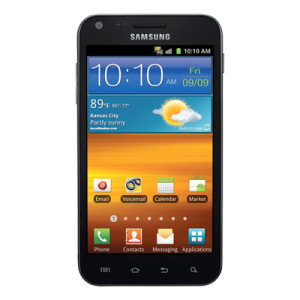
Disclaimer: Please follow this guide at your own risk. AddictiveTips will not be liable if your device gets damaged or bricked during the process.
Requirements:
- KIES For Epic 4G Touch Drivers [PC]
- (https://forums.acsyndicate.net/ACS/Odin3%20v1.85.zip) ODIN
ACS EG30 Kernel Tar File
Instructions:
- The first step is to download KIES from the link provided in Requirements section above to get all phone drivers.
- Once done, download ODIN and extract all files to a folder on desktop. You can name the folder as “Odin” for the ease of access.
- Once done, download .tar file from ACS website as linked in requirements section and save it in the Odin folder on your desktop.
- After this power of you device and then power it back on while holding volume down key along with Home and power buttons.
- After you are in download mode, connect your phone phone via USB cable.
- Now open Odin folder and double click on ODIN.exe to launch the application.
- You should see the com port gone yellow. Please uncheck all other options except Auto Reboot in ODIN.
- Now click on PDA, browse to Odin folder on your desktop and select acs-eg30-stock-kernel-pulled.tar file.
- Once you have made the selection, click on the Start tab and wait for the kernel to flash.
- Now when the kernel flashing procedure completes, your phone will automatically reboot.
And there you go! You now have absolutely , non-rooted Epic 4G Touch in your hands. All credit for this guide and kernel go to ACS team and if you are facing any difficulty or want to thank the developers in person, then head to the official XDA kernel thread.
