BeatBox – Ubuntu Music Player With Smart Playlist Editor & Album Art Support
BeatBox is a fast, simple, and elegant music player for Ubuntu Linux, with album art and playlist support. It allows creating playlists with detailed information regarding the track including the artists and album’s name, date, genre, comments, play count, year, rating, length and other related information. BeatBox volume options can be easily configured from the system tray. Album art and music files can be added by simple drag and drop.
Ubuntu 11,04 and 11.10 users can install BeatBox from the following Terminal commands:
sudo add-apt-repository ppa:elementaryart/elementarydesktop sudo add-apt-repository ppa:sgringwe/beatbox sudo apt-get update sudo apt-get install beatbox
Once BeatBox is launched, add a folder containing your audio files. All files in the selected music folder are detected automatically.
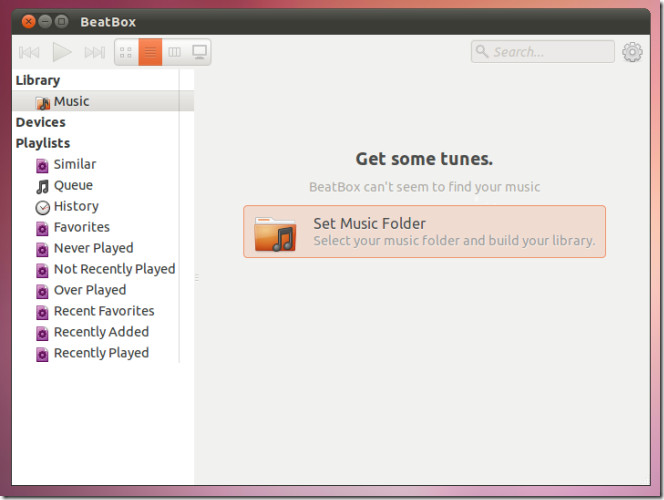
You can add new song to BeatBox interface or create playlists by simply dragging and dropping the audio files. Similarly, album art can be added by dragging images onto the main interface of BeatBox.
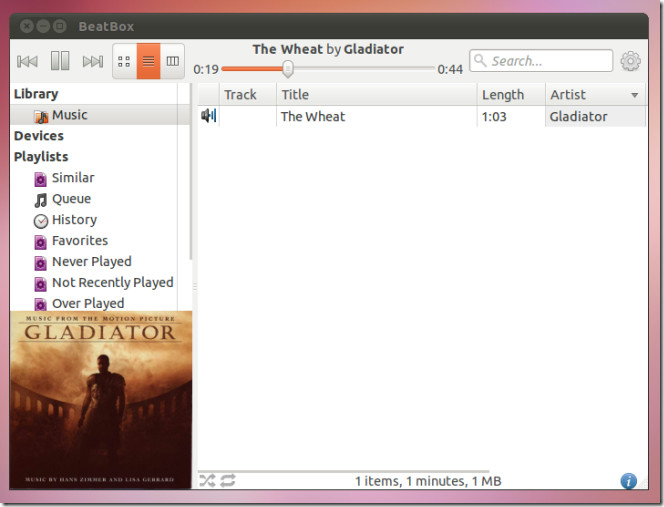
You can view favorites, never played songs, not recently played songs, history and over played tracks from the options on the left-hand side menu. New playlists can be created from right-click context menu options.
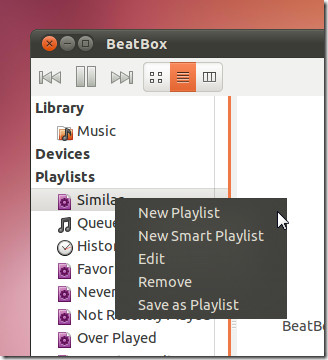
Other than the common playlist, you can also create an in-depth playlist known as the New Smart Playlist, which allows adding numerous details of the track including, album and artist’s name, genre, date, year, track length, rating, etc.
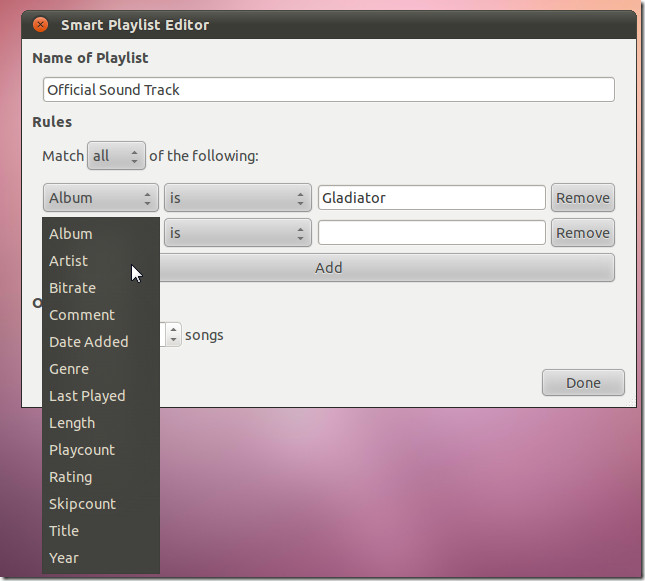
Album art enables you to easily sort and manage albums for quickly playing tracks. You can also drag and drop audio files to a playlist for adding more files to it.
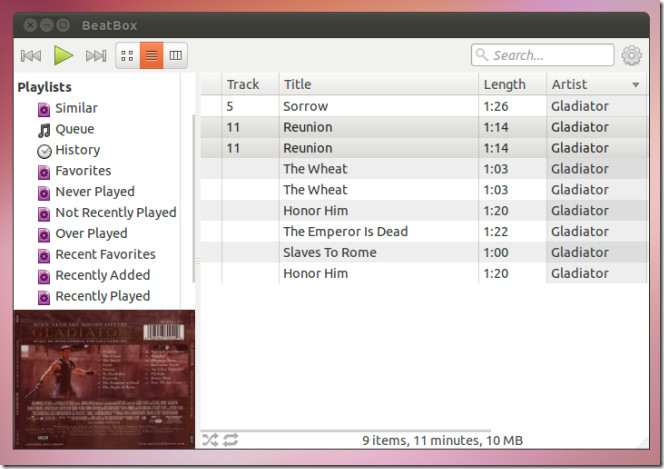
You can also download the Deb package for BeatBox from the Launchpad link given below.

hi….does it allow you to import your smart playlist to your device??
thanks for reply
Beat Box bears a bold resemblance to iTunes, though I’m sure functionally it’s far simpler.