Monitor Incoming And Outgoing Network Traffic With IP Traffic Spy
IP Traffic Spy is an open source application which displays the incoming and outgoing data from your network connection to help you determine the level of your network security. For each data packet, it’s source and destination IP address is provided, along with the local / remote ports and text content. It also has a filtering option to keep a tab of specific IP’s only. This might be handy for monitoring incoming traffic from specific sources, in order to identify connections which may be attempting to profile your browsing habits or trying to obtain user information. Such threats are often present from not just websites disseminating malware but also peer-peer connections, such as the ones established via a Torrent clients.
Once IP Traffic Spy is launched, it instantly begins displaying your incoming and outgoing traffic information. It separates the data being passed back and forth from your computer and other computers on the internet or network in numerous columns for easy identification of each set of information. The available columns include, Date, Time, S-IP, D-IP, S-Port, D-Port, Text and data packet size. In other words, the raw TCP/IP packets are processed by your network adapter and displayed in a user friendly manner. Obviously encrypted data will not appear in raw form which will help you determine if your personal information is secure across the network.
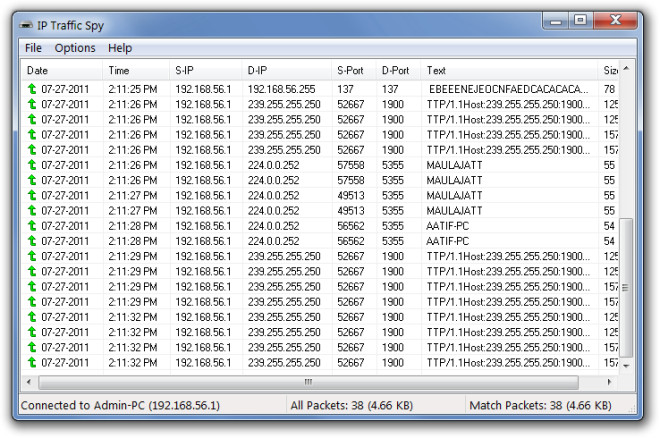
To add filters, go to Options –> Filters and include filter keys.
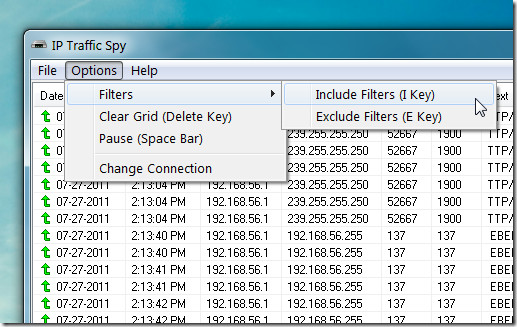
You can specify source IPs and ports, as well as destination IPs and ports to add to the filter list. This will help you to include or exclude data packets, and make it easier to monitor specific connections.
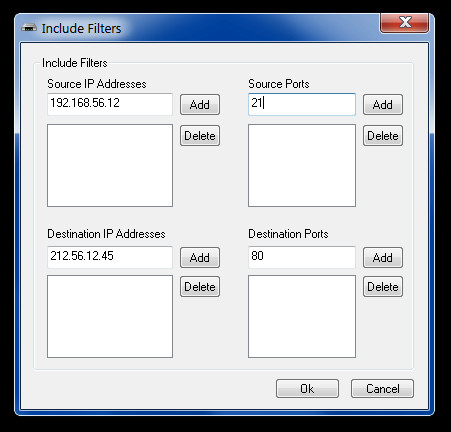
IP Traffic Spy works on Windows XP, Windows Vista and Windows 7.

Also very scary so see your plain text passwords in this utility. It also picks up broadcast packets which are experienced by your NIC – so on a network with a HUB (as opposed to a switch), you can even see plain text conversations going on between certain messenger clients.