The 5 Best Docks To Use On Linux
Are you a fan of how Mac OS users switch between applications? Want to install a dock to mimic this experience, but not sure what the best one to use is? It’s understandable, as there are a lot of different options. From simple docks, to intricate ones; Linux has a lot to offer to anyone who wants to make a Linux Desktop look like macOS. It is because of this, we’ve created a list of the best docks to use on Linux.
We’ll go over the individual features each dock has and the use case for each dock, the desktop environments they support, and more!
1. Plank

Plank has earned the title of the “simplest dock on Linux”. The dock is pretty straight forward; there’s no configuration needed to get it working right, and no plugins required to get the full experience. What you see is what you get with this dock which is incredibly appealing for a lot of Linux users, especially those looking to replicate the Apple Mac OS experience on their favorite distribution.
According to the developers, the main focus of Plank is to deliver a solid launcher experience. The underlying technology that makes up this Dock is also used in Docky (which is where all of the fancy plugins go). If you’re just looking for a solid application dock for Linux, and don’t care about plugins, do check Plank out!
2. Docky

Docky is a Linux application launcher program built from the same developers that created Plank. Docky focuses on delivering advanced features, while Plank focuses on simplicity. Features included in the Docky application dock include support for themes and skins, various different hiding modes, zeitgeist integration, desktop indicator support, and more!
Do try out Docky if you love Plank but wish it wasn’t so lacking in features.
3. Latte Dock

Most docks on Linux are made with the GTK desktops in mind, not Latte Dock. Instead, this dock is centered around the same tools and items that make up the KDE Plasma 5 desktop environment. As a result, it looks right at home on any KDE setup.
Unlike a lot of other docks on this list, the Latte Dock can effectively replace your panel entirely because it has support for KDE Plasma widgets and all application launchers. In addition to support for widgets, there are other great features, such as: different hiding modes, support for multiple docks on screen, multi-monitor support, various preset dock layouts, theme support, etc.
Latte Dock is very configurable, and is a perfect addition for any KDE Plasma fan looking for a solid dock application launcher.
4. Avant Window Navigator

There are a lot of application docks on Linux, but one of the oldest ones out there is the Avant Window Navigator. Linux users looking for a dock have always said good things about this one, especially because it runs very smooth, and doesn’t take up a lot of RAM.
In addition to being very efficient, the AWN dock has a lot of features to offer, mainly: theme support, different dock view-modes (3D mode, curve mode, edgy mode and etc), an expand mode that lets the user turn the dock into a long panel, window grouping, and support for many different plugins.
It’s no secret that Avant Window Navigator is aging. This may be off-putting to some, but ultimately people shouldn’t view it as a negative. AWN has been around for at least 10 years. The result is a very stable, solid and reliable application dock with a lot of features and plugins.
5. Cairo Dock
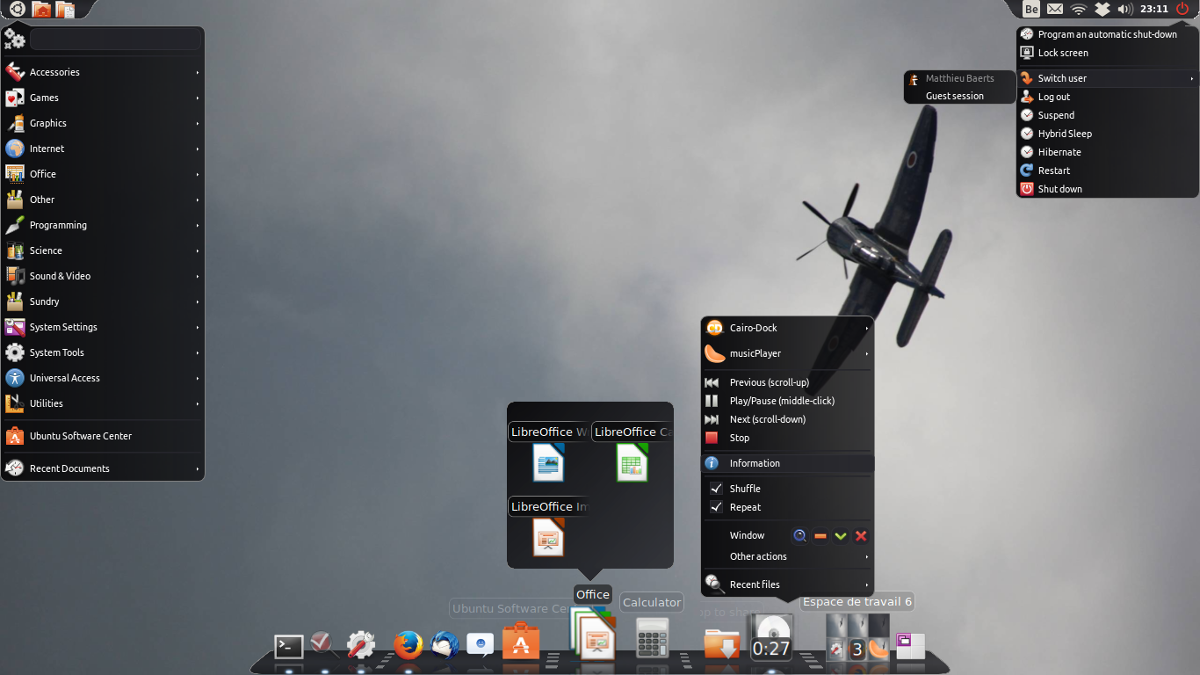
Perhaps one of the best docks on Linux to “mimic” the look and feel of the Mac OS dock is Cairo Dock. The developers try very hard to make it a drop-in replacement for Mac users (and fans of Apple) and to get a comparable application dock experience. They even go so far as to copy the animation settings that Apple uses, as well as the overall Apple feel.
It’s not all about looks though, as Cairo Dock has a huge list of features, mainly: the ability to use multiple docks, expand docks into panels, different animation modes. Cairo Dock also has support for plugins, an application menu, and even a panel mode.
Obviously, due to theme differences, Cario Dock doesn’t look identical to the Mac dock. That said, it still does a comparable job, and with the perfect GTK theme, fits right in. Anyone looking to convert their Linux desktop to something Mac-like (that doesn’t like Docky/Plank) should give this one a go.
Conclusion
Ever since Mac OS became the cool operating system, everyone has tried to export features from it to use as their own. Application docks are no exception. Over the years, more and more app docks have popped up on Linux, and now even some mainstream Linux distributions are getting in on the game.
An abundance of choice may seem like a bad thing, but it’s really not. Docks are getting really good on Linux, and the features they offer confirm it. Customization is one of the best things about Linux, and without different launchers and panels for users to install, Linux wouldn’t stand out!

Is Cairo-Dock still maintained ?
May I ask, which theme in last pic? How do I my topbar like that ?
It is still Cairo. He added different three Cairo docks, removing the panels.
I see, which docks are they ?
Cairo. He added three docks from Cairo and setted the docks from Cairo.
docky is my fav