Edit PDF Document In Ubuntu Linux With PDFedit
PDF is currently a well known document type and you often need to edit such documents. PDFedit is an open-source and free tool used for editing PDF documents in Ubuntu. It has very useful features like editing and marking text, drawing objects, inserting pages from other documents, rotating pages, and converting into XML formats.
It comes by default with Ubuntu’s repositories, simply run following command in terminal to install it.
sudo apt-get install pdfedit
Once installation is complete, it can be launched from Applications > Graphics > PDF Editor.
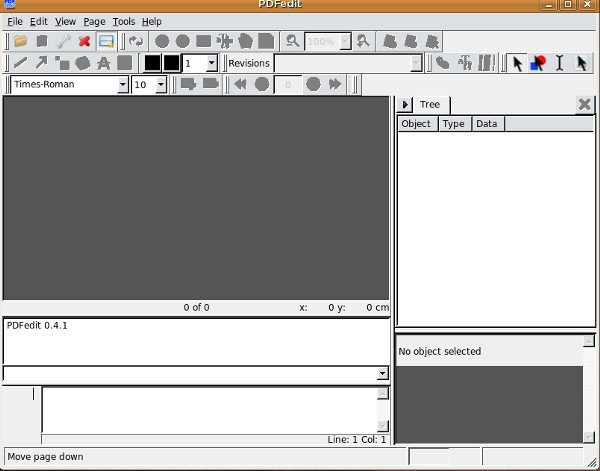
It is not just limited to only editing documents, you can also find some more useful options in it.
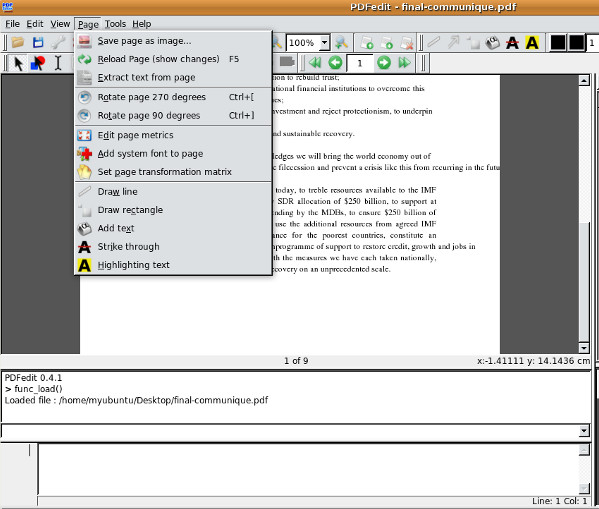
Now, lets see how we can edit PDF files, first open PDF file by clicking Open. You can also use key board shortcut key F3 to open documents.
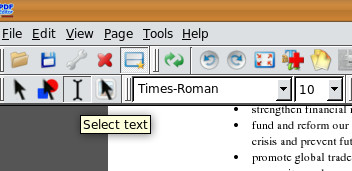
Click Select text tool and select the text you wish to change, you will see the selected line of text displayed in a text box in the upper menu. Here made required changes to the text, click Save.
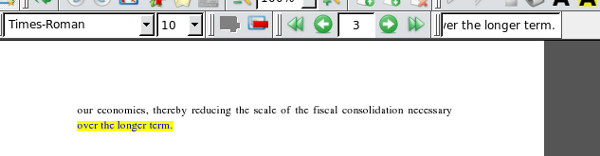
That all. PDFedit is also famous for offering command line tool for editing PDF documents, but for that you need some good scripting skills. Enjoy!

Hi, Not enough detailed help in or outside of PDFEdit. When I edit a line of text in PDFEdit, (Mint Maya) I get garbage strings of characters! What’s going wrong?!? This product ‘looks’ good, but there’s hardly any help – files, online etc. detailed how-to of the primary features. (I feel this is common in the whole Linux sector, not just this package)
– Hope someone can help me find the help info I need for PDFEdit.
Thanks.
I personally prefer PDFStudio Pro 7. It’s the best alternative for Adobe Acrobat Writer for Ubuntu/Linux
I personally prefer PDFStudio Pro 7. It’s the best alternative for Adobe Acrobat Writer for Ubuntu/Linux
If you’re on the go (or not lucky enough to use Ubuntu / Linux), PDFescape is an online free PDF editor. Not as many features as PDFedit, but good for PDF forms / on the road.