Edit Ubuntu Unity Launcher Quicklist With Unity Launcher Editor
There has been a lot of talk about customizing Ubuntu Unity Launcher. For this reason a lot of tweaks and related applications have been coming out lately. One such example is Unity 2D- Desktop Settings (tweak).
Unity Launcher Editor is a GUI based application for managing Unity items and quicklists. It allows creating a customized quick list group and provides the option to add or remove Unity Launcher items. Moreover, you can even change Unity icons with available options.
To install Unity Launcher Editor, open Terminal window and enter the following commands:
sudo apt-get install bzr bzr branch lp:unity-launcher-editor
To view the GUI interface, enter the below command in the Terminal
~/unity-launcher-editor/unitylaunchereditor/main.py
Once the editor is launched, you can add/remove an item, select a Unity icon and click Add or Remove. To add a quicllist, click + (Add) button.
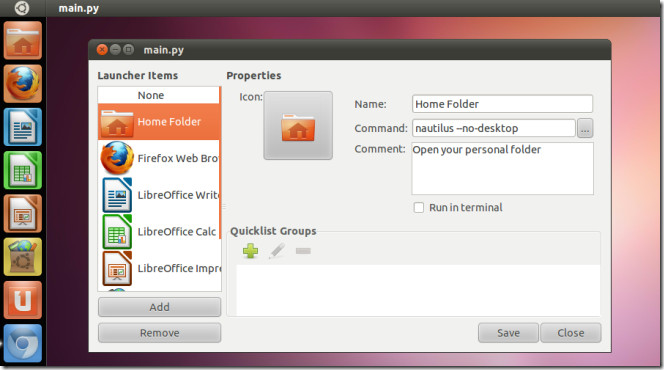
Unity Launcher Editor is still in the development stage and therefore, you may encounter some bugs. You can find out more about Unity Launcher Editor from the Launchpad link given below.
Download Unity Editor Launcher

It would not launch as described. Tried sudo ./setup install, but that ended with “error: Could not find suitable distribution for Requirement.parse(‘pkg-resources’)”.
I couldn’t agree more with Steve. This could add some really important usability to Unity.
Please keep working on this. Something like this is really needed!
Having trouble saving the changes…I got it to save a command, but after that, rearranging or editing the launcher doesn’t seem to save despite logging out and logging back in.
Pretty rough. It doesn’t take your current config as a starting point. Not ready for prime time.