Radio Tray: Minimalist Internet Radio Player For Ubuntu Linux
Radio Tray is an open source streaming radio player for Ubuntu Linux that provides streaming via an app-indicator menu applet. Radio Tray comes with support for bookmarks, PLS, M3U, ASX, WAX and WVX playlist formats, and multiple plugins. It can play a number of media formats, which are based on the gstreamer libraries. The aim of this application is to provide internet radio streaming with a minimalist interface, along with the option to add multiple radio streams via internet radio URLs.
To install Radio Tray, download and install the Deb package from the developer’s website, and launch it via the Unity Dash. Once done, select a genre followed by a channel to turn on Radio Tray application, and to begin streaming your favorite internet radio channel.
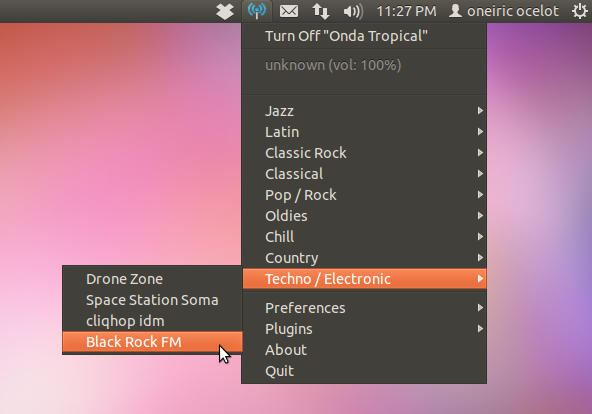
Once a channel is selected, a NotifOSD message is displayed with the name of the selected radio channel.
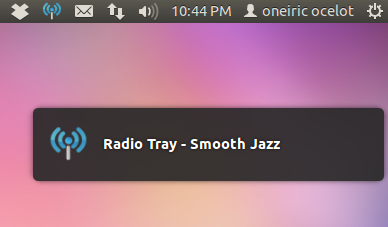
You can also add new channels and organize them in groups from Preferences.
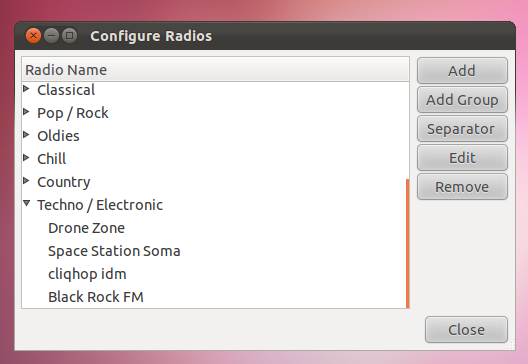
To add a new channel, click Add, then enter the radio station name, enter the URL of the radio stream and select group name from the drop down box. Click Save to add the new channel.
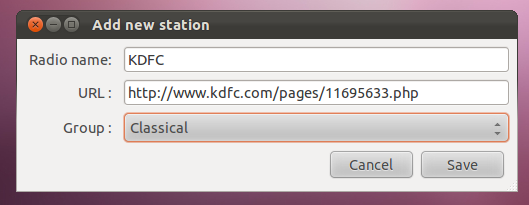
You can download the Deb and source package of Radio Tray from the developer’s website link below.

It would be really cool if it could also show the track and artist info. Is that possible with this applet? If yes, then please tell me how!
It will show you the name of artist and track once a feed begins to play, at the top of the menu. HTH