Add Aviary Photo Editing Tools & Filters To Facebook In Chrome
Aviary’s powerful image editor is widely used in photo editing apps for smartphones. Though it’s far less common to see it integrated in on the web, since most web services do not provide a lot of editing options, or offer their own tools instead. Fly Photo Editor for Facebook is a Chrome extension that integrates Aviary’s photo editing tools in Facebook. The extension lets you enter an edit mode from the theater view of any photo, and you can then proceed to add filters and frames to the image, crop it, add stickers to it, draw on it with a free hand drawing tool, and more. Once you’ve made the desired changes, the extension uploads your edited image to the same album as the original one.
Install Fly Photo Editor for Facebook and open any picture on Facebook, making sure it opens in theater mode. If you have an extension installed that disables theater mode, it might be a good idea to disable that extension while you use Fly Photo Editor for Facebook. A ‘Fly Editor’ option will appear next to ‘Tag Photo’ when you move your mouse over the image. Click it to open the image in the editor.
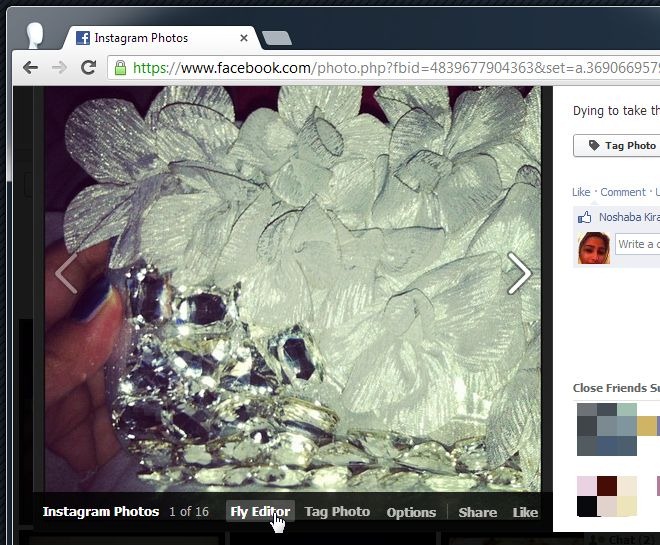
The editor might take a little time to load; make sure it finishes loading before you start using it. You will not navigate away from the photo’s page; the editor will be superimposed on the page itself. If you’re familiar with Aviary’s editing tools, you will recognize them here instantly. If you’ve never come across the tools before, rest assured that they are very easy to use.
Go through the individual tools and apply the edits you want before moving on to the next. Once you’ve got your photo looking the way you want it and have applied all changes, click the ‘Save’ button. The extension will ask you to sign in and allow it to access your Facebook photos and post on your behalf. It will then upload the edited photo to the same album as the original, leaving the original untouched.
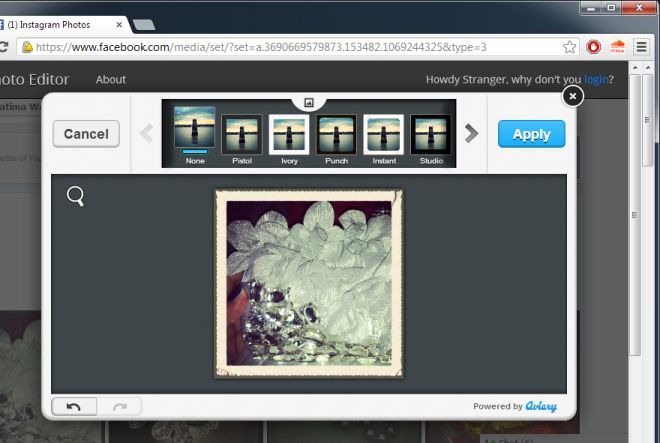
Fly Photo Editor for Facebook is pretty good for quickly editing your Facebook photos, but the output image can only be saved to Facebook, which makes signing in mandatory as well. It could do with an option to save the edited images locally. The output is quite good though, and there are no watermarks added to the final image.
Install Fly Photo Editor for Facebook From Chrome Web Store

Probando para actulizarme deceoles mucho exito.