Add Google’s ‘I’m Feeling Lucky’ As A Search Engine In Your Browser
Google has long reigned supreme as the best search engine to find just about anything and everything. We might at times switch to other search engines for a particular search but Google remains the default search engine for the vast majority of web users. If you’ve ever wanted to use Google’s I’m Feeling Lucky feature from your browser’s search bar but didn’t want to install an add-on or extension to do the trick, you can add it as a search engine. Here’s how.
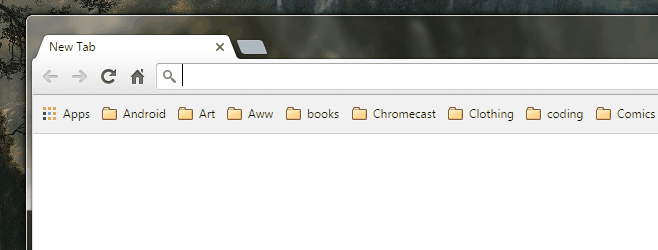
This will work inside any browser that lets you add a custom search engine so Chrome, Firefox, and Edge users should be good to go. Open your browser of choice and go to the ‘Add Search Engine’ setting.
- In Chrome, click the hamburger icon at the top right and click Settings. Scroll down to the ‘Search’ section and click ‘Manage search engines…’
- In Firefox, type about:preferences#search in the Awesome bar.
- In Edge, open a new tab and click the More Actions button. In the panel that opens, click Settings, and then Advanced Settings.
Add a new search engine and name it anything you like. If your browser asks you to set a keyword for the search engine, go ahead and give it one that is easy for you to remember. When asked to enter a link for the search engine, enter the following;
https://www.google.com/search?btnI=1&q=%s
Save the search engine and you’re good to go. You can make it the default search engine if you like, or use the keyword you set for it to access it.
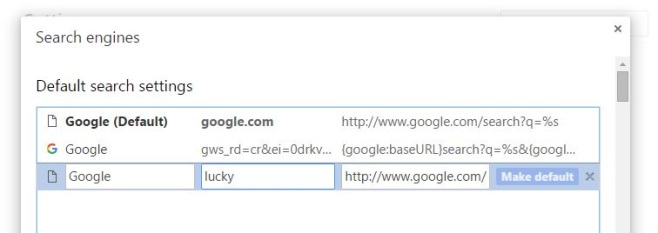
This won’t work on mobile browsers since they don’t normally have the option to add a search engine but on desktop, there are no such restrictions.

Wow, it’s good trick..!
Awesome. Thanks Fatima.