Fix Stuck Pixels On Your Screen By Flashing Bright Colors On It
The dreaded dead pixel is a nightmare and sometimes it’s dead beyond resuscitation. Not all spots on your screen are dead pixels though; some of them might just be stuck and a stuck pixel has a better chance of being fixed than a dead one. There are several popular methods for fixing a stuck pixel on an LCD screen, one of which involves rapidly flashing different colors on your screen (or over the defected area) to fix it. Meet JScreenFix; a simple browser based app that provides a flashing screen for just this solution.
Open JScreenFix and scroll down to the Launch JScreenFix button.
When launched, you will get the following screen;
The block you see is a dynamic block with rapidly changing colors that you can drag to any part of the screen. You can switch to fullscreen mode in which every inch of your screen except the area you position the block (dubbed pixel-fixer) will turn black. To use it to fix your screen, you have to position this block over the stuck pixel and leave it like that for at least ten minutes.
Obviously, this doesn’t guarantee that the pixel will be fixed and it’s possible that you might need to leave your screen like that for longer than suggested. What JScreenFix does is that it provides you a tool to try one of the more popular and easy fixes for a stuck pixel.

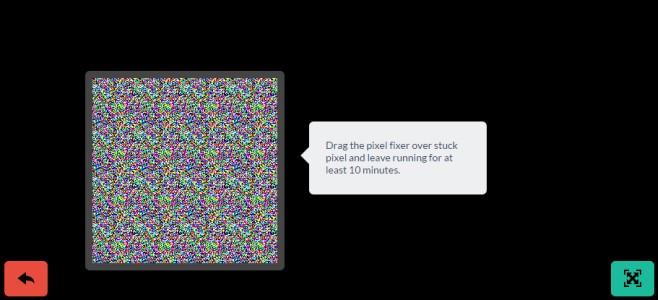

AFK’d a game for an hour. Bright white colors on that afk screen made a bunch of stuck pixels. I had 2 sets of em, after 10 mins 1 set was gone, the other was half gone.
left it going and they all good now thanks fam
132