How To Manage Top Sites And Highlights In Firefox
Firefox has just received one of its biggest updates yet. Not only has the browser received a design overhaul, it’s also improved its base performance and added some new features. One change you will notice right away is on the new tab page. Previously, Firefox showed you a speed dial that populated over time with websites you visit most often. Now, it shows you two different types of thumbnails; top sites, and highlights. The top sites seem to be inspired by Top Sites in Microsoft Edge but they aren’t preset by Mozilla. They simply feature the websites you visit most often. The Highlights show you recent websites that you visited. Here’s how to manage top sites and highlights in Firefox.
To manage top sites and highlights in Firefox, you need to visit the new tab page preferences. Open a new tab, and click the cog wheel button at the top right.
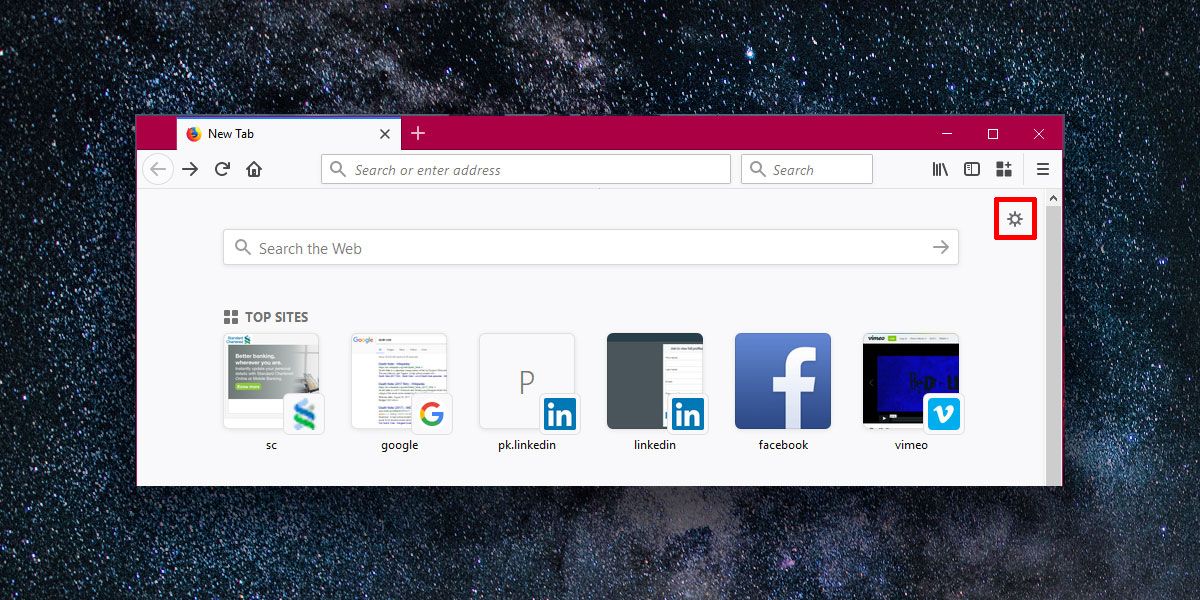
Show More Top Sites
By default, you see six top sites. To view more top sites, enable the Show two rows option. Conversely, if the highlights do the trick for you, you can disable top sites in Firefox by unchecking ‘Top Sites’ in the new tab page preferences.
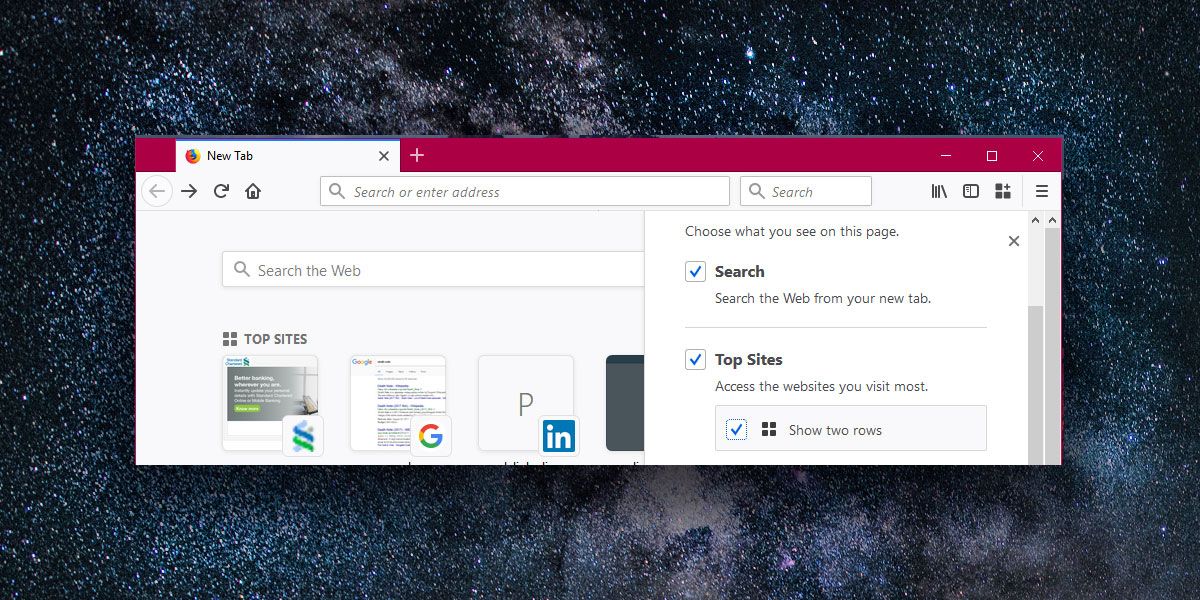
Edit Top Sites
You can edit top sites in Firefox. Simply click the little bubble at the top right of a top site’s thumbnail. You can pin it so that is isn’t replaced by any other website that you start to visit often. You can also edit it, remove it, and delete it from your history.
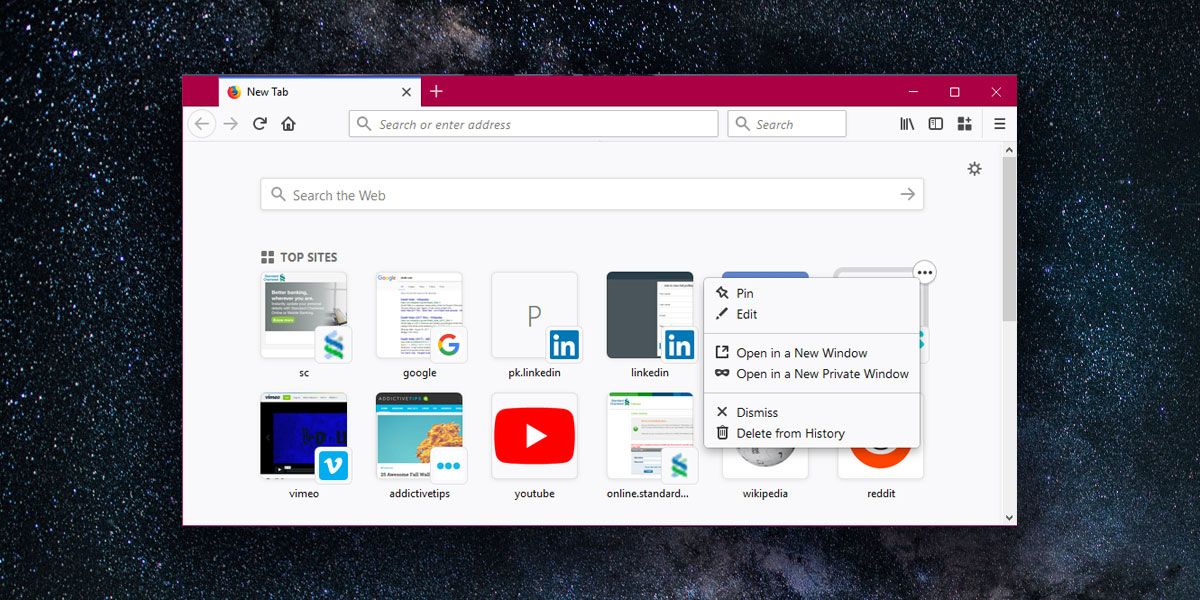
Hide Highlights
To hide highlights, open the new tab page preferences and uncheck the Highlights option.
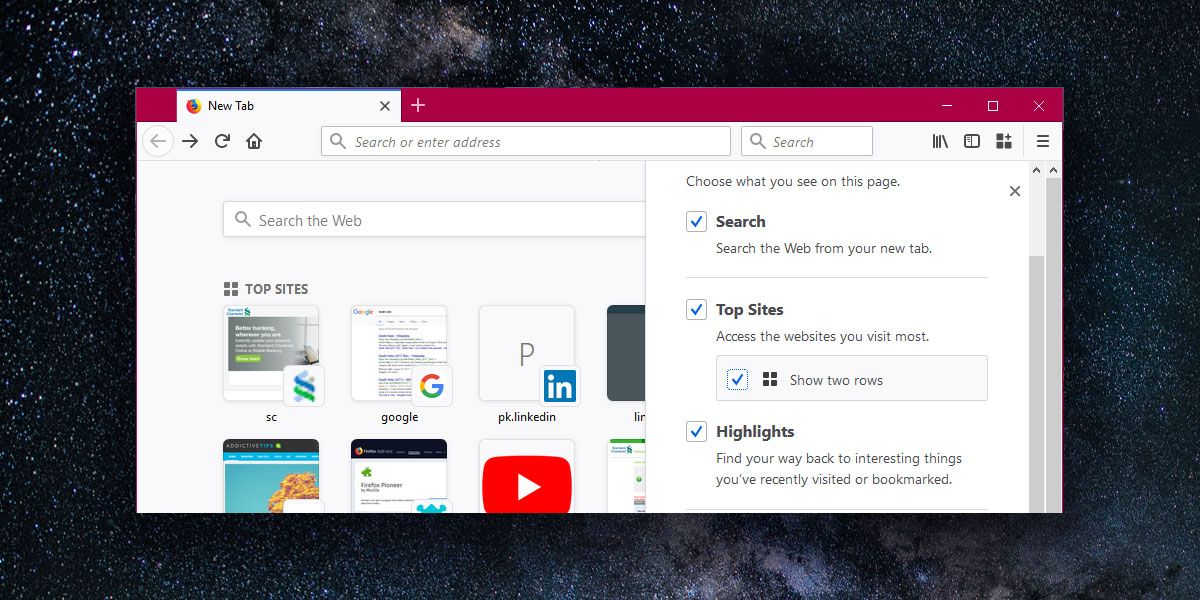
Edit Highlights
To edit a highlight, click the little bubble at the top right of a highlight. You can bookmark a highlight, remove it, or delete it from your history. There is no option to edit a highlight because they aren’t permanent. They update as you browse and aren’t stored permanently.
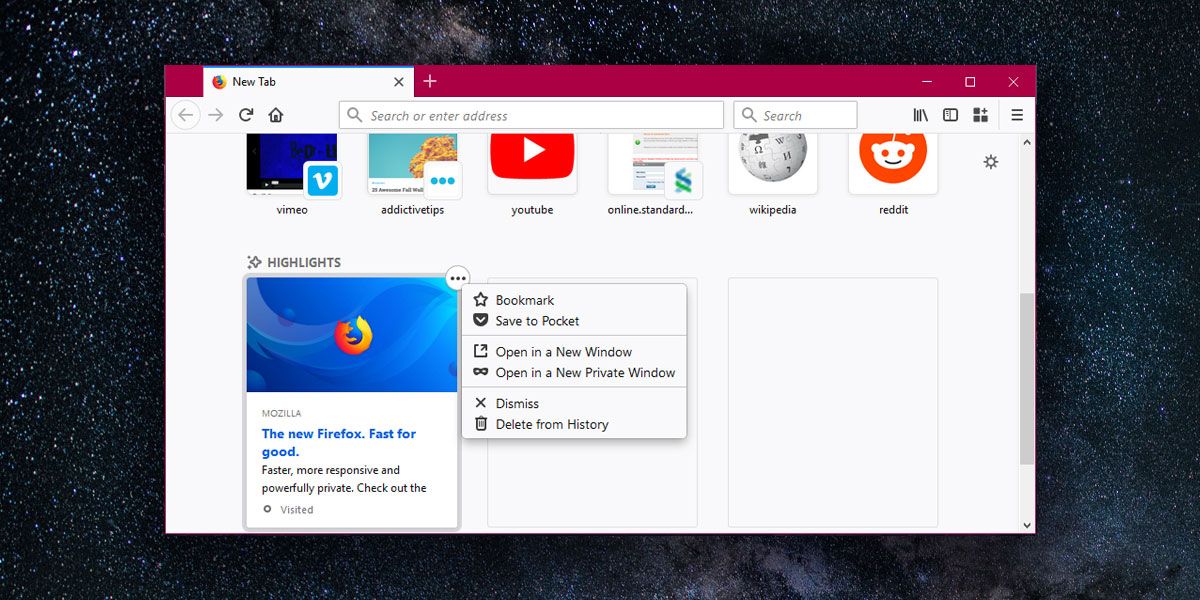
Firefox for iOS and Android also have a highlights option but at present, there’s no way to turn it off. This new version of Firefox has given users two types of speed dials; one is more permanent and reserved for your favorite websites. The other updates regularly and it is an easy way to recall recent tabs from your history.
If you ever felt the websites on the new tab page didn’t update frequently enough, or that they updated too often you’re going to be pretty satisfied with top sites and highlights.

This last update was a bomb. Why can’t you lock your tiles in the position that you want them? Why are they constantly re-shuffled? Why do pinned tiles disappear and get replaced by new tiles from someplace I visited once AND now that’s pinned? I never wanted a “pocket” or other features.. Why did you make a nice clean browser so complicated. Bored during the pandemic?
1.
I use to have 5 rows of Top sites now only 4. so I’ve lost a row. I’d prefer 6 rows but 4 isn’t enough
2.
Instructions for removing an individual top site ONLY work if you ‘remove’ the site immediately after first use. If it’s a site that I go to several times a day, and has been in the top site list for months, ‘Delete From History’ and “dismiss’ don’t work. It appears that ‘delete from history’ only deletes a page visited at a time (maybe a group of pages dont know). I can go through the 3 CLICK SEQUENCE to ‘delete from history’ 100 times and still have the site listed. I can see that it’s going back in time but this is nonsense, can’t be right.
Thanks, Firefox for driving me back into the arms of Chrome. This update is confusing, unhelpful and seems more bent on forcing me to open yet another unwanted account.
I’m so disappointed in Mozilla. Back to Chrome it is. Hopefully Mozilla will come to its senses. If so, I’ll be back. But not for this hot mess.
A colleague put me on to Chrome just recently. I have resisted it in the past since I have been a long time FireFox user, but I have to say it has now replaced FireFox on my work system and home systems. If I have my way, the wife and kid’s systems soon enough! The bookmark management in Chrome is light years ahead of the convoluted mess in FireFox.
I hate this feature and just want it gone! I have a whole pile of tiles showing my online footprint and it’s so unnecessary. I don’t need speed dialing to the sites I’ve already visited, all I need is a safe, secure search and browse.I know how to search online, I don’t need a whole library to click on! As a non technicle person, I can’t use the correct words to describe how disruptive this feature is. To make matters worse the instructions on how to dismiss or edit the tiles is way too confusing. I’ve probably left myself wide open to viruses because I’ve been clicking here there and everywhere desperately trying to rid my computer of this plague.
Unlike the previous FireFox you can’t re-order the top sites anymore (e.g., for pinned sites). Furthermore, the top sites, is supposed to show sites you visit regularly, yet for me it just seems to be a random selection of pages. The sites I actually visit regularly are not listed and the ones that are there, are simply baffling. (e.g., a site I visited once, is shown). Also it doesn’t fill up all the available slots. I know I have visited more than 12 web sites, but 4 of the available tiles are still blank. I’m not sure which planets need to align before they populate. IMHO where as the feature was useful and customizable in v56, it’s basically useless in v57. 🙁
EDIT: You also used to be able to drag a bookmark to the top sites and have it add. Another useful feature not present in this version.
I totally agree with your comment. They are exactly my grievances too!
I also have the same problems with the new Firefox Top Sites page. Especially curating it. I can no longer drag a bookmark link onto the page and replace a tile I do not want with one I want. So I have tons of tiles I do not want and cannot seem to dismiss or delete history on them, as new unwanted wants just come up to replace them. Very inconvenient.