Raindrop.io: Save And Sync Bookmarks, Access Them On Desktop Or Mobile
It’s very difficult to imagine a world without bookmarks. Besides the built-in bookmark option in you web browser, there is a whole variety of services, such as Delicious, Pocket and Keeeb, that let you bookmark images, videos and other awesome things you find online. And just when you begin to think you’re out of options, a new alternative enters the block. Raindrop.io is one such amazing online tool for Chrome, Firefox, Safari, Opera, and iOS that wants to make bookmarking easy and fun. With a simple click, you can save different items for later reading, and have them synced across web and mobile. You can save pages, articles, videos or photos in a snap, organize collection contents and share them with friends via email or social media networks.
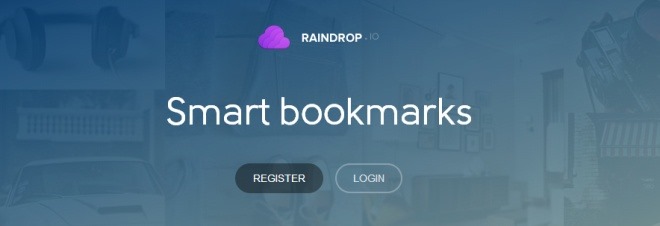
At its core, Raindrop.io is an intuitive online web app that enables you to store your bookmarks in the cloud, allowing you to access them from any computer or device with an internet connection. If you’re an iOS user then fortunately there’s a native app for that too.
Getting started with it is straightforward; visit Raindrop’s website and navigate to the registration page. You can sign up for a free account using Facebook, Google or Twitter credentials or choose a new username and password.
After registering an account, you can download an extension for your web browser of choice, or the iOS app for your iDevice, and begin creating bookmarks right away. The Chrome extension I gave a shot during testing worked pretty flawlessly. And it’s fairly user-friendly too. Here’s how to use it.
When you stumble upon an interesting piece of content that’s worth saving, simply click Raindrop’s button in the address bar. You can add tags to your bookmark, as well as create different collections to group similar items.
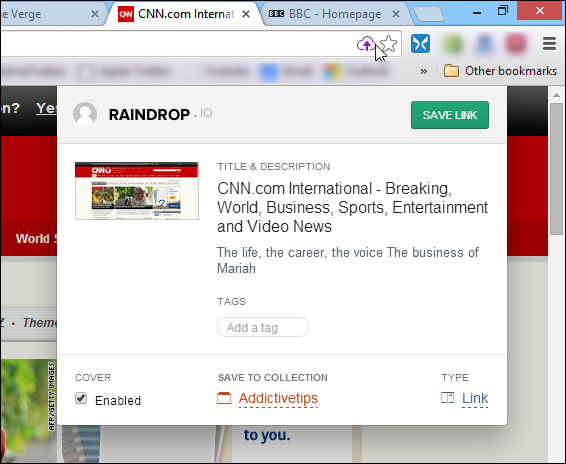
Raindrop even lets you choose the type of content you’re going to bookmark, for example, a web page link, a blog article, photo, or other content. Having done that, you can click Add to sync it to your cloud account.
All your synced bookmarks can be accessed via the web based dashboard which looks clean and user-friendly. By default, all of the pages you saved as bookmarks are private but you can make them public to let others access them too. If the bookmark is an article, Raindrop will chop off any intrusive elements like scripts, ads and social buttons etc. to enhance readability.
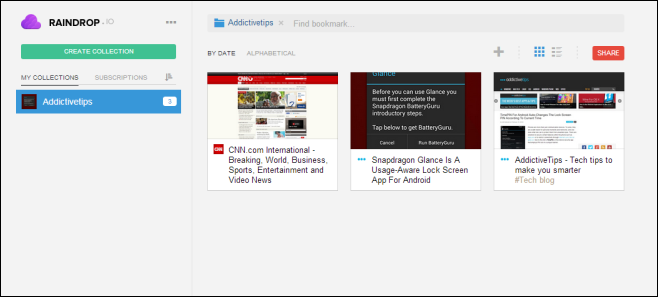
Another interesting bit is the Subscriptions page where users can subscribe to collections created by others. This is quite handy if you want to keep a tab on bookmarks related to the same subject or topic, for instance, web development, inspiration, web design etc. Though, as of this writing, the available subscriptions are fairly limited.
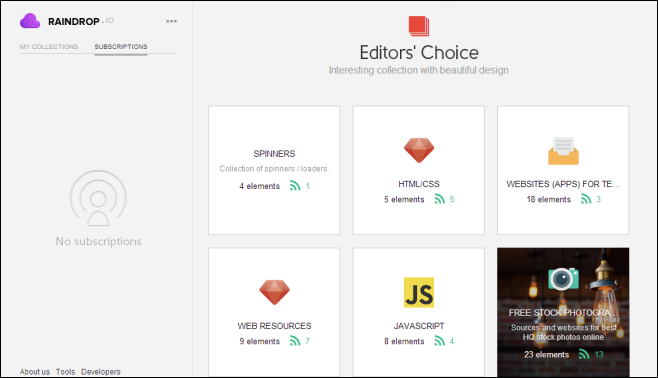
Overall, Raindrop is one of the simplest ways to bookmark online content and make it accessible via PC and mobile.
Download Raindrop From The App Store

Can it be set up to automatically sync my google Chrome bookmarks to raindrop, so that I can then log in at work (without downloading any extensions) and have access to all my Chrome bookmarks? Does it work like Xmarks and actually sync ALL my bookmarks automatically, or is it more like an individual link by link manual system?