RapidReddit Is A Chrome Reddit App That Auto-Hides Visited Links
Once you start Redditing, time can goes by super fast. It would go by even faster if you didn’t have to filter out the links you’ve already clicked and could focus solely on the unvisited blue ones. RapidReddit is a Chrome extension that lets you Reddit faster. The extension basically lets you browse Reddit in a way that every link you click opens in a new tab and at the same time, gets automatically removed from the main page. In addition, you are shown not just the overall karma but also the exact number of upvotes and downvotes for each individual link right on the main page. While it may still appear similar to browsing the Reddit main page itself, it’s actually the RapidReddit tab that is showing you the links, and removing the ones that you visit.
Install RapidReddit and a button that looks like Sno’s head is added next to the URL bar. Click it to launch RapidReddit. By default, you will be shown the top 25 links on the front page submitted that day but you can change that from the extension’s options, along with the subreddit that you want the extension to show you links from.
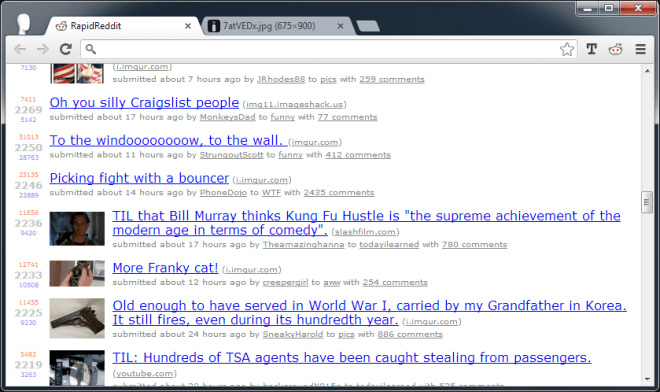
Open RapidReddit’s options to change the number of posts displayed and the subreddit opened by default. The ‘Time Range’ dropdown lets you select how old the posts should be, i.e. from today, yesterday, this week, this month, this year, or since the beginning of time. Each time you launch RapidReddit, you can have it display links from either the front page, or any subreddit of your choice. Make sure you save any changes that you make here.
Since RapidReddit does not work on Reddit itself, it has a few shortcomings, the biggest of which is that you can’t sign in. If you’re a lurker, you will miss not being able to easily visit another subreddit. RapidReddit does away with the top bar and makes you choose between the front page and hundreds of other subreddits. What I like about RapidReddit is how links open in new tabs by themselves, and I don’t have to right-click a link or hold down the Ctrl (or Cmd) key for the purpose, which I’ve always found annoying when browsing Reddit.
Apart from being able to switch between subreddits easily, another issue you might encounter is when you open several links at once and realize that you can’t remember the title they were submitted with. Going back to RapidReddit will not help you here, since the links disappear the second you click them. A simple workaround here is to append the title of the link to the new tab that opens.
If you like this extension, you might also want to check out a few more extensions that might make browsing Reddit easier.
Install RapidReddit From Chrome Web Store
